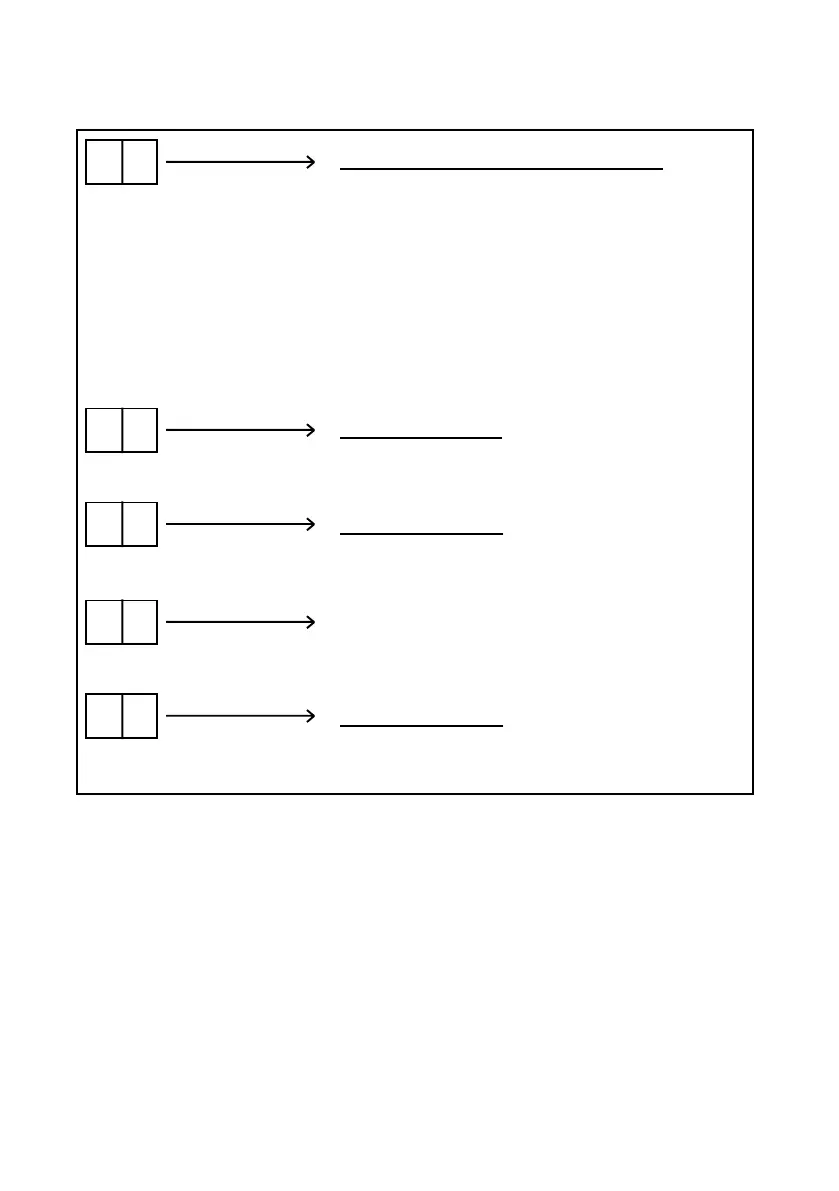56
8. 8.
r o
r L
r n
Table 34
Lamp Test & Software Version number
At Power-up or Reset, Lamp Test. The display shows
8. 8. and all LEDs will be on for 1 sec.
The Software Version Number is then displayed.
E.g. 1. 19 = Version 1.19.
The sounder will beep twice.
During the display of the Software Version Number,
press & hold A button = Clear the ‘pending call memory’,
and clear the ‘Plug-on Adapter memory’.
Release the A button when the sounder ‘beep-beeps’.
Low Supply Voltage
The Supply voltage is too low for correct operation, or it
is dipping low when the DualCom is active.
Reset Radio Module
DualCom is resetting the GSM/GPRS radio module.
This will not display if the radio path has been disabled.
Reset LAN Module
DualCom is resetting the LAN interface module
This will not display if the LAN path has been disabled.
Reset PSTN Chipset
DualCom is resetting the PSTN interface chipset
This will not display if the PSTN path has been disabled.
L o
APPENDIX 1
The 7 Segment Display - Power-up - Reset Mode