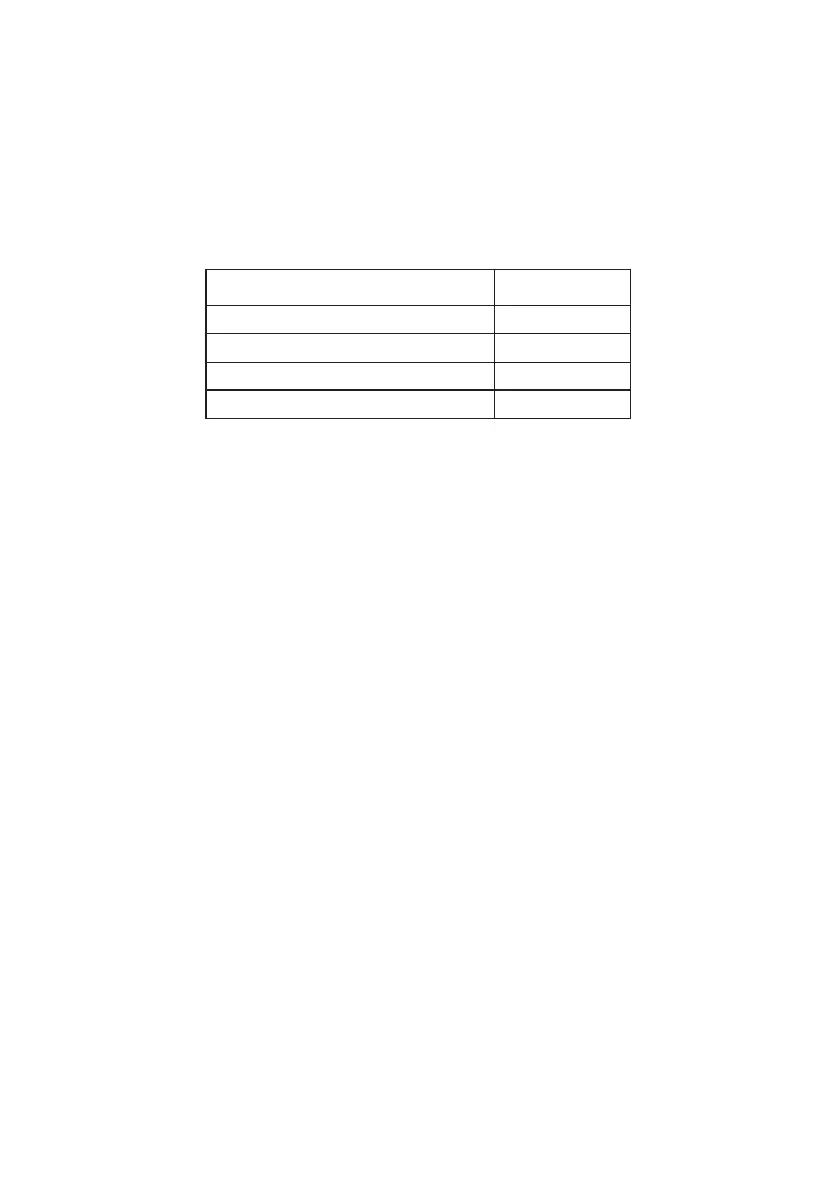7
5. For quicker testing of telephone line failure detection and radio path failure
detection, use the A & B Buttons to select ‘Test tE’ mode. Detection of
PSTN failures and radio path failures will now be much quicker than for
normal operation. See Appendix 1, Table 30.
Simulate a PSTN path failure. Remove the PSTN wires from the A & B
terminals and wait until the fault is actioned by the DualCom (typically 10
seconds). Observe the PSTN fail message being sent via the radio path.
Replace the PSTN wires in the A & B terminals. Then observe the restore
message being sent via the radio path.
Simulate a Radio path failure. Disconnect the aerial lead from the DualCom
and wait until the fault is actioned by the DualCom (typically 50 seconds).
Observe the radio fail message being sent via the PSTN path. Replace the
aerial lead in the aerial connector on the DualCom. Then observe the restore
message being sent via the radio path.
‘Test tE’ mode will be automatically disabled after 10 minutes. Detection of
PSTN failures and radio path failures will return to their preset speed.
6. Contact your ARC to confirm that all signals have been received. Ensure
that all ‘Restore’ signals are received when the DualCom input terminals
return to their quiescent value.
Table 1
System Testing (continued)
4. From the Control Panel’s keypad, trigger calls for all used channels, e.g.
Intruder, Open/close, P/A and Fire circuits.
Note: When alarm calls are made (i.e. not Test calls), all DualCom paths
are activated, but only one alarm call will be received. This will be via the
path that is the first to send the alarm call to the ARC.
noitacinummoCfoedoM htaP
SRPG,ts1
oidaR
MSG,dn2
oidaR
)dettiferehw(deriW-NAL,dr3
)PI(NAL
deriW-eugolanA,ht4
NTSP