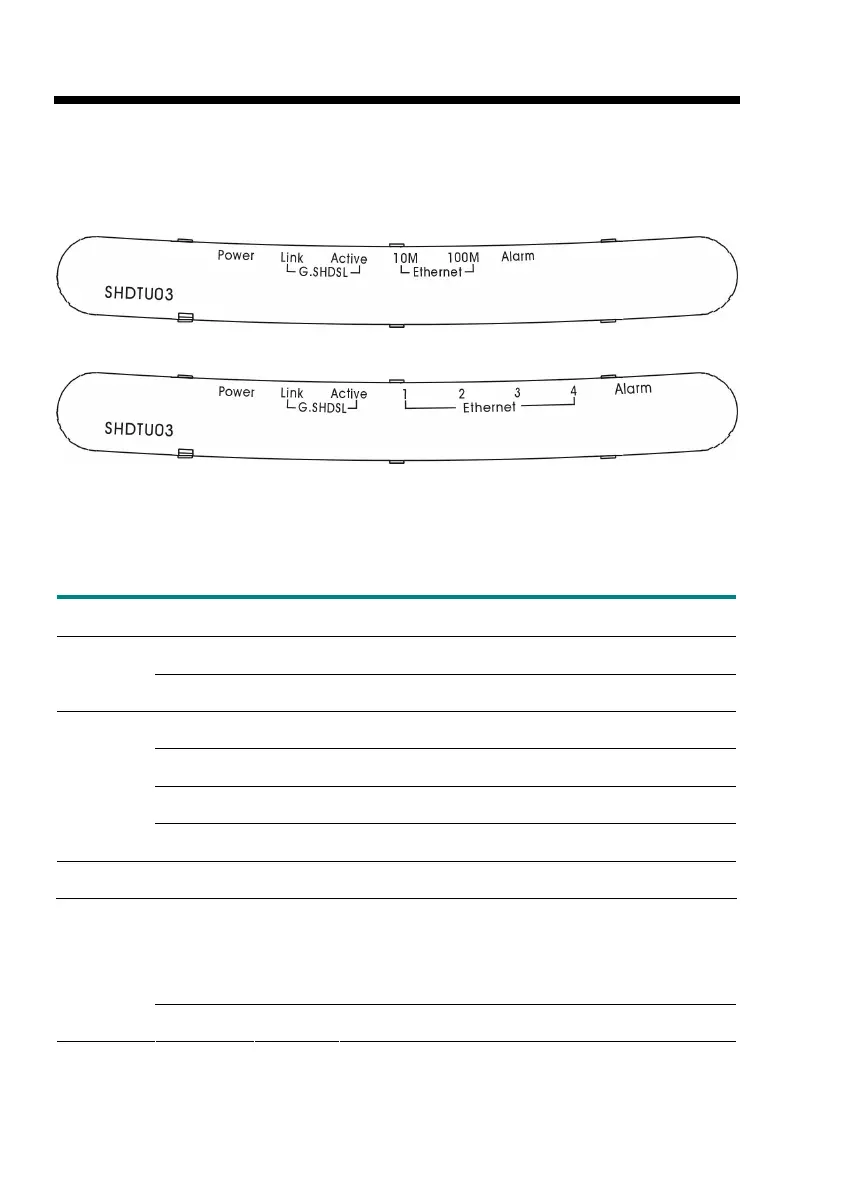Chapter 1. Introduction
1-6
1.4 Front Panel
The front panel displays LED status
Front Panel of SHDTU03/ET10R
Front Panel of SHDTU03/ET10RS
LED status of 4-port router
LEDs Active Description
Power On Power adaptor is connected to the router
Link On SHDSL line connection is established
G.SHDSL
Active On Transmit or received data over SHDSL link
1 On Transmit or received data over LAN Port 1
2 On Transmit or received data over LAN Port 2
3 On Transmit or received data over LAN Port 3
Ethernet
4 On Transmit or received data over LAN Port 4
Alarm On SHDSL line connection is dropped
Different LED status of 1-port router
10M On LAN port acts in 10M
Ethernet
100M On LAN port acts in 100M
