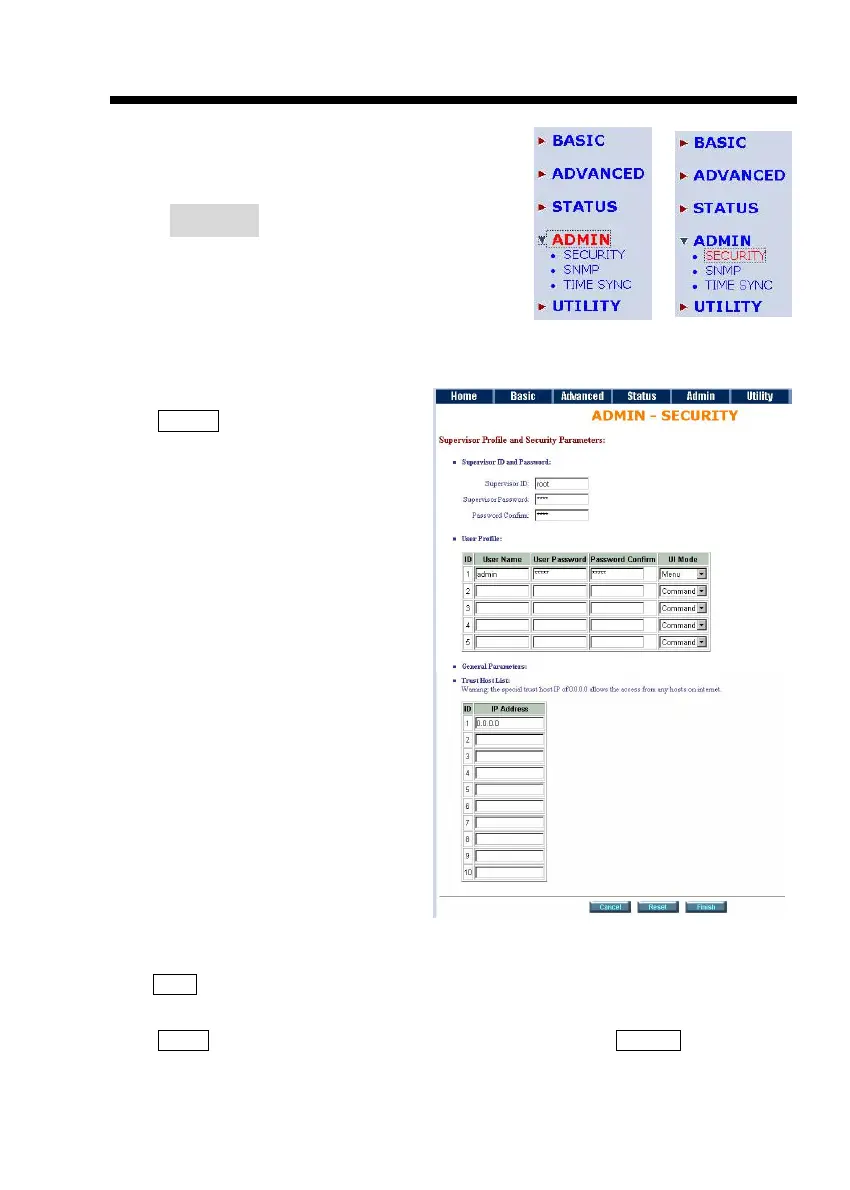Chapter 4. Administration
4-1
This session introduces security, simple network
management protocol (SNMP) and time synchronization.
Security
For system security, it is suggested to change the default
user name and password after the first setup, otherwise
unauthorized persons may gain access to the router and change the parameters.
There are three ways to configure the router, Web browser, Telnet and serial console.
Press Security to setup the parameters.
For greater security, change the
Supervisor ID's password for the gateway.
If you do not change it, all users on your
network will be able to access the gateway
using the default IP and Password root.
You may authorize five legal users to
access the router via telnet or console.
There are two UI (user interface) modes,
menu driven mode and command mode to
configure the router.
Legal address pool will setup the legal IP
addresses from which authorized persons
can configure the gateway. This is a more
secure function for the network
administrator to setup the legal address of
configuration.
Configuring as 0.0.0.0 will allow all hosts
on the Internet to access the router.
Click Finish to finish the setting.
The browser will prompt with the configured parameters. Check them before writing to Flash.
Press Restart to restart the gateway with the new parameters and press Continue to setup other
parameters.
