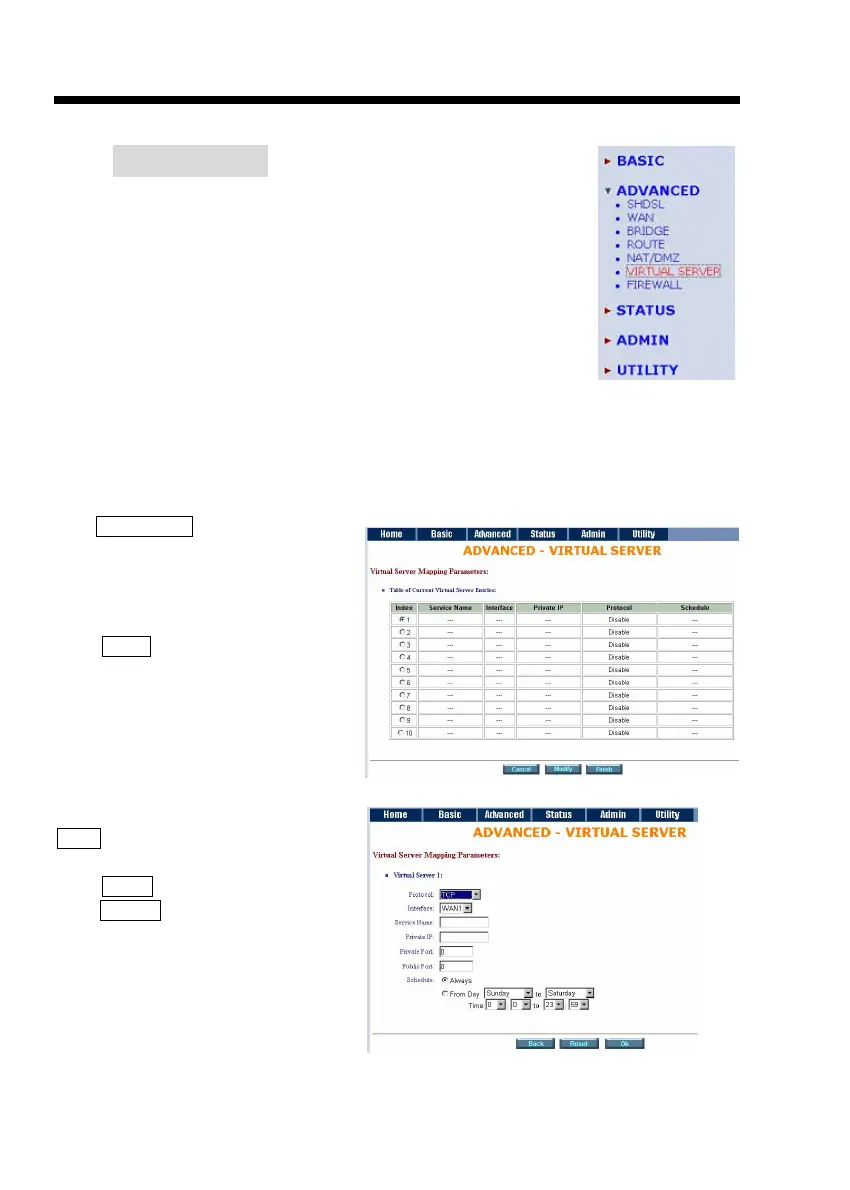Chapter 3. Set-Up
3-18
Virtual Server
For example: Specific ports on the WAN interface are re-mapped to
services inside the LAN. As an example, only 69.210.1.8 (e.g., assigned to
WAN from ISP) is visible to the Internet, but does not actually have any
services (other than NAT of course) running on gateway. It is said to be a
virtual server. Request with TCP made to 69.210.1.8:80 are remapped to
the server 1 on 192.168.0.2:80 for working days from Monday to Friday 8
AM to 6PM, other requests with UDP made to 69.210.1.8:25 are remapped
to server 2 on 192.168.0.3:25 and always on.
You can setup the router as Index 1, protocol TCP, interface WAN1, service name test1, private
IP 192.168.0.2, private port 80, public port 80, schedule from Day Monday to Friday and time 8:0
to 16:0 and index 2, protocol UDP, interface WAN1, service name test2, private IP 192.168.0.3,
private port 25, public port 25, schedule always.
Click Virtual Server to configure the
parameters.
Press Modify for modify 1.
Type the necessary parameters then click
Finish.
Press Restart to restart the router or
press continue to setup other functions.
