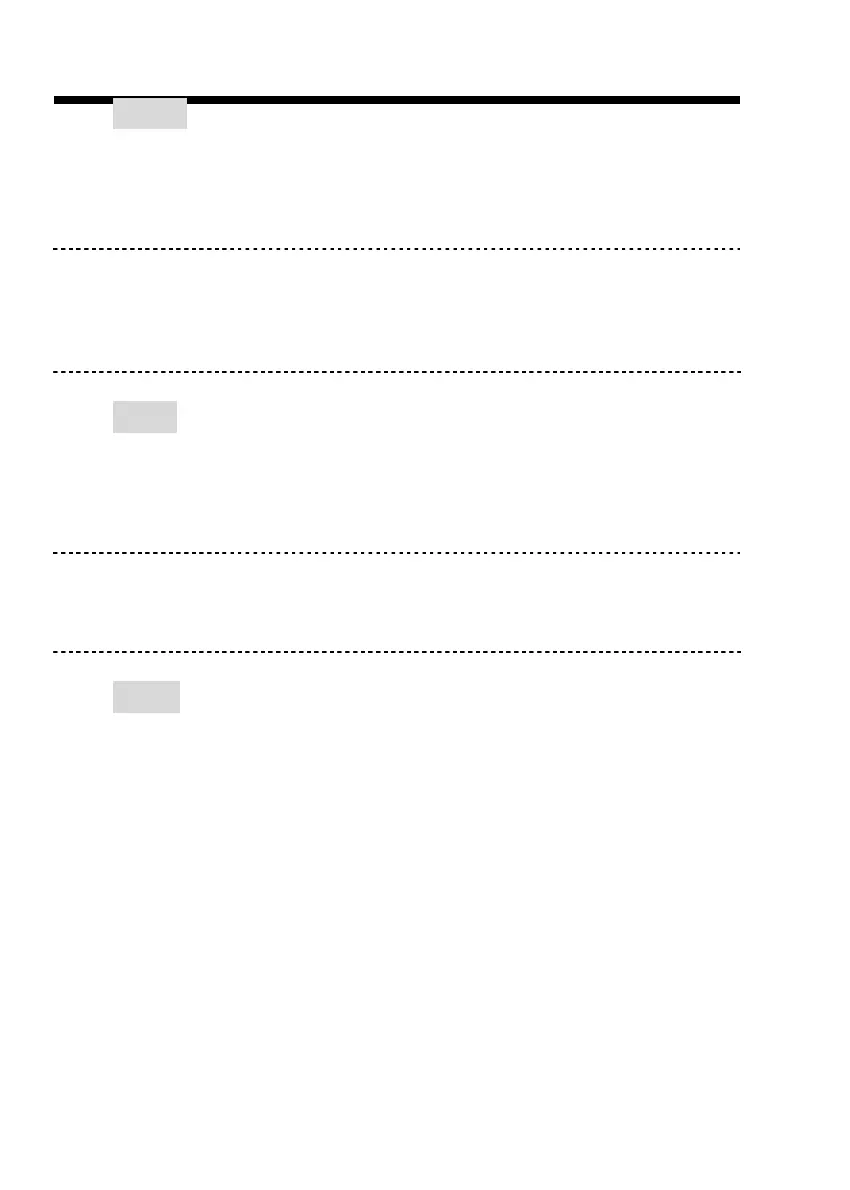Chapter 8. Configuration Commands
8-2
Status
You can view the running system status of SHDSL, WAN, route and interface via the status
command.
Move cursor “ >> “ to status and press enter.
>>
shdsl Show SHDSL status
wan Show WAN interface status
route Show routing table
interface Show interface statistics status
Show
You can view the system information, configuration and configuration in command script with the
show command.
Move cursor “ >> “ to show and press enter.
>>
system Show general information
config Show all configuration
script Show all configuration in command script
Write
For any changes to the configuration, you must write the new configuration to Flash using the
write command and reboot the router to activate the configuration.
Move cursor to “ >> “ to write and press enter.
----------------------------------------------------------------------
Command: write <CR>
Message: Please input the following inf ormation.
Are you sure? (y/n): y
----------------------------------------------------------------------
