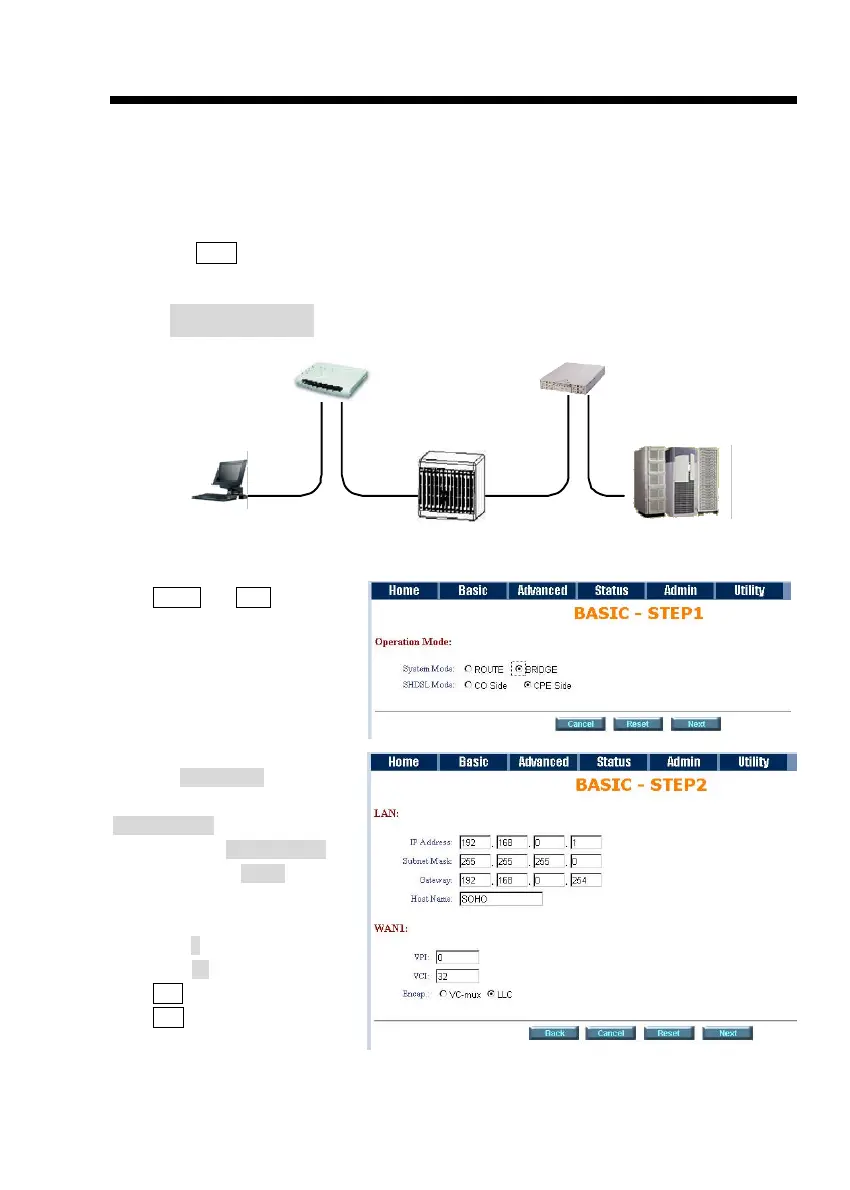Chapter 3. Set-Up
3-1
3.1 Basic (Quick Setup)
The Basic Setup contains Bridge and Route operation modes. Follow this example to set Bridge
mode Click Basic for basic installation.
Bridge Mode
PC
IP: 192.168.0.2
Netmask: 255.255.255.0
Gateway: 192.168.0.254
VPI:0, VCI:32
Encapsulation: LLC
DSLAM
ISP
Bridge BAS
IP: 192.168.0.1
Netmask: 255.255.255.0
Gateway: 192.168.0.254
IP: 192.168.0.254
Click Bridge and CPE Side to
setup Bridging mode of the
Router and then click Next for the
next setting.
LAN Parameters
Enter IP: 192.168.0.1
Enter Subnet Mask:
255.255.255.0
Enter Gateway: 192.168.0.254
Enter Host Name: SOHO
WAN1 Parameters
Enter VPI: 0
Enter VCI: 32
Click LLC
Click Next.
