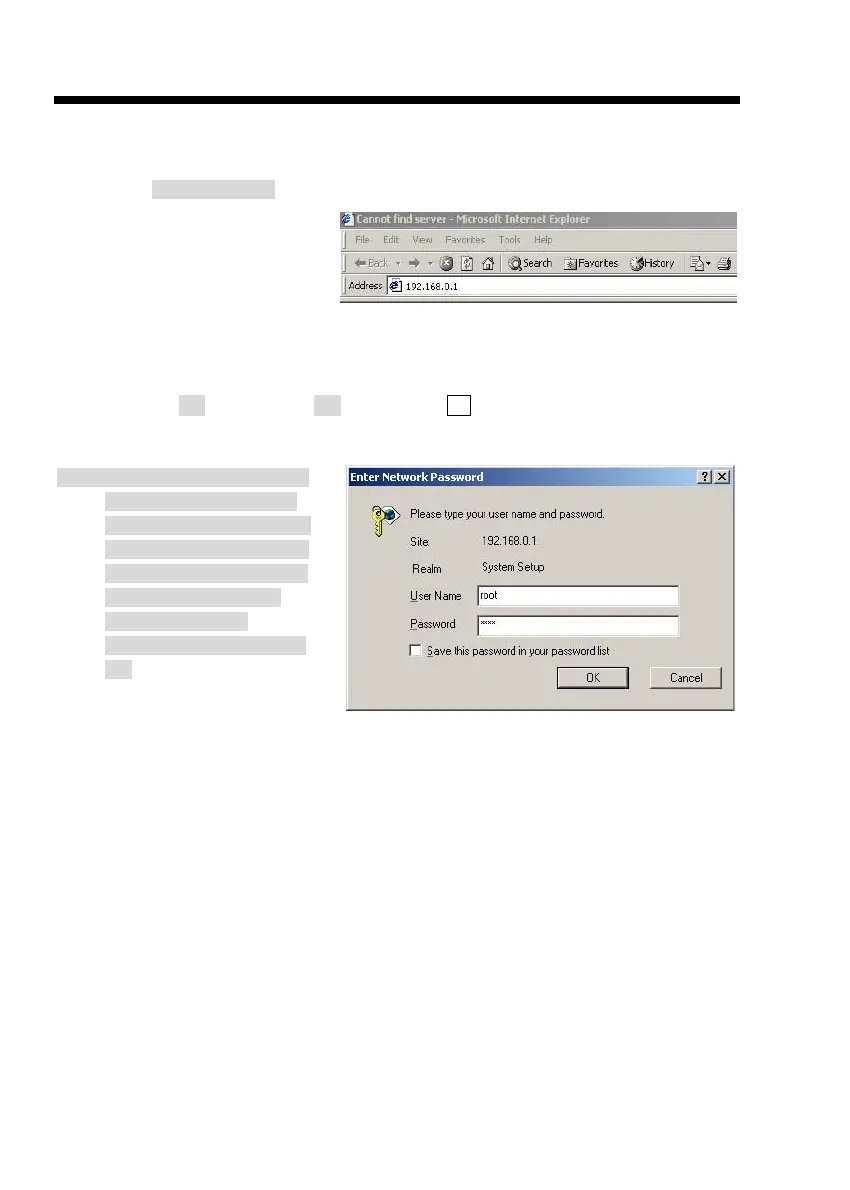Chapter 2. Configuration
2-8
The window will ask you to restart the PC. Click the Yes button.
When the PC has restarted, Open Internet Explorer or Netscape Browser to connect to the
Router. Type http://192.168.0.1
The default IP address and sub net-
mask of the Router is 192.168.0.1
and 255.255.255.0. Because the
router acts as DHCP server in your
network, the router will automatically
assign an IP address for the PC or NB on the network.
Type User Name root and Password root and then click OK.
The default user name and password are both root. For system security, it is recommended to
change them after configuration.
Note: After changing the User Name
and Password, it is strongly
recommend that you write the
information in a safe place. If
you forget the user/password
setting the router must be
factory Reset and all
Configuration Settings will be
lost.
