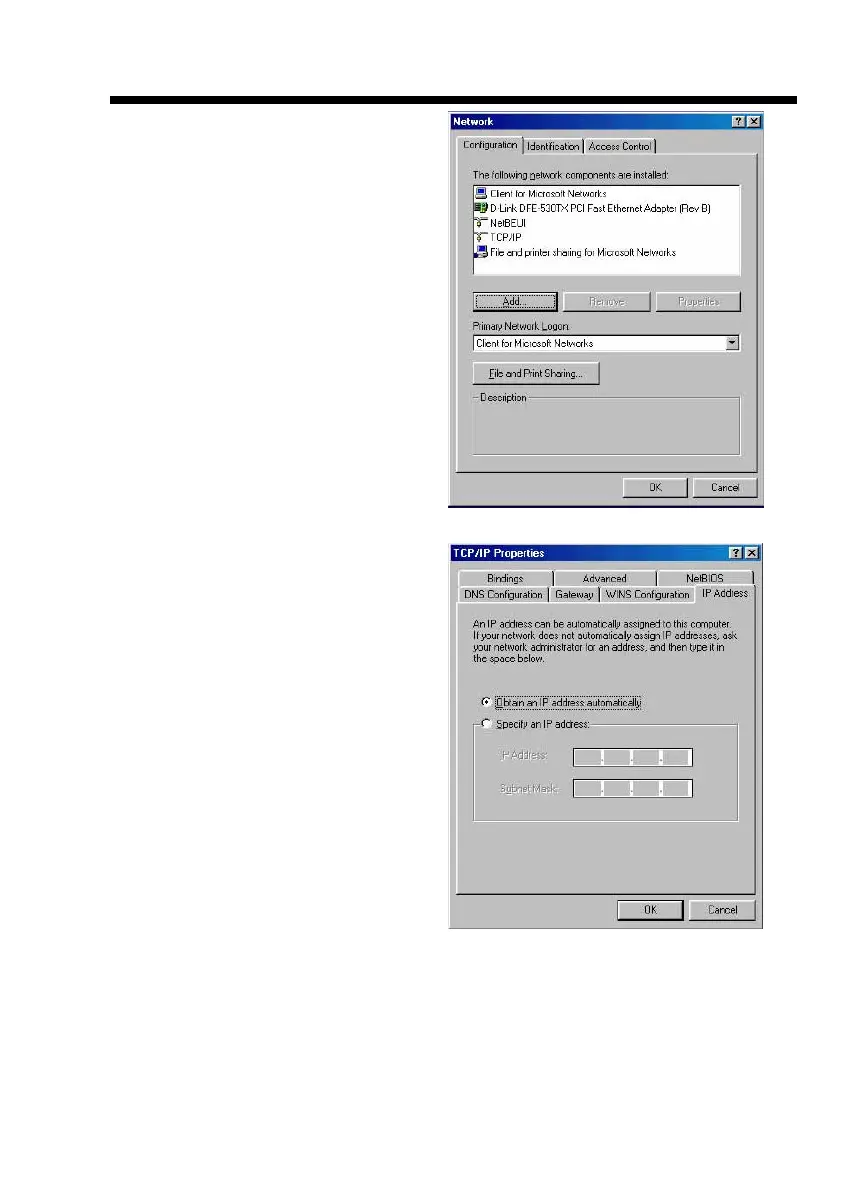Chapter 2. Configuration
2-7
In the Configuration window, select the
TCP/IP protocol line that has been
associated with your network card and then
click the properties button.
Choose the IP Address tab. Select Obtain
an IP address automatically. Click the OK
button.
