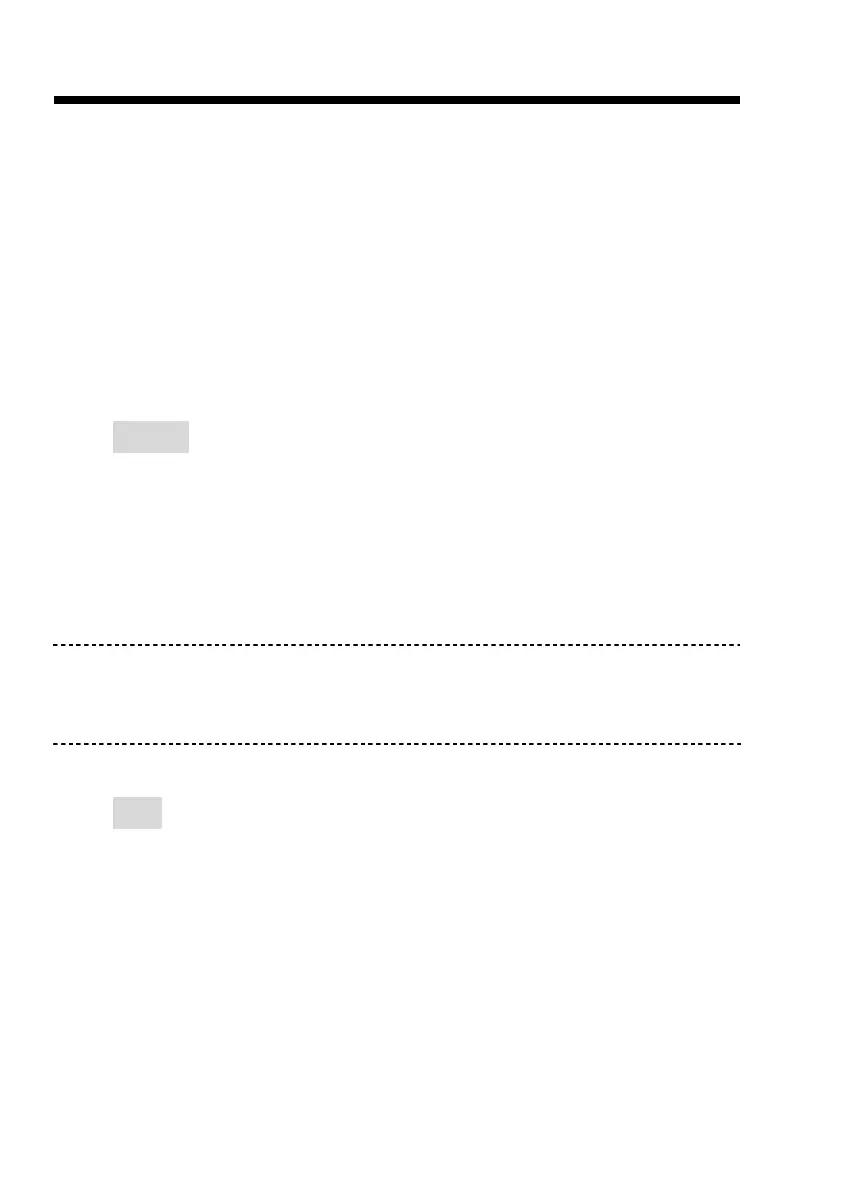Chapter 8. Configuration Commands
8-8
Move the cursor to time_zone and configure where your router is placed. The easiest way to
know the time zone offset hour is from your PC clock. Double click the clock at the right corner of
monitor and check the time zone.
----------------------------------------------------------------------
Command: admin sntp time_zone < -12~12>
Message: Please input the following information.
GTM time zone offset (hours) (Enter for default) : -8
----------------------------------------------------------------------
Move the cursor to list and review the setting.
Utility
There are three utility tools, upgrade, backup and restore, embedded in the firmware. You can
update the new firmware via TFTP upgrade tools and backup the configuration via TFTP backup
tool and restore the configuration via TFTP restore tool. For upgrade, TFTP server with the new
firmware will be supported by supplier but for backup and restore, you must have your own TFTP
server to backup and restore the file.
Move the cursor “ >> “ to utility and press enter.
>>
upgrade Upgrade main software
backup Backup system configuration
Restore Restore system configuration
Exit
If you want to exit the system without saving, use the exit command to quit system.
