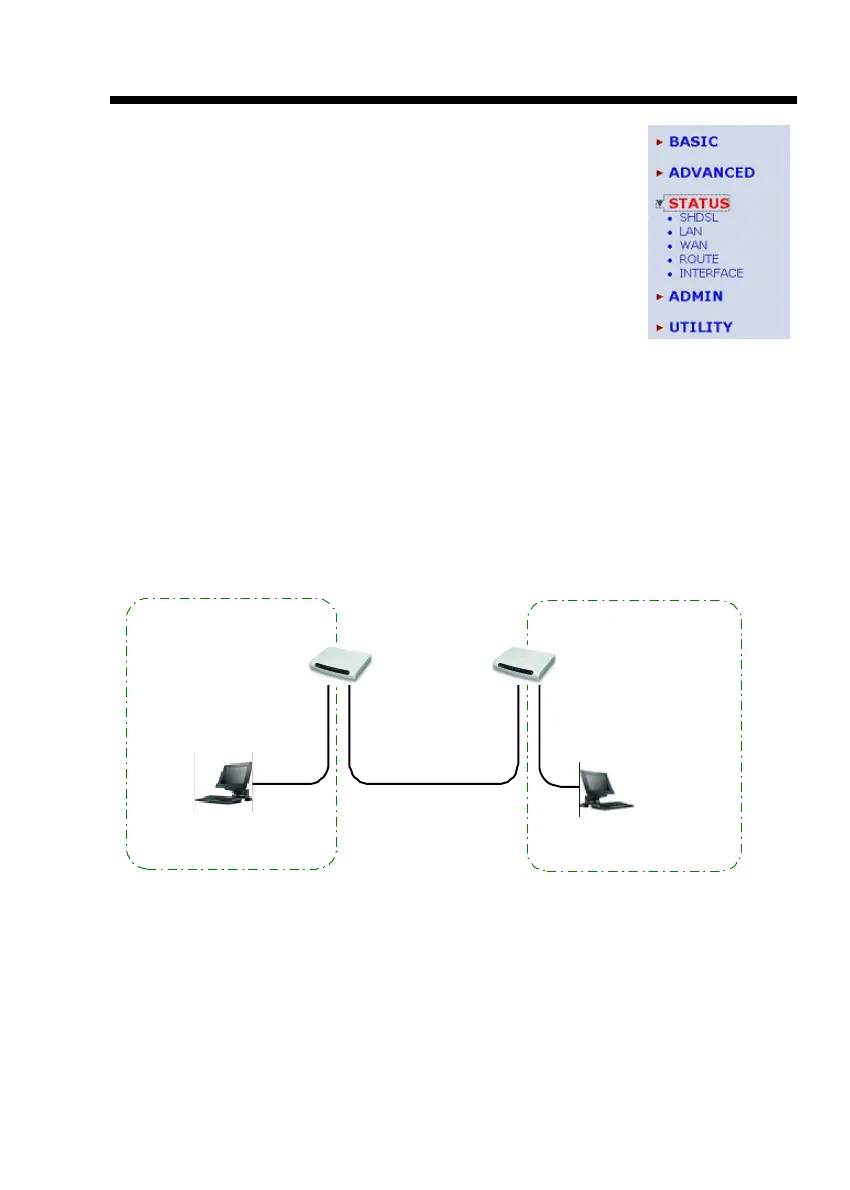Chapter 6. Status
6-1
You can monitor the SHDSL status including mode, Tx power and Bitrate
and Performance information including SNR margin, attenuation and CRC
error count.
LAN status will display the MAC address, IP address, Subnet mask and
DHCP client table.
WAN status will display the WAN interface information.
You can view the routing table from the "ROUTE" status.
"INTERFACE" status includes LAN and WAN statistics information.
LAN-to-LAN connection with bridge Mode
PC
IP: 192.168.0.1
Netmask: 255.255.255.0
STU-C (CO)
STU-R (CPE)
Bridge
IP: 192.168.0.100
Netmask: 255.255.255.0
Gateway: 192.168.0.1
Bridge
IP: 192.168.0.2
Netmask: 255.255.255.0
VPI:0, VCI:32
Encapsulation: LLC
IP: 192.168.0.200
Netmask: 255.255.255.0
Gateway: 192.168.0.2
