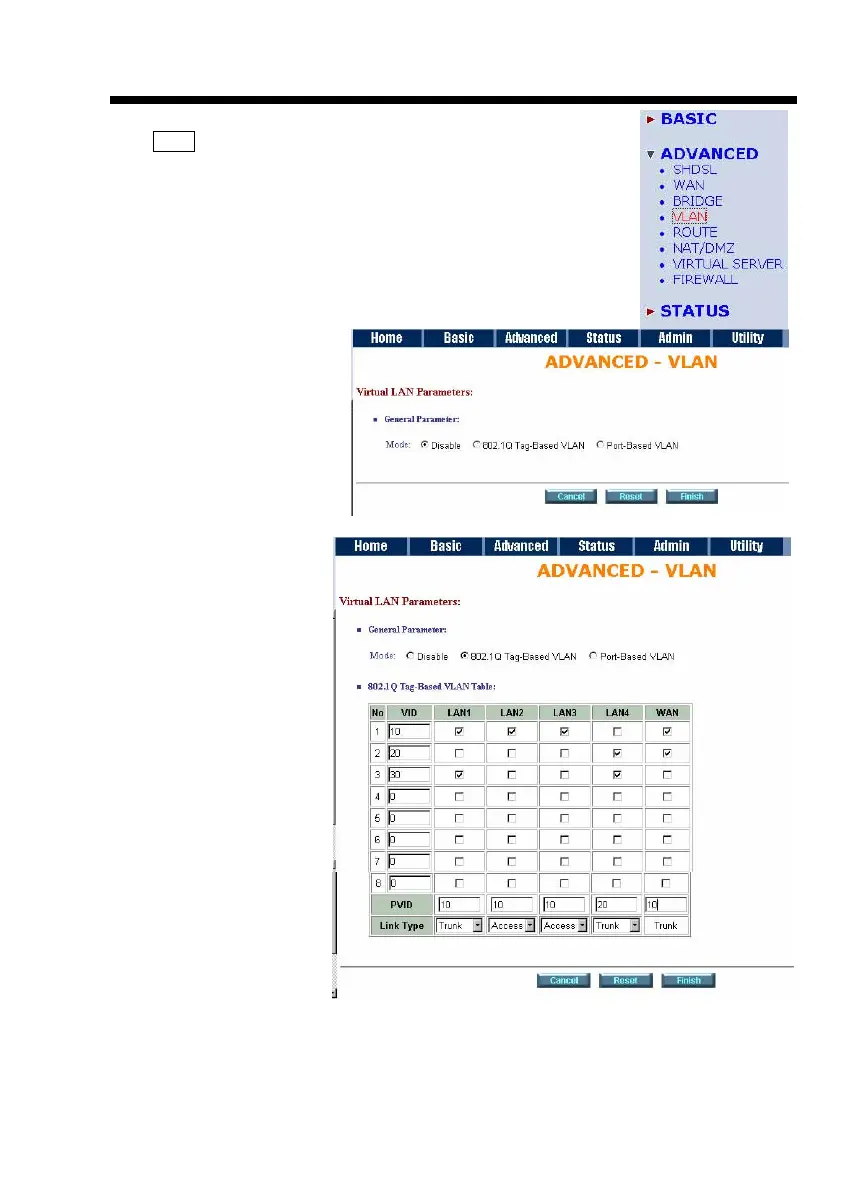Chapter 3. Set-Up
3-11
Click VLAN to configure VLAN.
The SHDTU03 supports two
types of VLAN, 802.1Q and
Port-Based. The user can
configure either one of them in
the router.
For setting 802.1Q VLAN click
the 802.1Q Tag-Based VLAN.
The screem will prompt as
follows.
VID: Virtual LAN ID. Is a
defined number, an ID
which numbers from 1 to
4094.
PVID: Port VID is an
untagged member of
default VLAN.
Link Type: Access
means the port can
send or receive
untagged packets.
Link Type: Trunk means
that the port can send or
receive tagged packets.
The Link Type of the
WAN is assigned
automatically depending
on which mode the
SHDTU03 is configured.