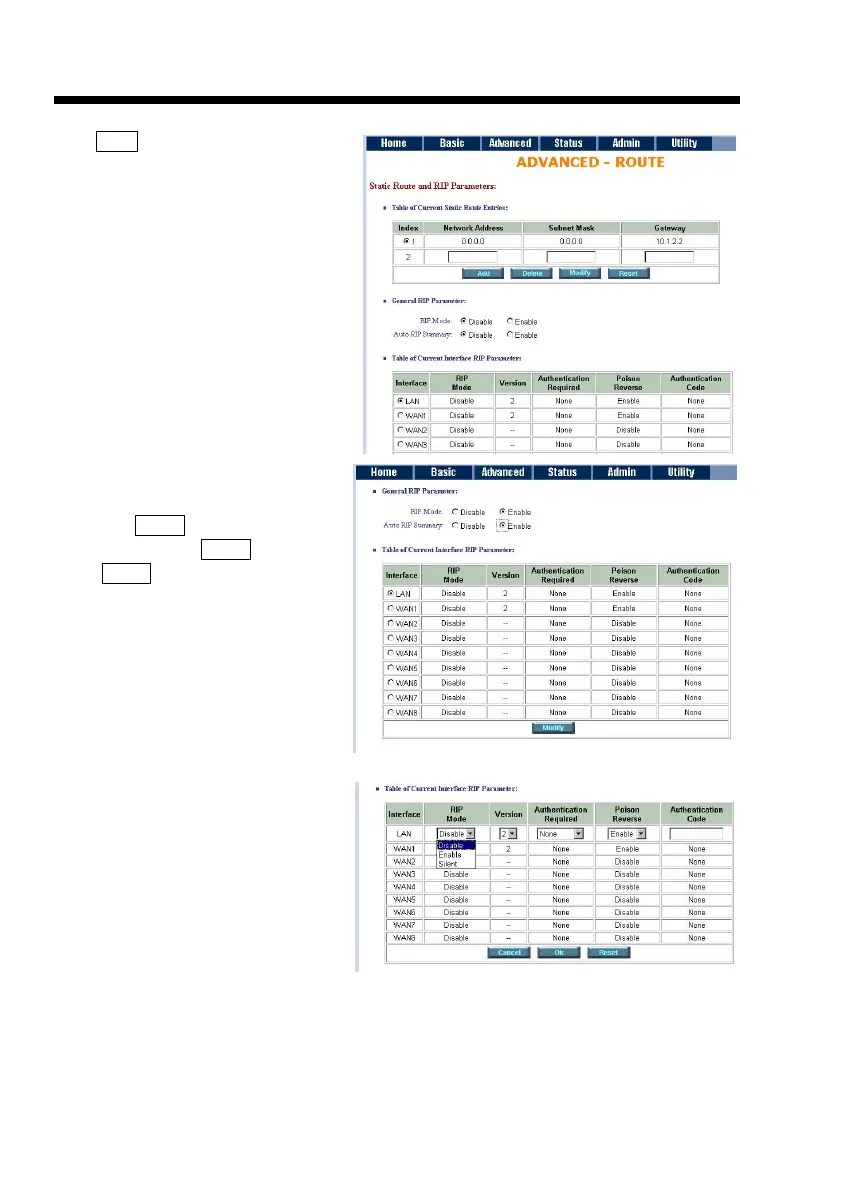Chapter 3. Set-Up
3-14
Click Route to modify the routing
information.
To modify the RIP (Routing information
protocol) Parameters:
RIP Mode: Enable
Auto RIP Summary: Enable
Press Modify
RIP Mode: this parameter determines
how the product handles RIP (Routing
information protocol). RIP allows it to
exchange routing information with other
routers. If set to Disable, the gateway
does not participate in any RIP
exchange with other routers. If set to
Enable, the router broadcasts the
routing table of the router on the LAN
and incoporates RIP broadcast by other routers into it’s routing table. If set silent, the router does
not broadcast the routing table, but it accepts RIP broadcast packets that it receives.
