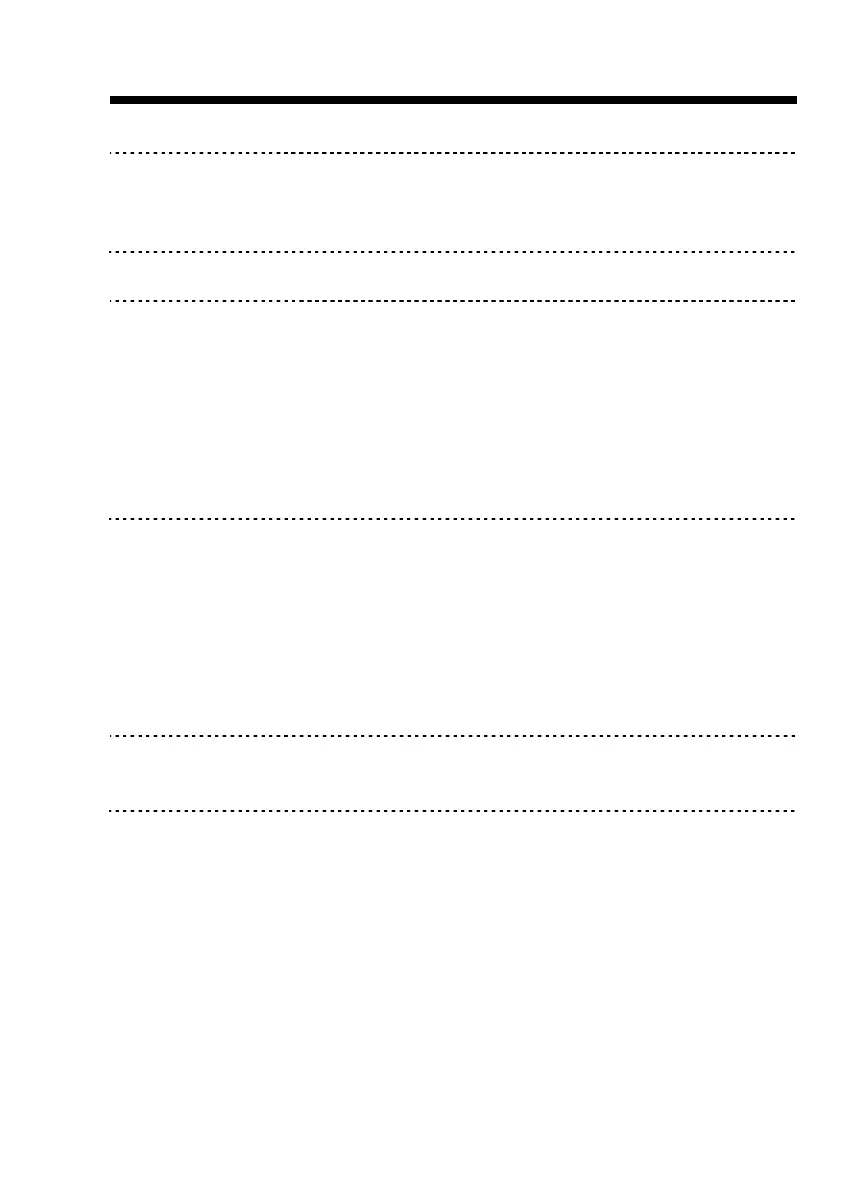Chapter 8. Configuration Commands
8-23
To configure the DHCP server, move the cursor to dhcp and press enter.
>>
generic Configure generic DHCP parameter s
fixed Configure fixed host IP address list
list Show DHCP configuration
The generic DHCP parameters can be configured via the generic command.
>>
active Trigger DHCP function
gateway Default gateway for DHCP clie nt
netmask Subnet mask for DHCP client
ip_range Dynamic assigned IP address range
lease_time Configure max lease time
name_server1 Domain name server1
name_server2 Domain name server2
name_server3 Domain name server3
Activate the DHCP function with the active command.
Set the default gateway via the gateway command.
The subnet mask for DHCP client is configured by the netmask command.
The Ip_range command is used to configure the dynamic assigned IP address range.
The dynamic IP maximum lease time is configured by the lease_time command.
You can setup 3 domain name servers via the name_server command.
The Fixed Host IP Address list is setup via the fixed command.
>>
add Add a fixed host entry
delete Delete a fixed host entry
You can view the DHCP configuration via the list command.
