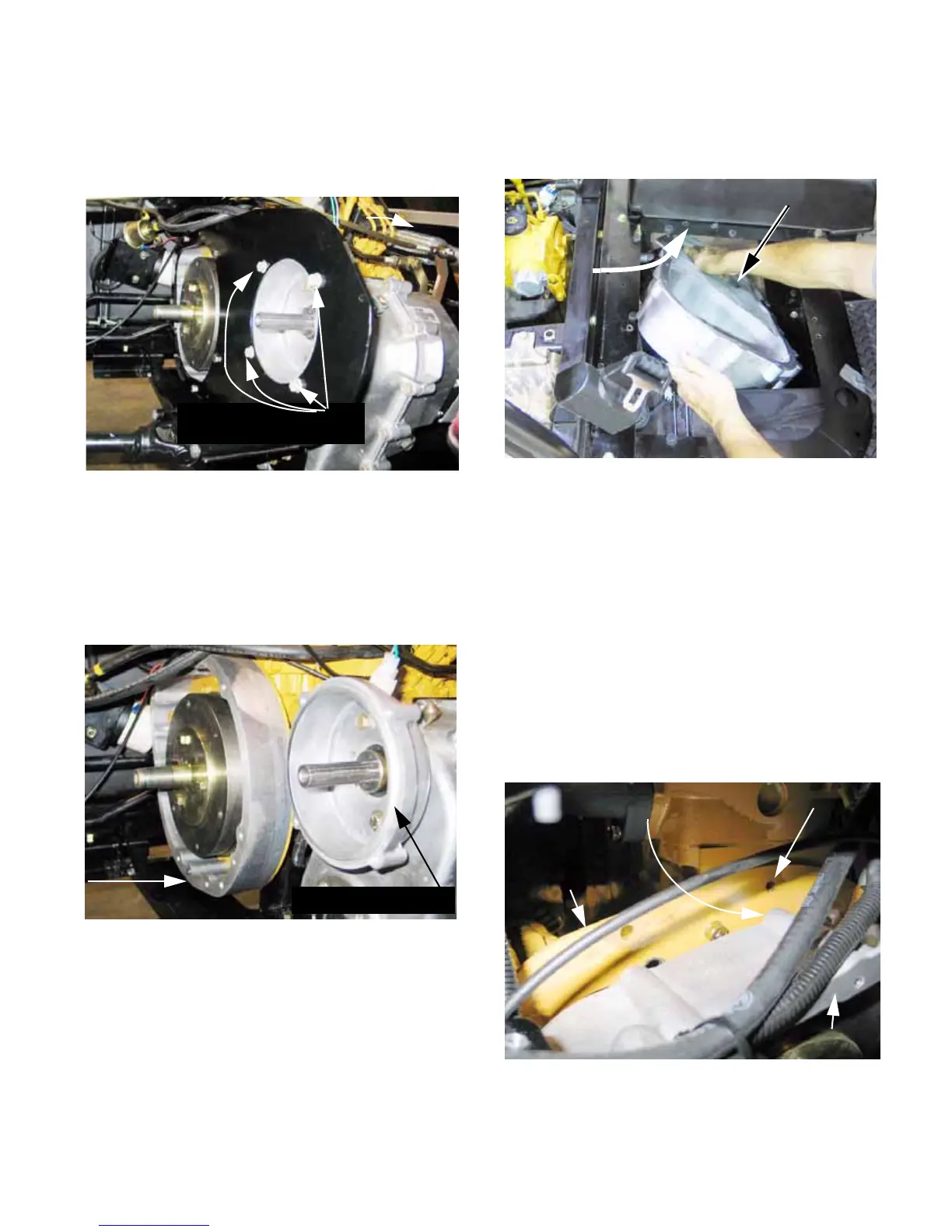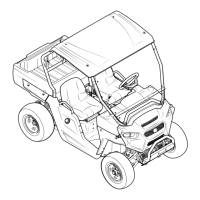Caterpillar Enclosed CVT Addendum
81
6c. Loosen the four screws that hold the back
plate to the transfer case adaptor using a
1/2” wrench. Remove all but one.
See Figure 2b.18.
6d. Remove the final two screws and carefully
lift the back plate out of the vehicle.
6e. Remove the adaptor from the transfer
case using a 1/2” wrench.
See Figure 2b.19.
6f. Remove the spacer from the engine.
It was held to the engine by the same
screws that held the back plate.
Figure 2b.18
Screws holding back plate
to transfer case adaptor
Figure 2b.19
Engine
adaptor
Transfer case adaptor
6g. Position the new aluminum back plate,
connecting the engine to the transfer
case. See Figure 2b.20.
NOTE: If the new back plate does not align prop-
erly with the mounting holes, loosen the transfer
case mounting brackets from the engine-transfer
case tray, and adjust the position of the transfer
case. DO NOT loosen the screws that hold the
brackets to the transfer case.
6h. Apply releasable thread-locking com-
pound such as Loctite 242® (blue) to the
(9) 5/16-18 screws contained in the kit.
6i. Secure the new back plate to the engine
plate. Tighten the screws nearest the
alignment dowels just far enough to
engage the dowels. See Figure 2b.21.
Figure 2b.20
New back plate
Figure 2b.21
Dowel hole
Engine plate
New back plate
Dowel pin
