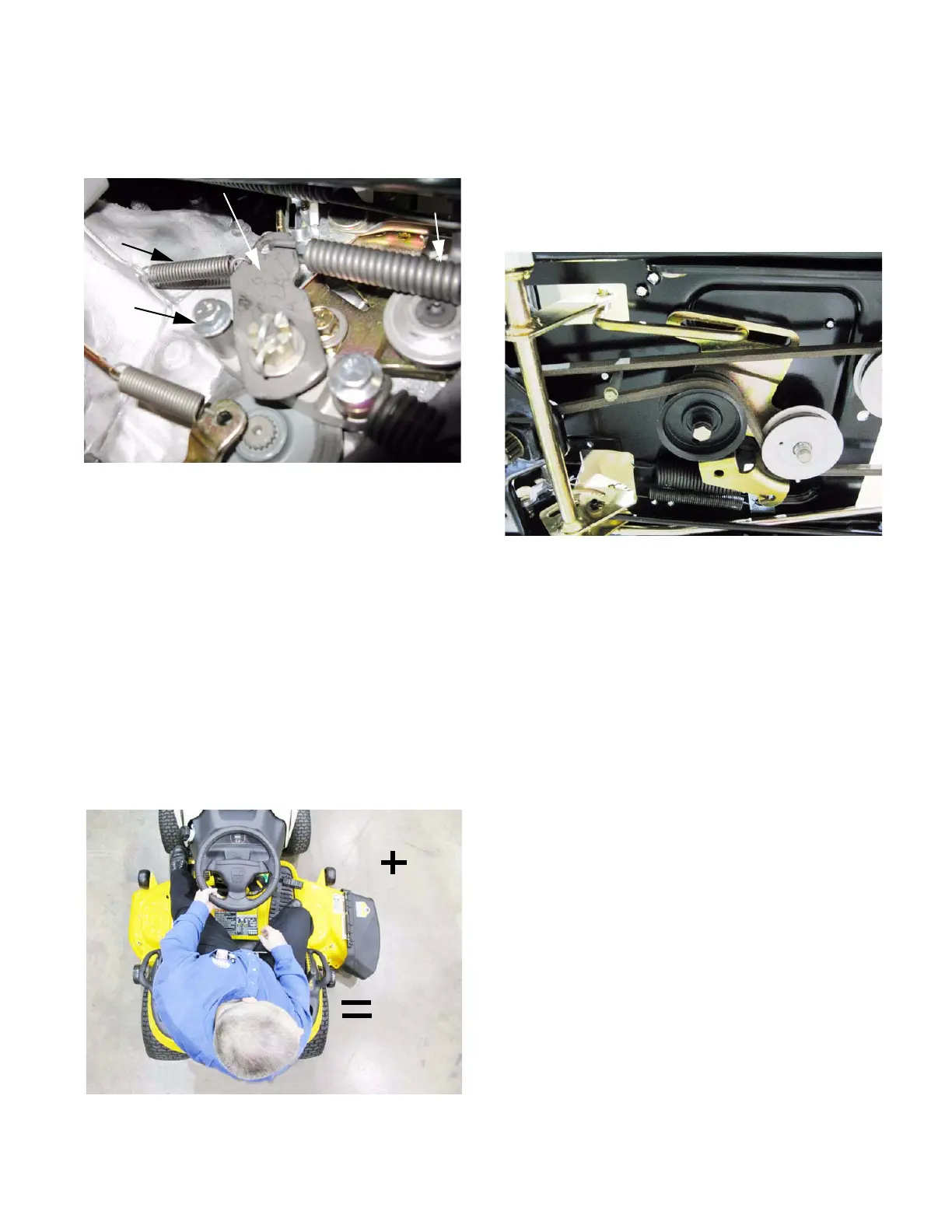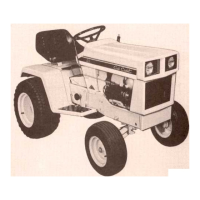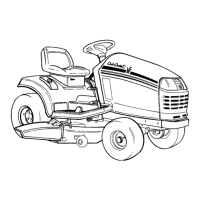HYDRO. DRIVE AND BRAKE SYSTEM
31
4b. If the linkage is working properly, but the
brakes seem to be dragging, check the cali-
per. See Figure 5.4.
• When the brakes are released, it should be pos-
sible to wiggle the brake rotor within the caliper.
• If the rotor is tight in the caliper, check the caliper
adjustment.
Check the operation of the caliper to confirm that
it is not stuck.
• When the brake pedal is released, the brake arm
on the caliper should fall completely back
against the stop.
4c. Operator error: See Figure 5.5.
• If the customer complains of symptoms similar to
a brake / clutch linkage problem, yet no mechan-
ical problem is present, check the customer.
Figure 5.4
Brake
return spring
Travel stop
Brake arm
Actuator spring
Figure 5.5
Left foot on clutch
/brake pedal
Right foot on
Reverse
pedal
Operator
error
5. Check the drive belt. See Figure 5.6.
• In normal use, drive belts typically last for years
without problems.
• If the belt fails prematurely, identify and correct
the cause of the belt failure before returning the
tractor to service.
5a. Look-up the part number for the belt, and
confirm that the correct OEM belt is on the
tractor.
5b. Check the belt routing.
5c. Check the brake/clutch linkage and belt ten-
sioning pulleys.
5d. Check for foreign objects jammed against
the belt.
5e. Check for missing or out-of-place belt
guides. See the belt replacement section of
this chapter.
5f. Check the engine crankshaft and transaxle
input pulleys.
Confirm that the sheaves are not spread-
out, causing a loose belt fit.
Figure 5.6
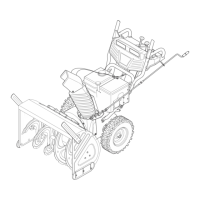