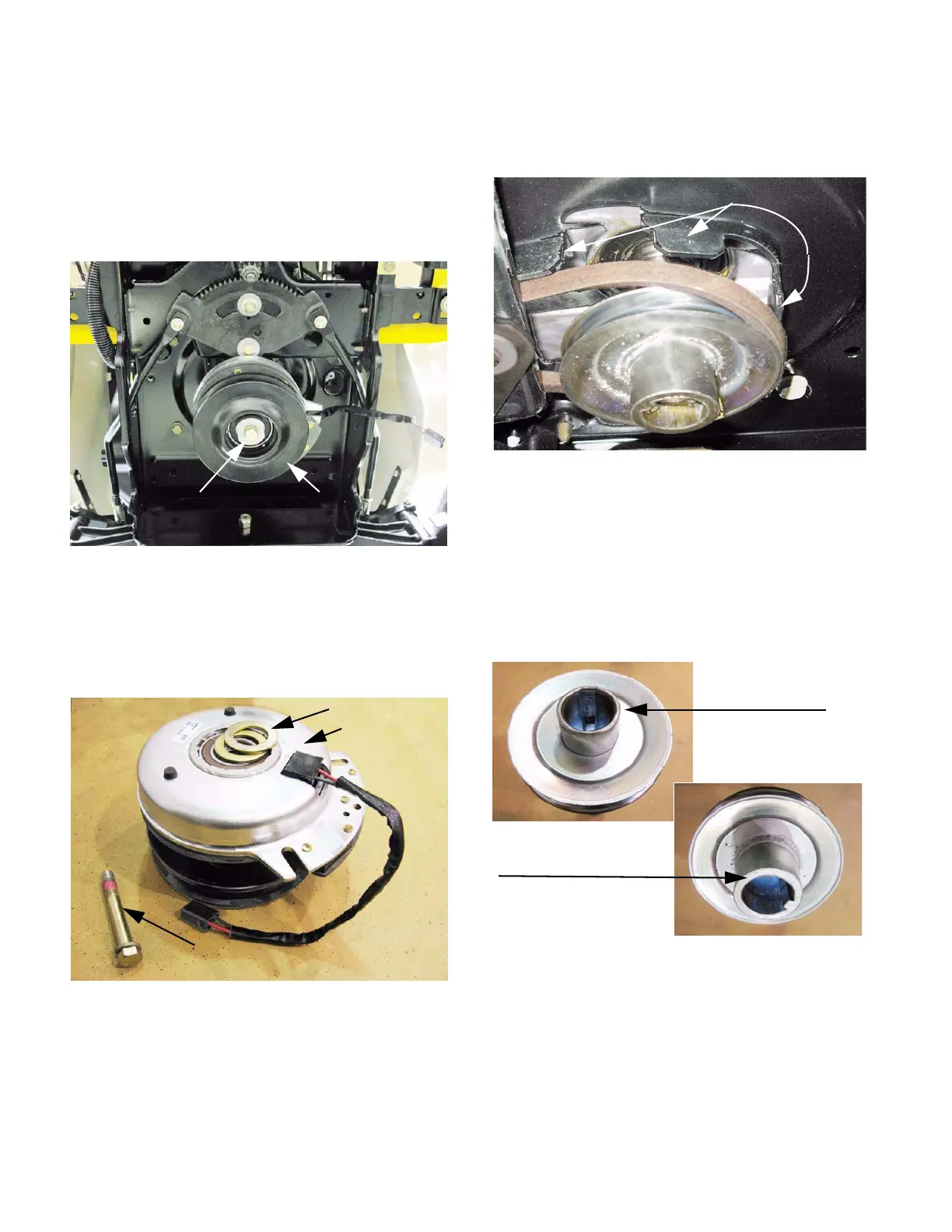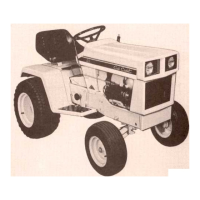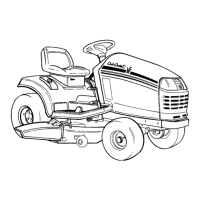CVT Drive and brake system
78
C. Remove the bolt that holds the PTO clutch
to the engine crankshaft using a 5/8”
wrench. See Figure 6.69.
NOTE: An impact wrench and socket will be
most effective. Otherwise it may be necessary
to block the ring-gear to prevent the crankshaft
from turning .
CAUTION: The PTO clutch is heavy, and it may
fall as the bolt is removed.
D. Carefully lower the PTO clutch and any
associated hardware. See Figure 6.70.
E. Slide the pulley off of the engine crankshaft.
The belt will clear the belt keepers as the
pulley comes down. See Figure 6.71.
F. Withdraw the belt from the front of the trac-
tor.
NOTE: The flat edge of the crankshaft pulley
faces the electric PTO clutch. The end with the
inside diameter chamfered goes against the fillet
near the base of the crankshaft.
See Figure 6.72.
NOTE: If the drive belt failed prematurely, iden-
tify and correct the cause of the failure before
installing a new belt.
6. Install the new belt by reversing the steps used
to remove it.
Figure 6.69
Crankshaft bolt PTO Clutch
Figure 6.70
Washers (2)
PTO clutch
Crankshaft bolt
Figure 6.71
Belt keepers
Figure 6.72
Top of
crankshaft pulley
Bottom of
crankshaft pulley
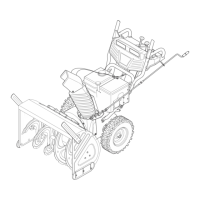