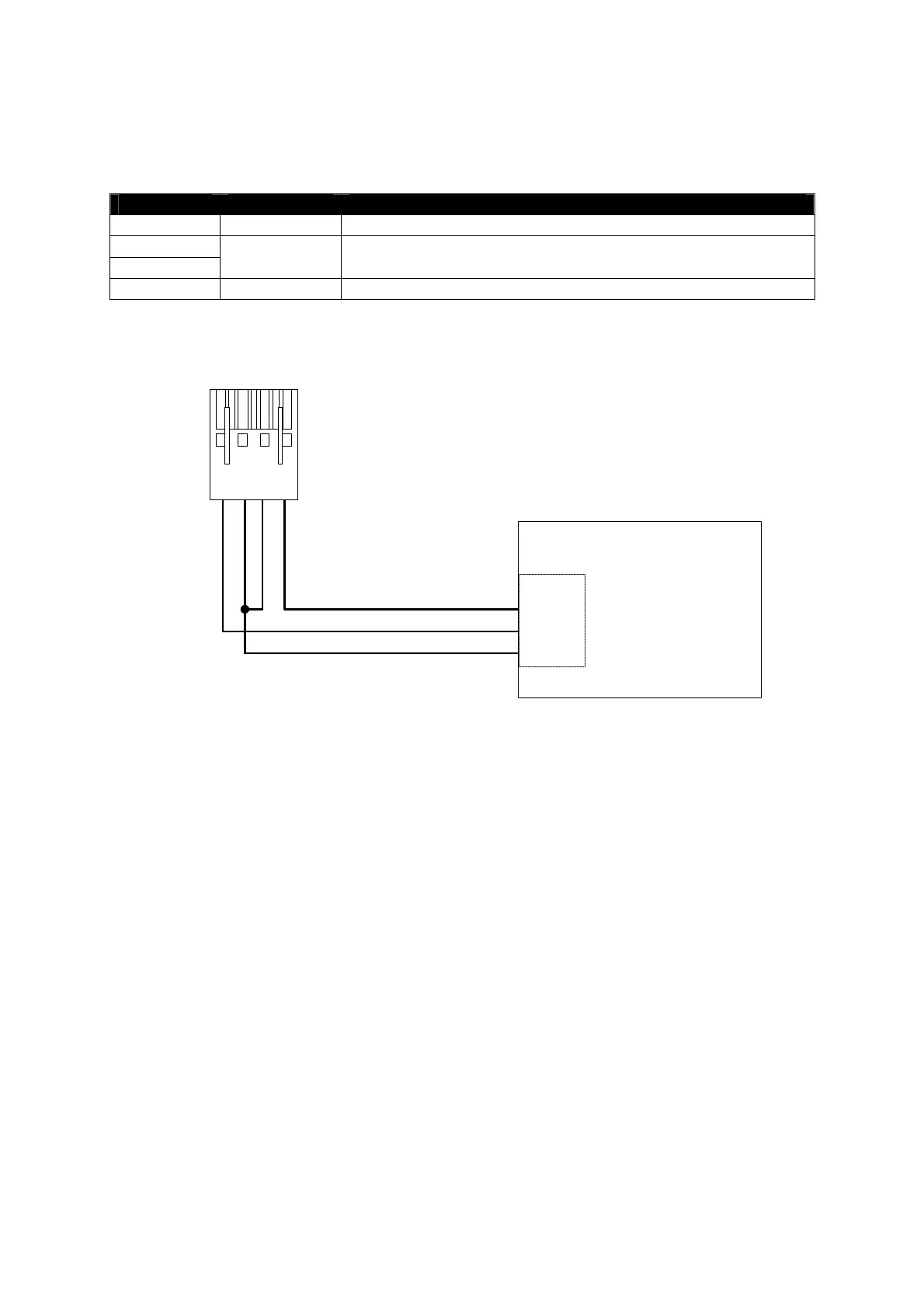User Manual Control Units
www.cuesystem.com
Page 22 of 44
3.8.2. RS-232 Bi-directional Connection
A device controlled via RS-232 can be connected as described below.
S 5 - S 9 RS-232 Port Description
Pin 1 TxD Data from Assistant or Assistant-S
Pin 2
Pin 3
GND Ground
Pin 4 RxD Data to Assistant or Assistant-S
In B-
In A+
Signal Ground
Signal Output
1 432
Assistant or Assistant-S
S 5 to S 9
Controlled Device
RS-232
RxD
TxD
GND