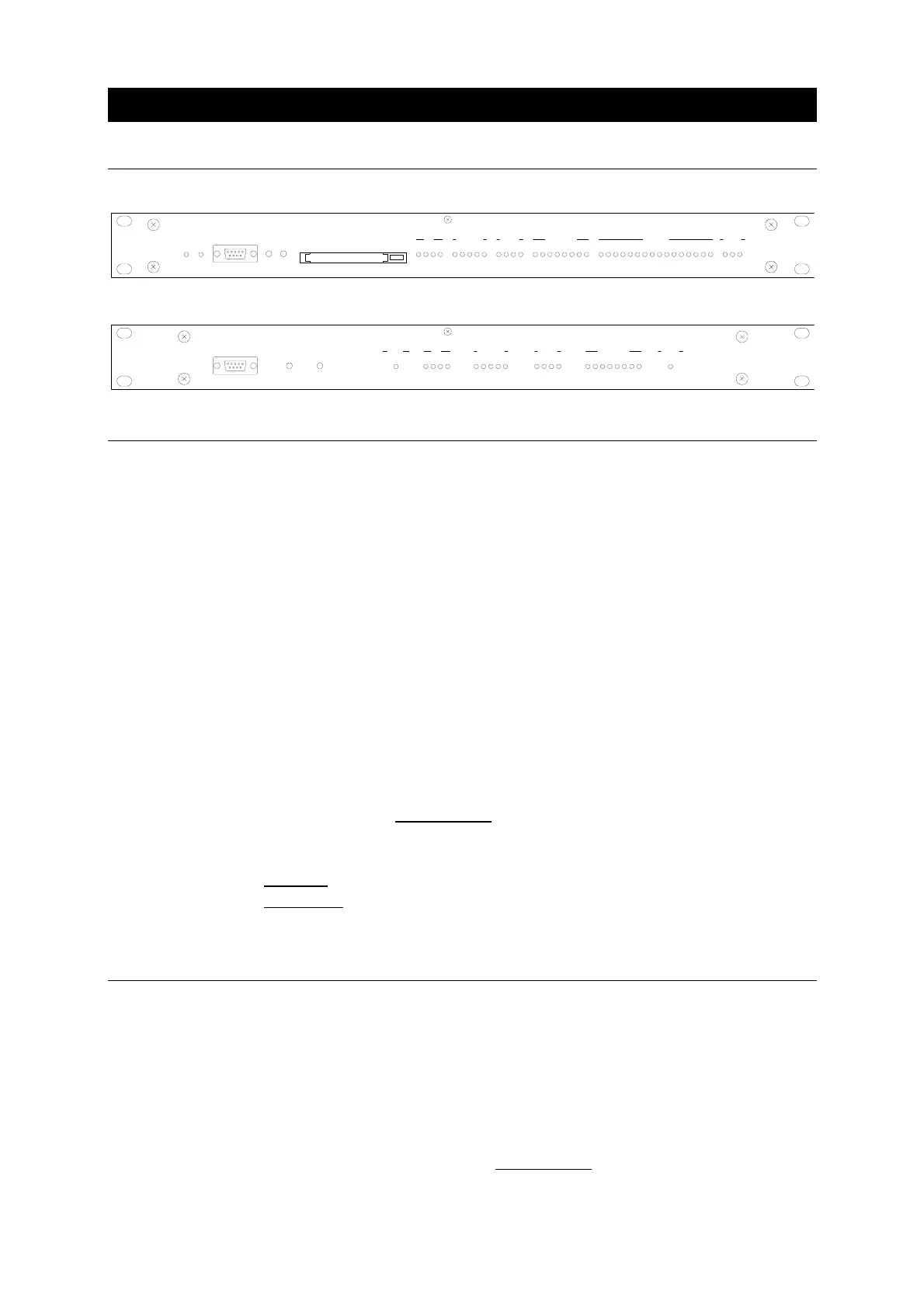User Manual Control Units
www.cuesystem.com
Page 30 of 44
4. Using the Front Panel
4.1. Overview
Front panel of the Assistant.
HOST COMPUTER MEMORY CARD PCMCIA STANDARD IR SERIAL I/O ANALOG GENERAL I/O
TEST RESETDATA OPT.
POWE RAUXILIARY
1342 9 10111213141516 +12 -12 +557869134213425786 17 18 19 20 21 22 23 24
Front panel of the Assistant-S.
HOST COMPUTER DATA
RESETTEST
IR SERIAL I/O ANALOG GENERAL I/O
134257869 134213425786
POWE R
4.2. Indicators
DATA ____________ This indicator blinks if interface runs correctly. After power on, this indicator
blinks O.K. in Morse code if the diagnostics passes all right.
OPT._____________ The optional indicator.
IR 1 – 4___________ This indicator blinks shortly during data transmission to IR output.
SERIAL I/O 5 – 9 ___ This indicator blinks shortly during a data transmission to or from a serial
channel.
ANALOG 1 – 4_____ This indicator shines according to the output level of the analog output.
GENERAL I/O _____ This indicator shines according to the output state of general I/O. Each wire can
be SW configured as input or output.
AUXILIARY 9 –24 __ By their shine these LED indicators signal that the respective relays are
switched on or off (Assistant only
).
POWER __________ When the POWER diode shines it indicates the presence of feeding voltage.
Assistant
has three green LEDs : +5, -12, +12 V
Assistant-S
has one green LED shows the right function of the internal switch
power supply and accordingly the supply voltage 24 VDC.
4.3. Buttons
TEST ____________ Test function described further in the document.
RESET ___________ For resetting the unit in case, the unit is in an undefined status.
It can be used for switching to the Test Mode (press and hold the TEST button,
press the RESET button for a moment, wait for approx. 2 seconds, then release
the TEST button).
PC CARD_________ Button for removing the PC card (Assistant only
).