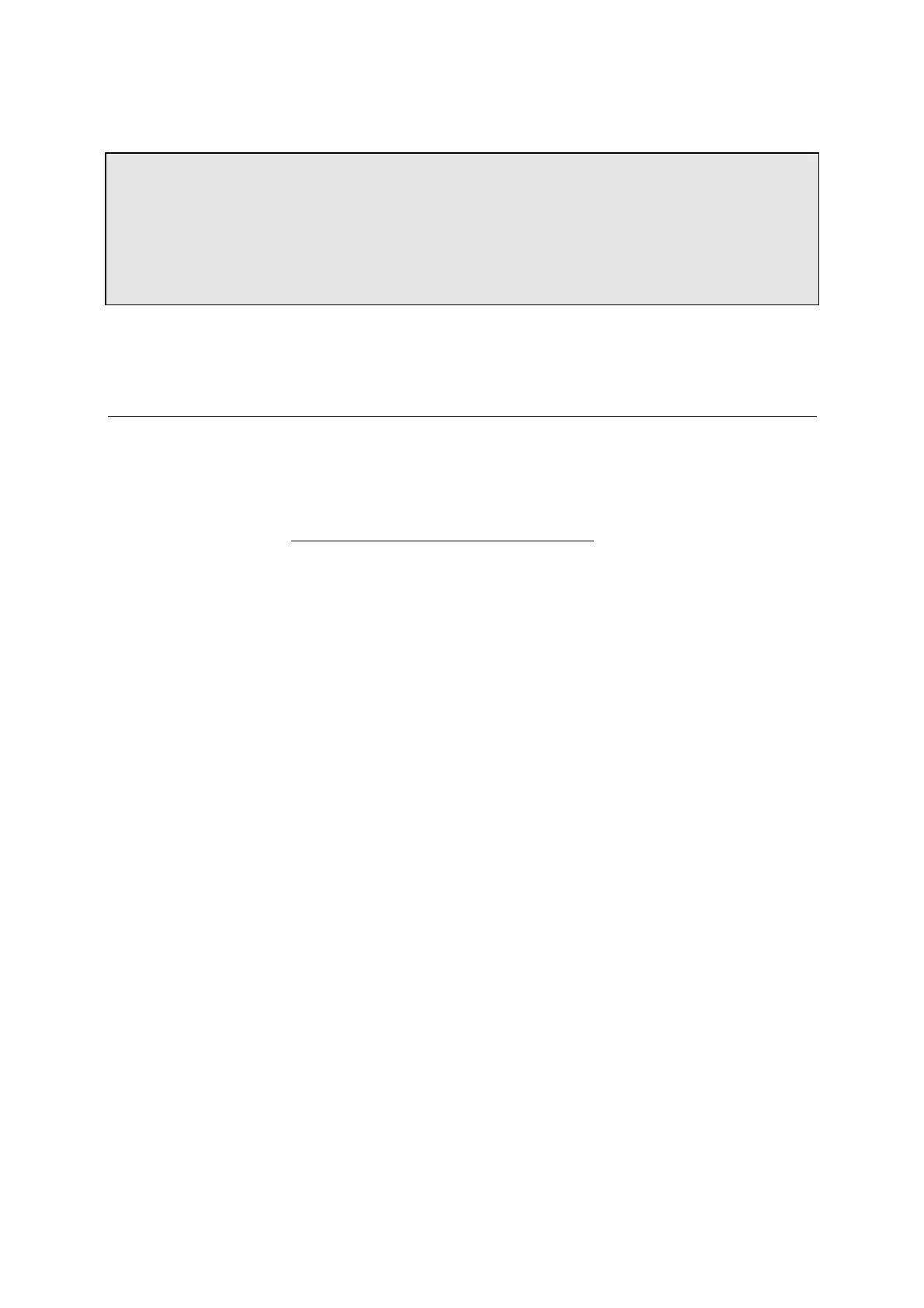User Manual Control Units
www.cuesystem.com
Page 36 of 44
The PC will start to send upgrading data to the unit responding character "." on the PC monitor after
successful transfer of each data packet. At the end the following message appears on the PC monitor.
...........................................................................
.
.
.
........................
Download flash memory end!
>
Finally press RESET button on the control unit to start operation of new upgraded firmware version
and you can disconnect your PC now.
6.4. Erasing the PC Card
Start the service mode as described above.
Switch OFF the WRITE PROTECT switch on PC card.
Now select Z button and all the data on the PC card will be deleted
and the PC card will be newly
initialized!
Remark
This operation is not necessary during normal programming operation. It can be useful when the PC
card has been initialized by some other type of data or by some other file system.