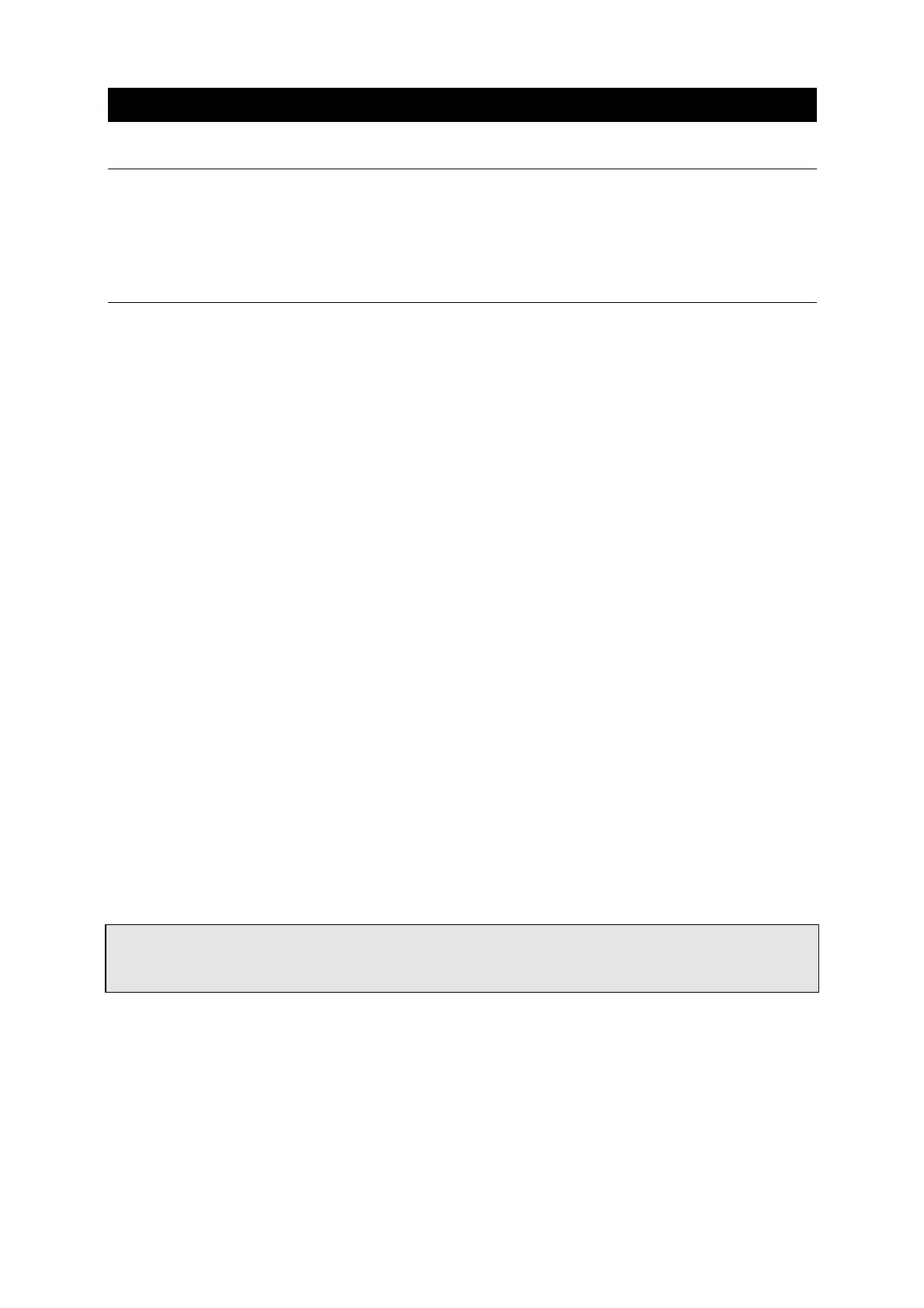User Manual Control Units
www.cuesystem.com
Page 34 of 44
6. Service Mode
6.1. Overview
Both models are equipped with special service mode for servicing, testing and upgrading functions. To
operate it, it is necessary to connect the Assistant or Assistant-S to a PC and run proper
communication program - Windows Terminal or other similar general terminal program.
6.2. Starting Service Mode
To operate the service mode you will need
1. Windows PC with one free serial port.
2. Windows 95/98/NT/2000 with installed Terminal program or HyperTerminal in Windows
95/98/NT/2000.
Turn the Assistant or Assistant-S and PC on.
Start Windows Terminal, which is a standard part of Accessories group in Windows. Select Setting
and then Communication and then set
Baud Rate:...........................................19200
Data Bits: .............................................8
Stop Bits: .............................................1
Parity:...................................................None
Flow Control: .......................................Xon/Xoff
Connector: ...........................................COM1 or COM2 (depending on which channel is used)
Then click OK button.
Note for older models of the Assistant only (older than August 1998)
Serial chip FIFO buffer of the PC must be switched off (from Control Panel or HyperTerminal, Comm
Advanced Port Settings, Use FIFO buffer: set to off!
To start the service mode
1. Press both buttons on the front panel RESET and TEST.
2. Release RESET button still holding TEST for several more seconds (approx. 5 sec. is enough).
The following message will appear in the terminal program.
CRAM not installed
MST Vx.xx SERVICE MODE: A,H,L,G,J,I,X,C,R,S,N,F,Z,U,P,D,E
>
The unit waits now for commands from the PC keyboard. After pressing H a brief description of each
service mode command appears on your monitor.