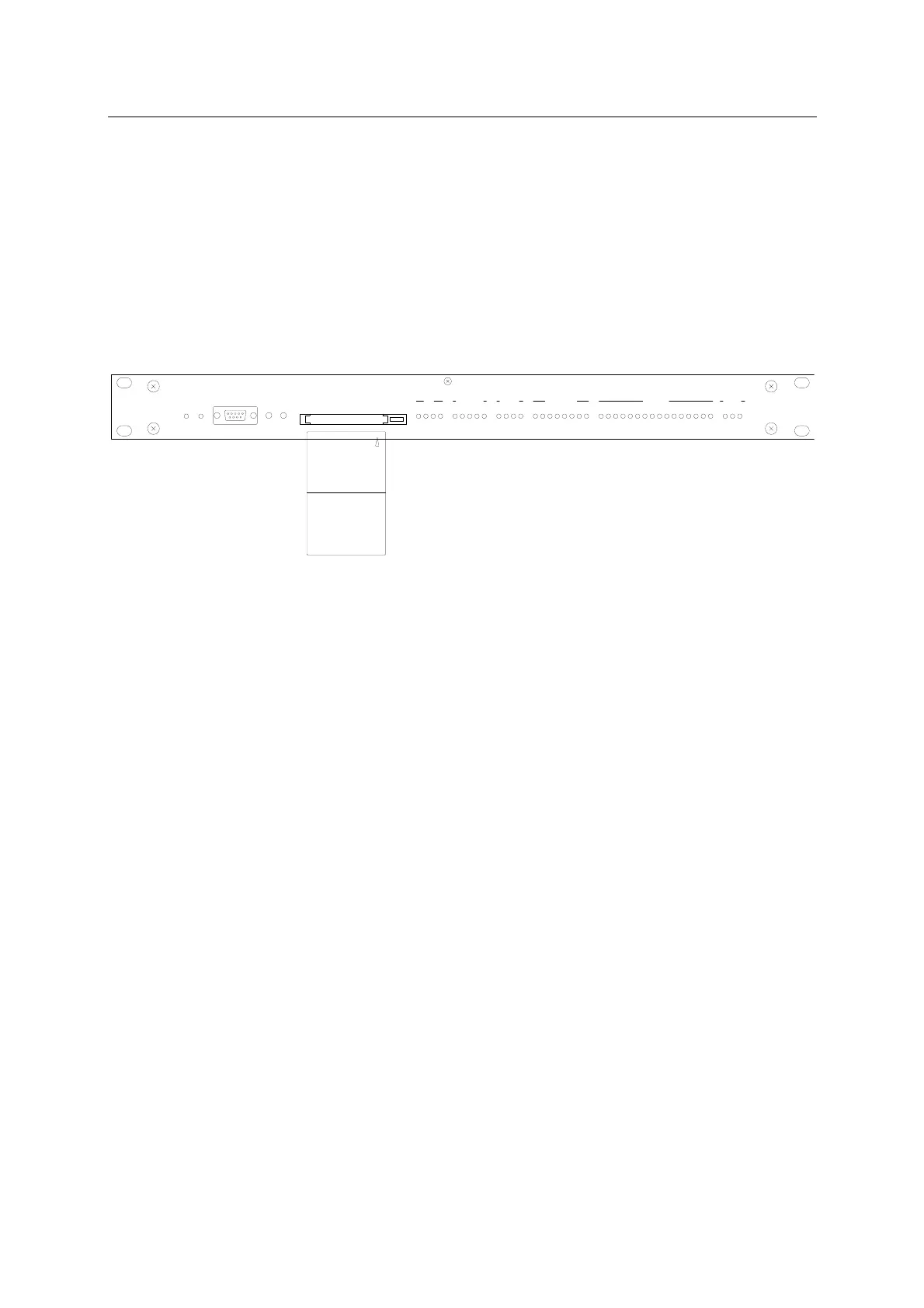User Manual Control Units
www.cuesystem.com
Page 31 of 44
4.4. The PC Card Slot
The only Assistant front panel has a slot for PCMCIA standard PC Card. It supports PCMCIA PC
Cards size 32 kB up to 40 MB. PC Card type is RAM.
Insert the PC card to the slot with the sign upwards. First the card insertion goes easily, then intensive
resistance is felt which has to be overcome till the end, press up the card to stop.
The removing and inserting the card when the power is on is permitted.
When data on the PC Card are downloaded it is strictly recommended to switch on the WRITE
PROTECT switch.
PC
CARD
SRAM
HOST COMPUTER MEMORY CARD PCMCIA STANDARD IR SERIAL I/O ANALOG GENERAL I/O
TEST RESETDATA OPT.
POWE RAUXILIARY
1342 9 10111213 141516 +12 -12 +557869134213425786 17 18 19 20 21 22 23 24
If the PC card is not inserted, the Assistant is switched to CUEring mode.