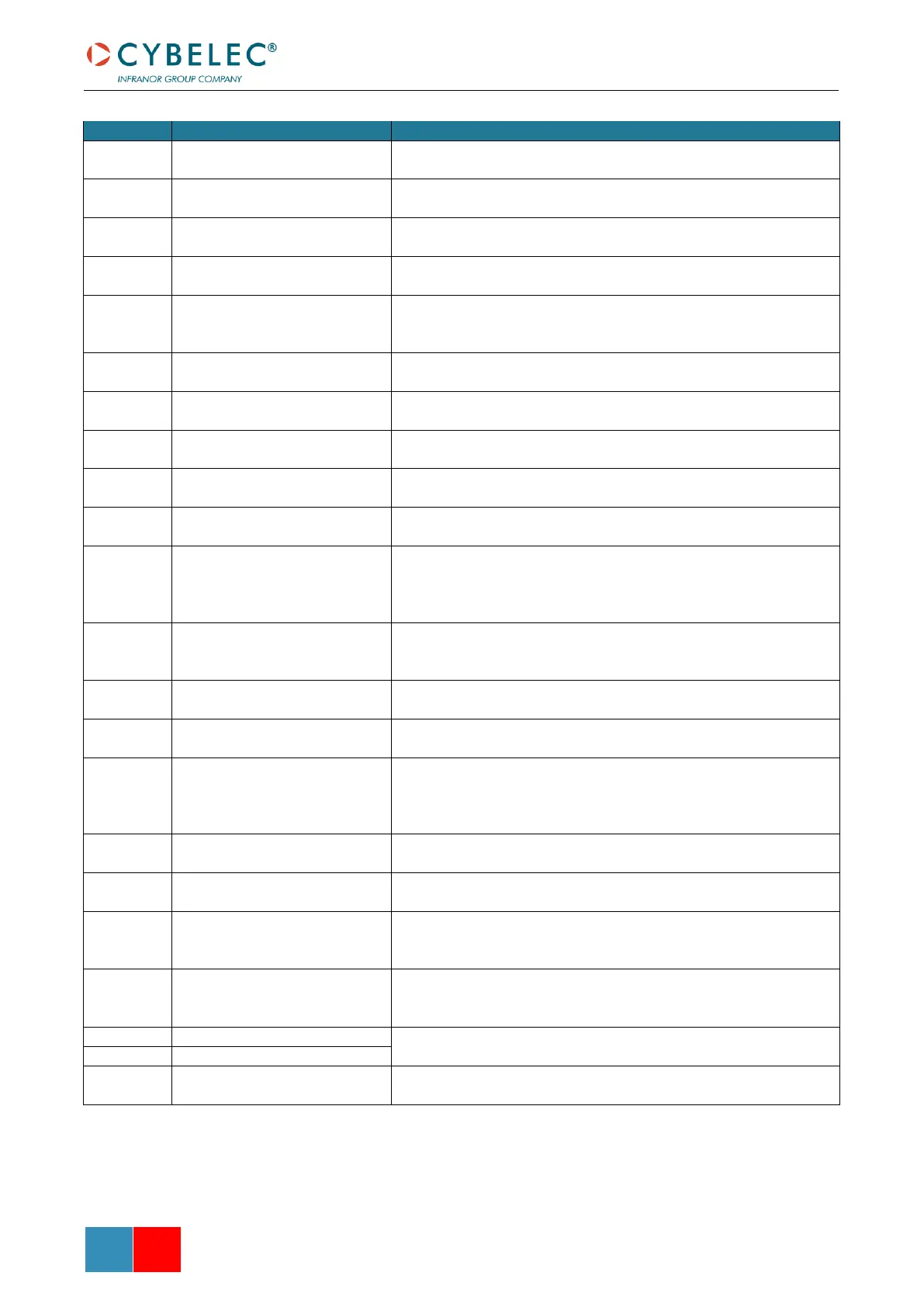User Manual – CybTouch series
CybTouch Series – User Manual
“External stop” input is active
External stop may be caused by safety devices, emergency buttons,
rear protection guards, etc. See machine instructions.
Error: backgauge “rest” mode
and retract
It is not allowed to program a Back-gauge retraction with a support
type of back gauge finger.
“Pressure” analog output not
configured
While configuring (setting up) the NC, dedicated input or output are
not configured but are requested to run properly.
The programmed position value for axis R is above the value of the
maximum limit switch position.
This error means that the back gauge in the program no longer
exists when the operator tries to make a bend. Select a valid back
gauge.
The back-gauge cycle (see Back Gauges) cannot start because the
beam is locked.
This message is displayed when the value the operator is trying to
be program is bigger than the maximum authorized value.
Internal management error. Write the error’s codes down and the
software’s number (see Information) and call Cybelec.
This message is displayed when trying to create a new part before
having selected a punch in the list (see Punches).
This message is displayed when trying to create a new part before
having selected a die in the list (see Dies).
Beam too low for crowning
movement
The beam is still in its secure zone, which is defined in the machine
parameters. If this happens during a cycle, it means that the current
step TDC is not high enough and needs to be manually programmed
in the Extra Bending Parameters.
Identification Error 1 (No
motion detected)
No motion detected. Should not happen if you started the Wizard
from the beginning. If the error remains, check limit switches, drive,
wiring, etc.
Identification Error 2 (Not
enough oscillations)
Not enough oscillations Increase the identification time. See
machine parameters manual.
Identification Error 3
(Amplitude of the oscillation)
Oscillation amplitude. Increase the identification voltage. See
machine parameters manual.
Fw Axes Error 32 [Trajectory
tracking error]
This is a regulator error. The axis could not follow its trajectory. This
may be due to high friction, resistance or an obstacle on the axis
movement. This may also be a drive problem.
Call a technician.
Fw Axes Error 311 [MaxSpeed
too high !]
Max speed or encoder resolution too high.
Fw Axes Error 312 [MaxSpeed
too small !]
Max speed or encoder resolution too low.
Fw Axes Error 313 [Acceleration
too small or MaxSpeed too high
!]
Acceleration too low (mm/s2) or max speed too high. This needs to
be corrected. Please note that acceleration is not a ramp distance.
Fw Axes Error 314 [Acceleration
too high or MaxSpeed too small
!]
Acceleration too high (mm/s2) or max speed too low. This needs to
be corrected.
The pressure calculated for the current bend (in Ton/m) is higher
than the maximum limit allowed for this tool.
This message appears when trying to move the crowning manually
and the beam is not indexed.
