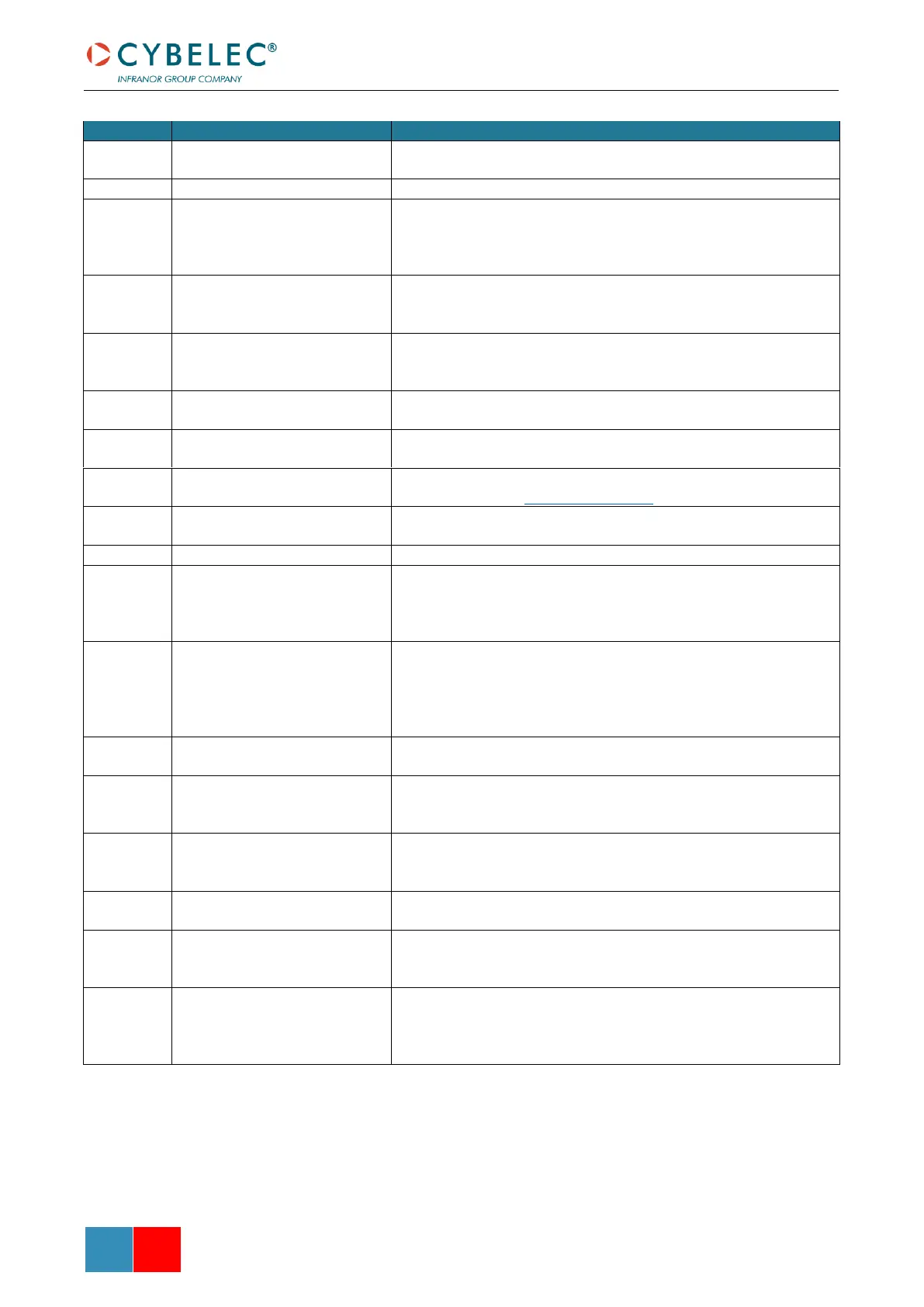User Manual – CybTouch series
CybTouch Series – User Manual
An unknown error occurred while trying to program an option.
Contact Cybelec.
This message indicates that the bending sequence automatic search
did not find any solution. Try to create the bending sequence
manually. If not possible, it means that this part is not feasible on
this machine.
Too many buttons on bend num
page
Too many buttons are configured for the available space on the
Bend Numerical Page. The last one, and all the following will be
refused. A technician must check the configuration.
This message appears when there has been a problem with the
Next-Part Function. The problem appeared when going to the next
part: it doesn’t exist or could not be read.
Step bending-too many steps
The programmed step-bend cannot have so many steps. Try
reprogramming it, and eventually the whole part.
There is an error on one of the drives controlling the beam. Check
them and resolve the problem. They must be ready to run.
F_CycStopAxe failure, please
make a “Tracer”
Should not happen. If it does, call a technician to make a trace and
have him send it to support@cybelec.ch.
Combined machine IO
configuration
(Option K1 - combined machine) – configuration of the outputs/
inputs is not correct when option K1 is activated.
Flange length is too short for the radius programmed.
This message means that the face number programmed in the bend
sequence is outside the limits. This message can normally not
happen on a part programmed on the CybTouch but could on an
imported part. Reprogram the part entirely.
This message means that there is a problem between the stop
number and the face number programmed in the bend sequence.
One or the other is outside the limits. This message can normally
not happen on a part programmed on the CybTouch but could on an
imported part. Reprogram the part entirely.
No gauging solution was found for the current bend. This bend
cannot be made with the actual machine configuration.
(Option K1 - combined machine) – this message is displayed when
trying to go in auto mode, and no station is defined. Or if one of the
switches defining the current station changes state while working.
(Option K1 - combined machine) – the duration of the station
change cycle exceeded the maximum allowed. Check if the station
movement is not impeded in any way.
The machine cannot start if the tools are not properly clamped.
Check the status of the tools on page Manual Axes Movement.
(Option K1 - combined machine) – it is not possible to work on the
station, because the tooling is still locked (input Unlocked not
active). Check the locking device of the station.
(Option K1 - combined machine) – the station cannot change
position, because one of the cylinder’s status is unknown, i.e. it is
neither closed nor opened. Correct the situation from the page
Manual Axes Movement.
