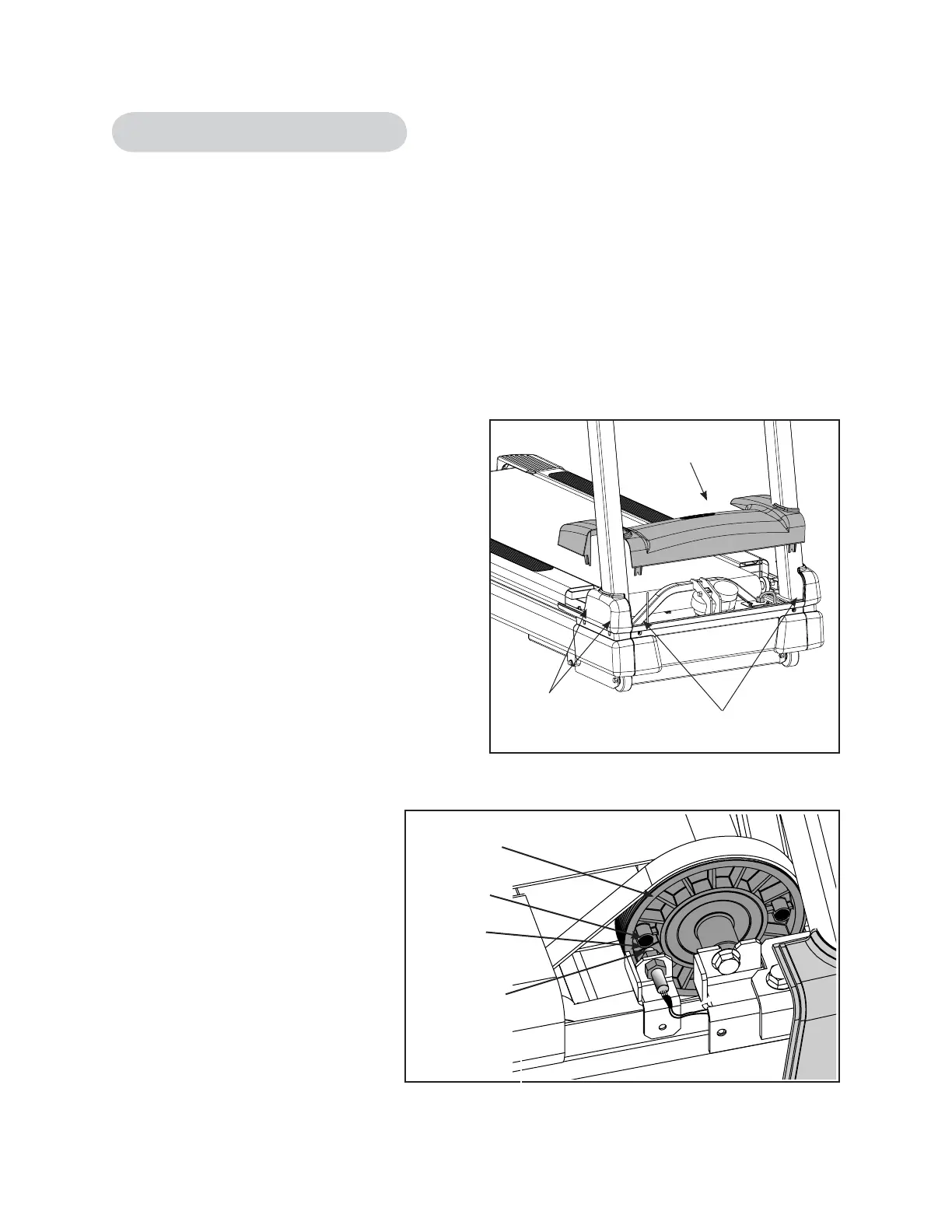Cybex 425T Treadmill Service Manual
Speed Sensor Adjustment
Tools Required
• Phillips head screwdriver
• 1/2” open end wrench (2)
! WARNING: Disconnect the power cord before beginning this procedure.
1. Disconnect the external power source.
A. Unplug the treadmill from the power outlet.
2. Remove the motor cover.
A. Using a Phillips head screwdriver,
loosen two screws on each motor
cover side (left and right). See Figure 3.
B. Using a Phillips head screwdriver,
loosen two screws on the front motor
cover. See Figure 3.
C. Lift the motor cover up and off the
treadmill. The screws will stay in place.
3. Adjust the speed sensor gap (if
needed).
NOTE: Do not overtighten nuts on plastic
speed sensor housing.
A. Using two 1/2” open end wrenches,
loosen the nuts that attaches the speed
sensor to the frame bracket.
See Figure 4.
B. Adjust the gap between
the speed sensor and the
magnet on the front roller to
1/4” (.635 cm) and tighten
the two nuts. See Figure 4.
4. Test for speed errors.
A. Connect the power cord to a
power outlet.
B. Bring the speed of the
treadmill up to maximum
speed, 11.0 mph (17.6 kph).
Figure 3
Screws
(2 on each side)
Screws(2)
Motor
Cover
Figure 4
Gap
Speed
Sensor
Flywheel
Magnet
Service
Page 4-5
