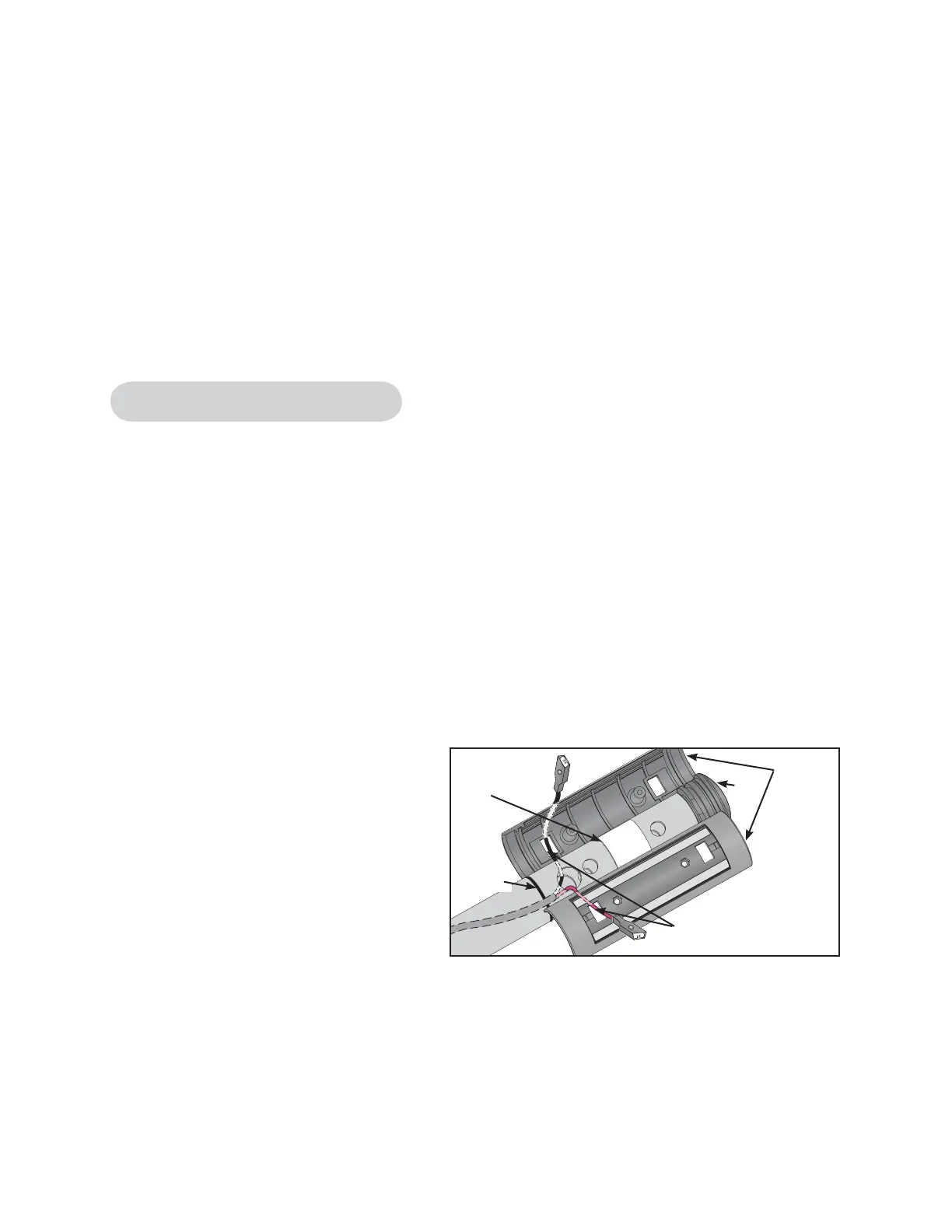Cybex 425T Treadmill Service Manual
Service
Page 4-30
C. Carefully place the display overlay in position within the indentation on the console
front and firmly rub the display overlay so that it adheres to the console.
D. Connect the upper switch membrane and the lower switch membrane to the display
board.
6. Attach the display board.
A. Place the display board in position on the front console.
B. Using a Phillips head screwdriver, secure the five screws that hold the display board to
the console.
Contact Heart Rate Grips
Tools Required
• Phillips head screwdriver
• Knife or small flathead screwdriver
• Needle nose pliers
• Wire cutters
7. Remove the old heart rate grips and cable.
A. Using a knife or flathead screwdriver, pry up the four metal contacts from the two grips.
NOTE: The metal contacts are taped on securely and prying them up will destroy them.
B. Using a needle nose pliers, carefully disconnect the wire from each metal contact.
C. Using a Phillips head screwdriver,
remove the two bolts and two nuts
from each grip.
D. Pull the plastic housing and cap
off each handrail (the housing is
secured with double-sided tape).
See Figure 23.
E. Gently push each connector out of
the rectangular hole in the plastic
housing. See Figure 23.
F. Remove any remaining double-
sided tape from each handrail.
G. Remove the old o-ring from each handrail. See Figure 23.
H. Using wire cutters, cut the wire tie that holds the heart rate cable to the handrail.
I. Pull the old heart rate cable out of the handrail.
Figure 23
Wire Through
Rectangular Hole
Cap
Double-sided
Tape
O-Ring
Plastic
Housing
