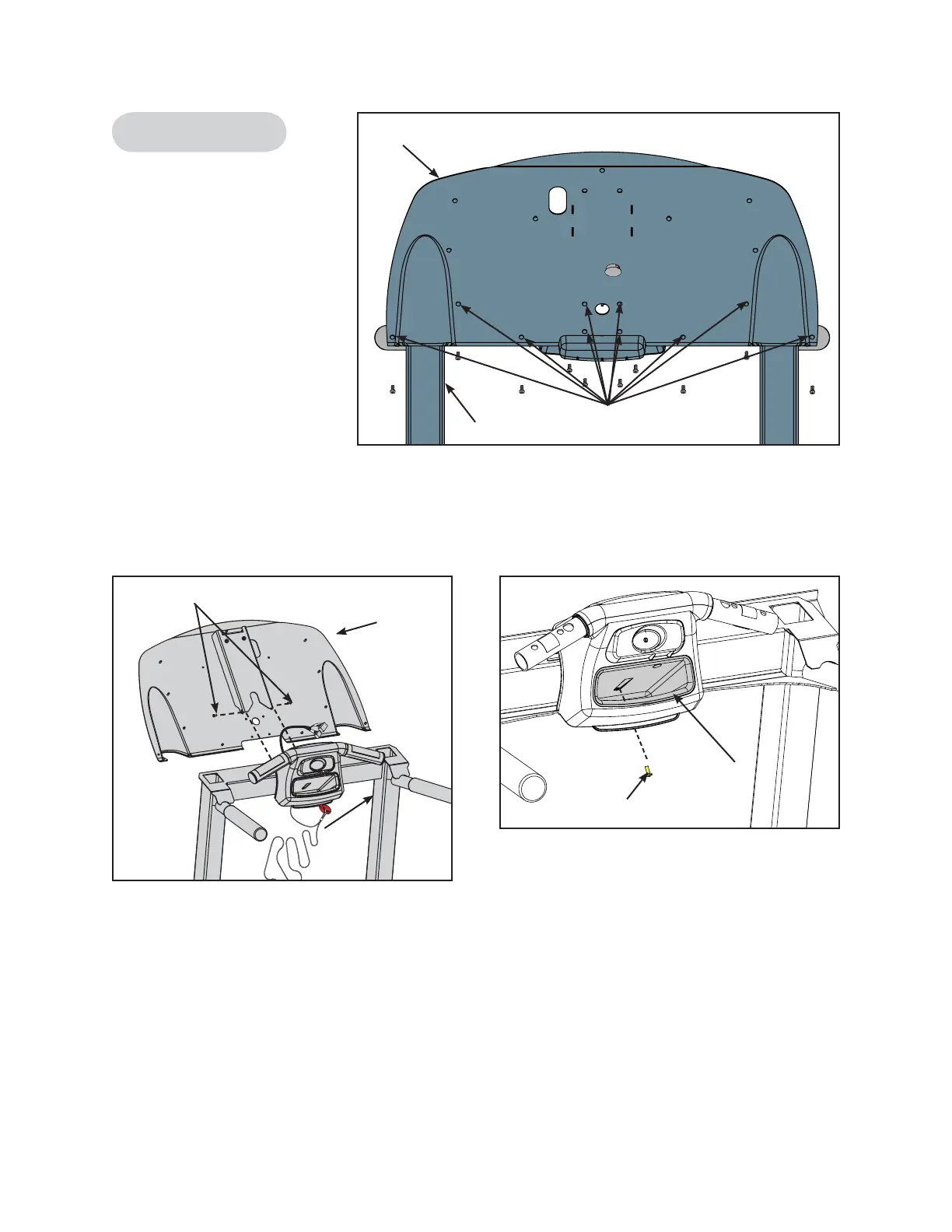Cybex 425T Treadmill Service Manual
Service
Page 4-31
E-Stop switch
Tools Required
• Phillips head screwdriver
• Wire cutters
8. Remove the console
back plate.
A. Using a Philips head
screwdriver remove
the ten screws
securing the console
back from the upright
assembly. See
Figure 24.
B. Using a Philips head screwdriver remove the two screws that secure the console
backin place. See Figure 25.
Figure 25
Console Back
Screws
Screws
Upright
Assembly
Upright
Assembly
Figure 24
Figure 26
Accesory
Tray
Screw
9. Remove the accesory tray.
A. Using a Philips head screwdriver remove the screw securing the accesory tray to the
lower handle cover. See Figure 26.
Console
Back
