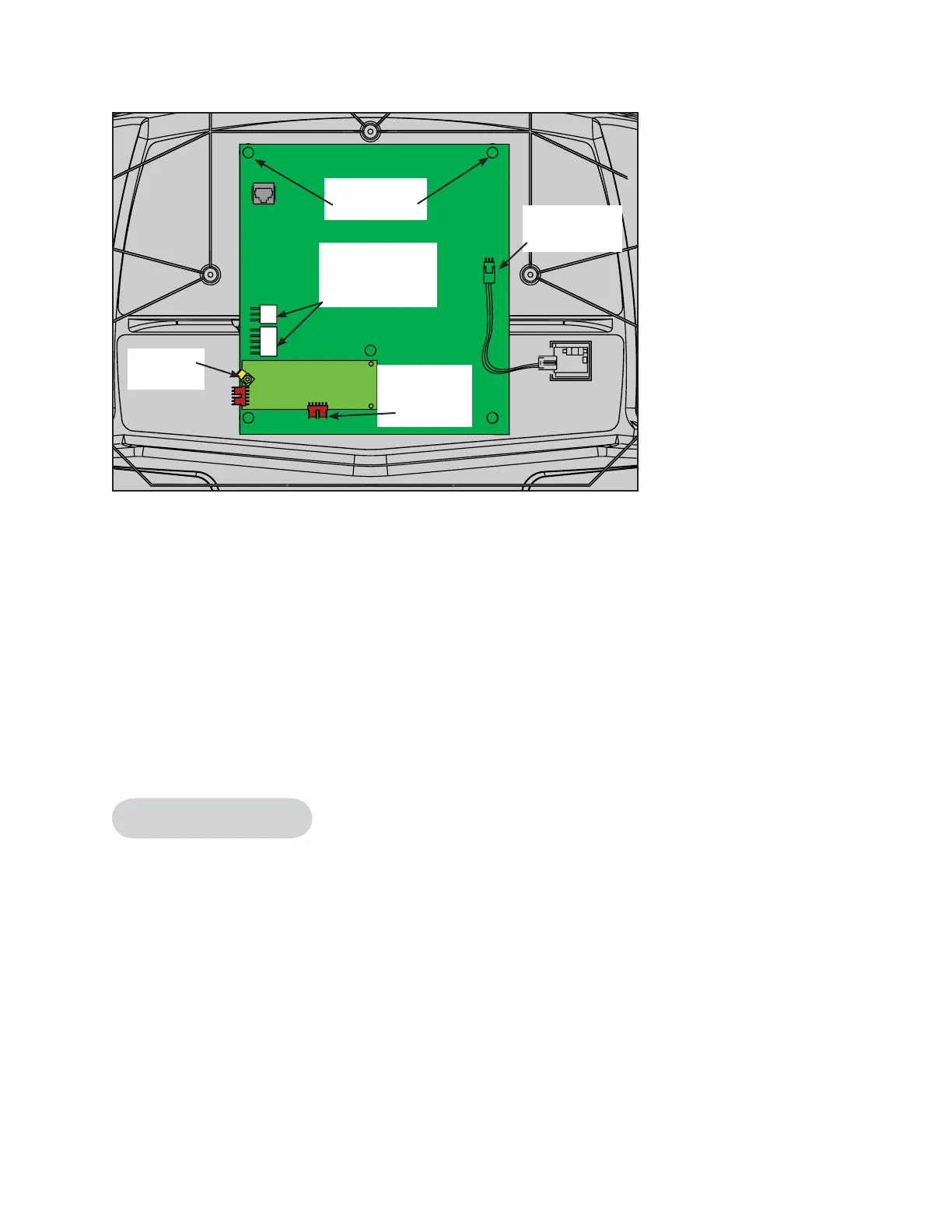E. Remove the console assembly.
3. Remove the display board.
A. Using a Phillips head screwdriver, remove the five screws that hold the display board
to the console. See Figure 22.
B. Gently flip the display board over and disconnect the upper switch membrane and the
lower switch membrane.
NOTE: The calibration procedure will need to be completed after replacing the upper display
board. Follow the Speed Calibration procedure located in this chapter.
Display Overlays
Tools Required
• Phillips head screwdriver
• ESD (Electro Static Discharge) grounding strap
• Razor blade
4. Remove the display overlay.
A. Use a razor blade to peel up a corner of the display overlay and pull off the overlay.
5. Attach the display overlay.
A. Remove the paper backing from the new display overlay.
B. Slide the ribbon cable through the (upper two or lower one) slot.
Cybex 425T Treadmill Service Manual
Service
Page 4-29
Figure 22
Display
Cable
(2 Connectors)
Contact
Heart Rate
Cable
Polar Heart
Rate Cable
Mounting
Screws (5)
Ground
Wire
