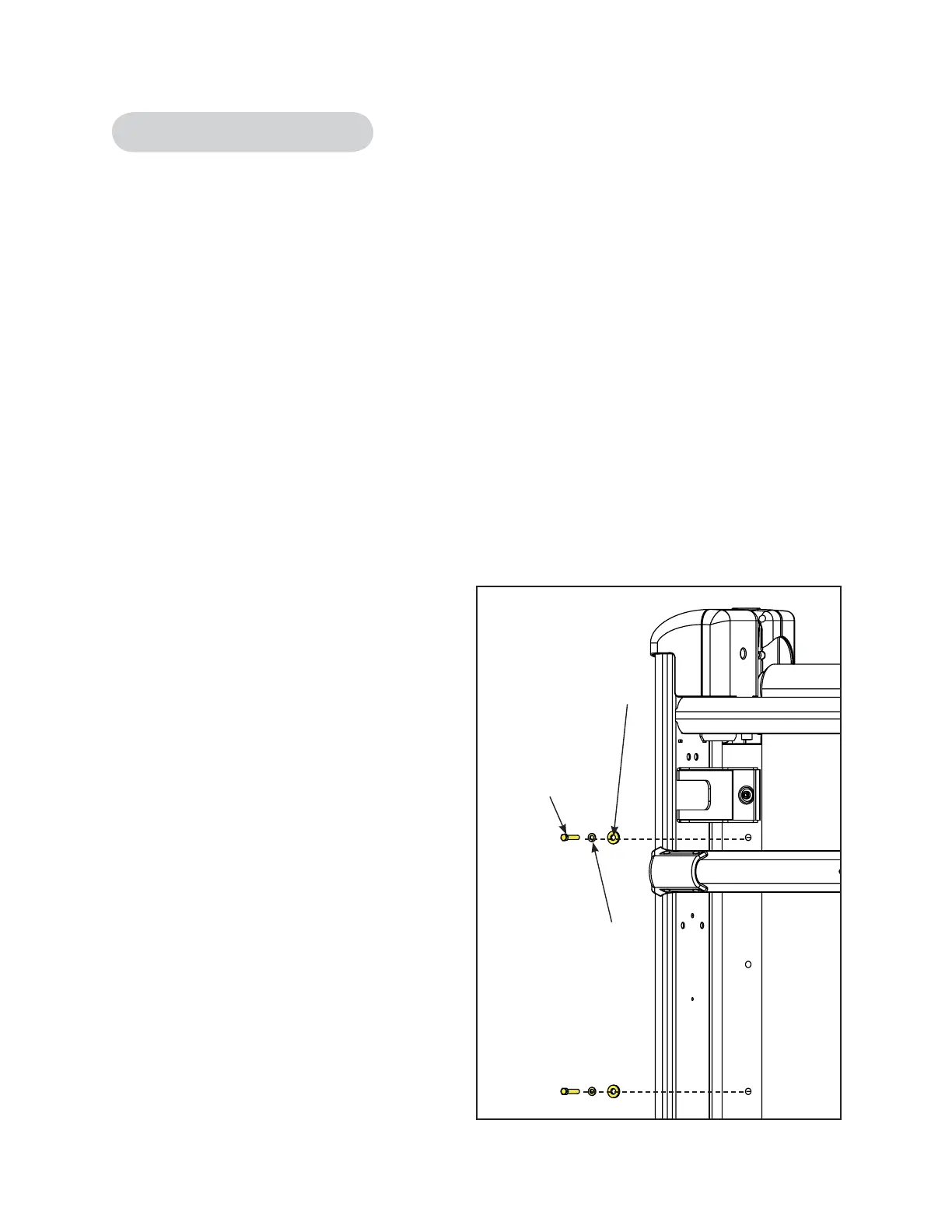Cybex 425T Treadmill Service Manual
Running Belt and Deck
NOTE: During this procedure you will have the option to remove the running deck, running
belt, end caps, rear roller, front roller, rubber mounts and drive belt. Follow this
procedure from step 1 even though the heading for some of these procedures will
appear before the step where you remove that part.
Tools Required
• Phillips head screwdriver
• 7/16” socket wrench
1. Elevate the treadmill.
A. Without standing on the belt, press the Quick Start key and begin running the
treadmill.
B. Press the up arrow and elevate the treadmill fully
2. Disconnect the power.
A. While the treadmill is still fully elevated and running unplug the power cord from the
wall outlet.
3. Remove the motor cover.
A. Using a Phillips head screwdriver,
loosen two screws on each motor
cover side (left and right). See
Figure 3.
B. Using a Phillips head screwdriver,
loosen two screws on the front motor
cover. See Figure 3.
C. Lift the motor cover up and off the
treadmill. The screws will stay in
place.
4. Remove the top platforms.
! CAUTION: Always use proper lifting
methods when moving heavy
items.
A. Carefully lift the rear of the treadmill
until the top of the console is resting
on the floor.
B. Using a 7/16” socket wrench, remove
the four bolts, split washers and flat
washers that hold one of the top
platforms in place. Repeat this step
for the other side. See Figure 5.
Figure 5
Bolts
(4 on Each
Side)
Split Washers
(4 on Each
Side)
Flat Washers
(4 on Each Side)
Service
Page 4-7
