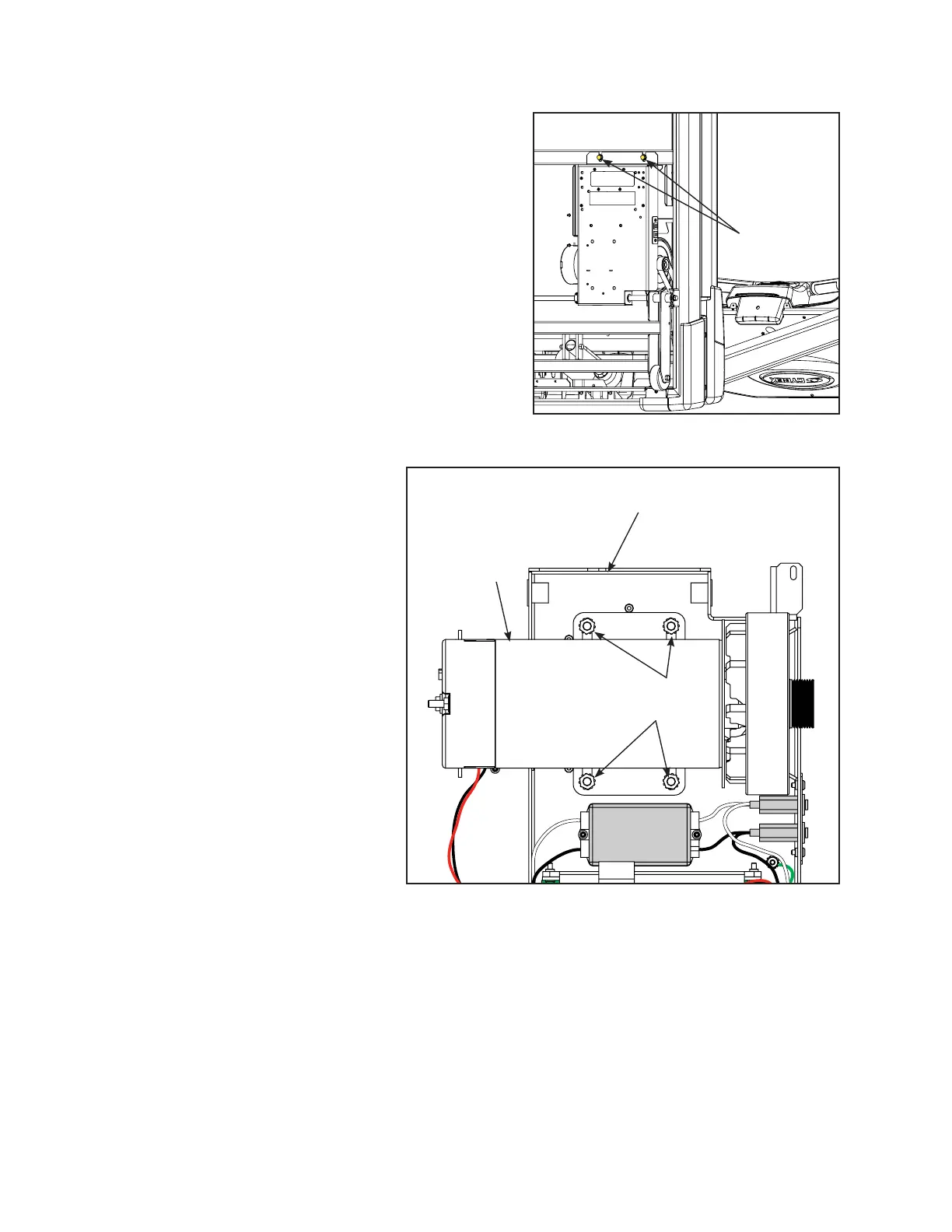Cybex 425T Treadmill Service Manual
Service
Page 4-19
A. Using a 1/2” open end wrench remove the
two motor plate bolts. See Figure 15.
B. Slowly and carefully lower the drive motor
plate.
5. Disconnect the motor cables.
A. Locate the red and black drive motor cables
exiting the drive motor and connected to A1
and A2 on the lower control board.
B. Disconnect the two motor cables from the
lower board. ! WARNING: Avoid touching
lower board components such as
resistors and capacitors.
C. Cut the wire ties securing the drive motor
cables to the lower control
board bracket.
D. Remove the ferrite from the
two motor cables. Set aside
for installation in step 11D.
6. Remove Drive motor.
A. Using a 1/2” socket with a
6” extension remove the
four mounting nuts securing
the drive motor to the motor
base plate. See Figure 16.
! WARNING: Drive Motor is heavy,
use care when
lifting.
B. Lift the drive motor up and
out of the motor base plate.
Figure 15
Figure 16
Drive Motor
Base Plate
Drive
Motor
Motor
Plate
Bolts and
Washers
Mounting
Nuts (4)
