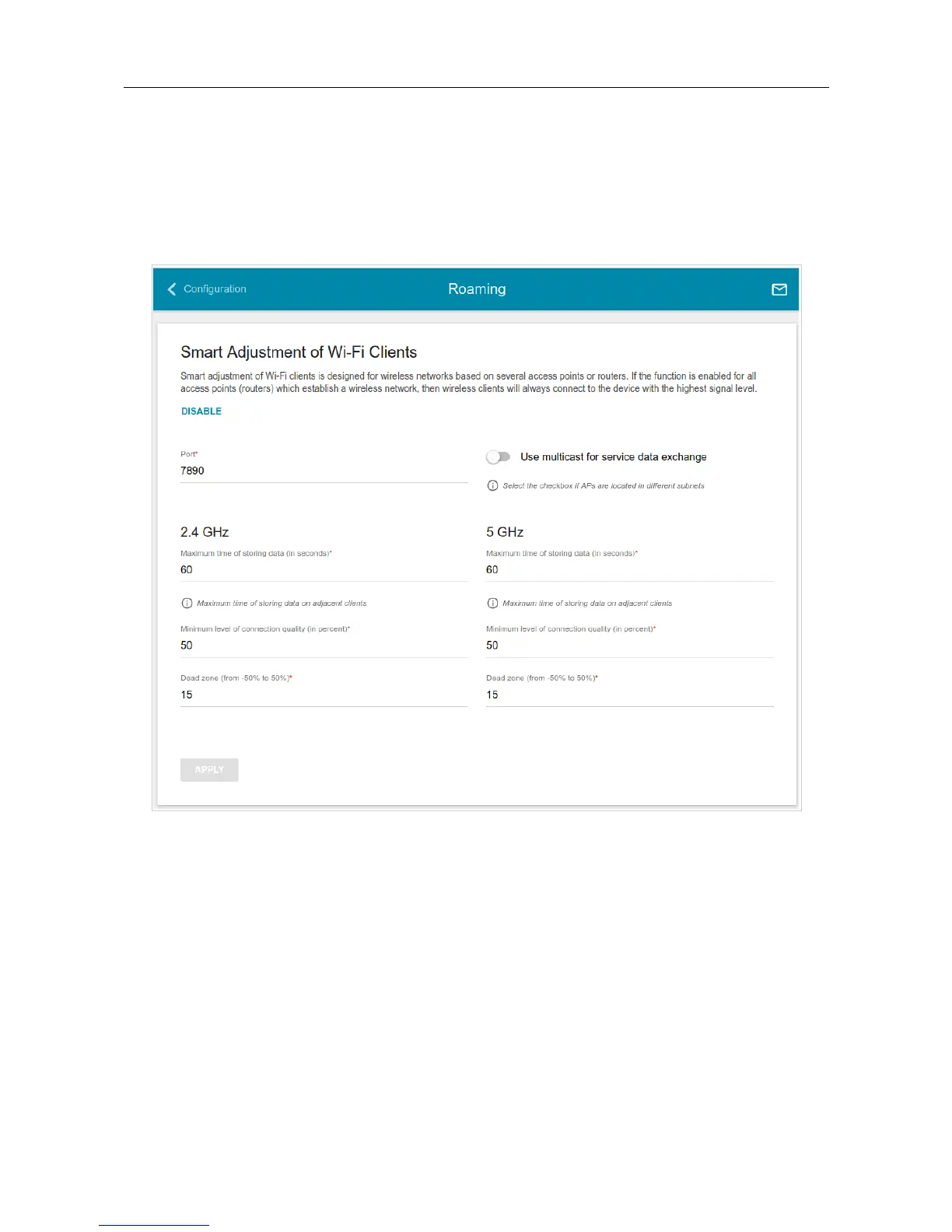DAP-1610 AC1200 Wi-Fi Range Extender
User Manual
Configuring via Web-based Interface
Roaming
On the Wi-Fi / Roaming page, you can enable the function of smart adjustment of Wi-Fi clients.
This function is designed for wireless networks based on several access points or routers. If the
function is enabled for all access points (routers, extenders) which establish a wireless network,
then wireless clients will always connect to the device with the highest signal level.
Figure 51. The Wi-Fi / Roaming page.
Page 65 of 91
