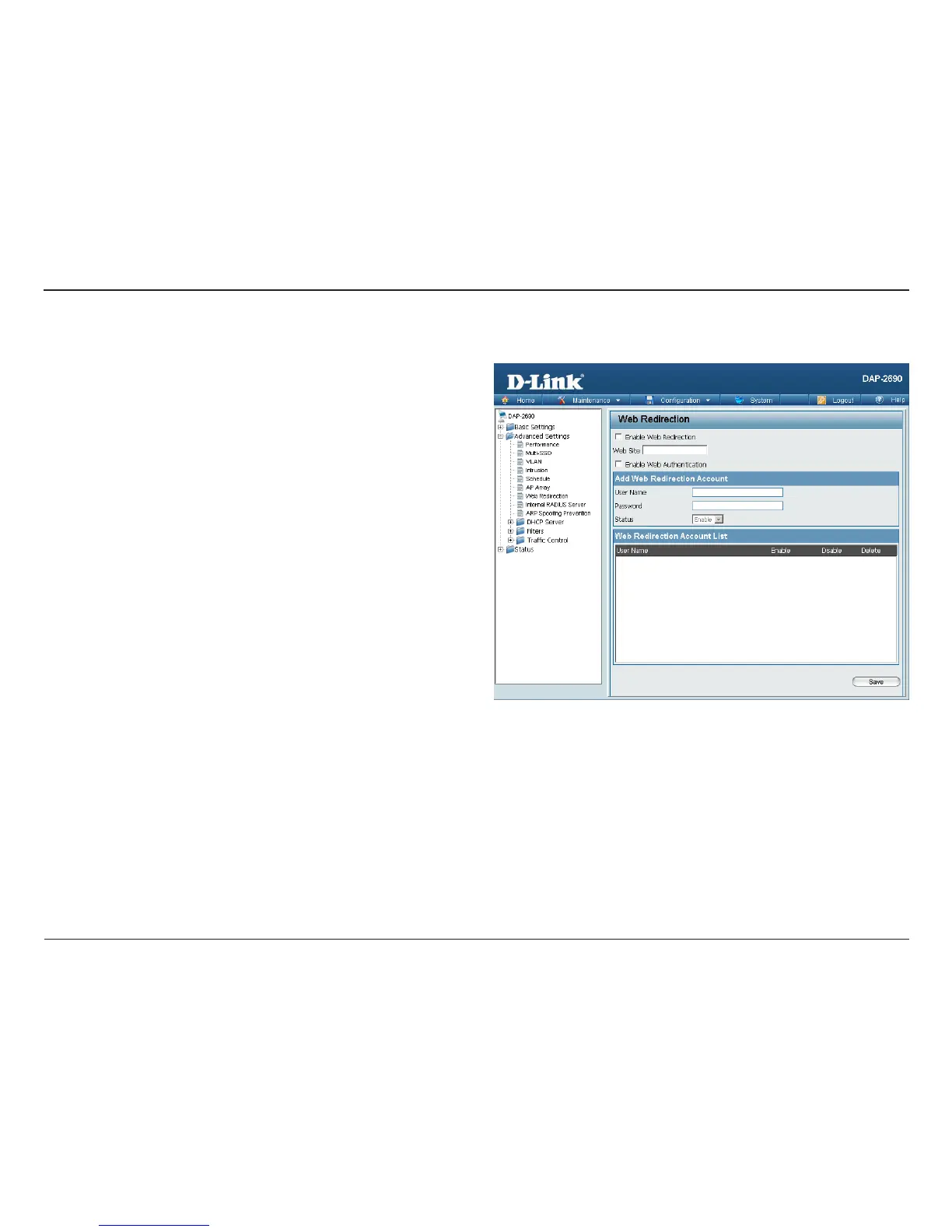39D-Link DAP-2690 User Manual
Section 3 - Conguration
Web Redirection
Check this box to enable web redirection.
Enter the URL or IP address of the website you want to
direct users to.
Check this box if you want users to enter a user name and
password to access the directed web site.
Create a user name to authenticate user access to the Web
Redirection.
Create a password to authenticate user access to the Web
Redirection.
Select to enable or disable the account upon creation.
The newly-created Web Redirection accounts will appear in
this list. Click on the user name to edit the account, and use
the radio buttons to enable or disable the Web Redirection
account, or click the trash can icon in the delete column
to remove the account.
Enable Web
Redirection:
Web Site:
Enable Web
Authentication:
User Name:
Password:
Status:
Account List: