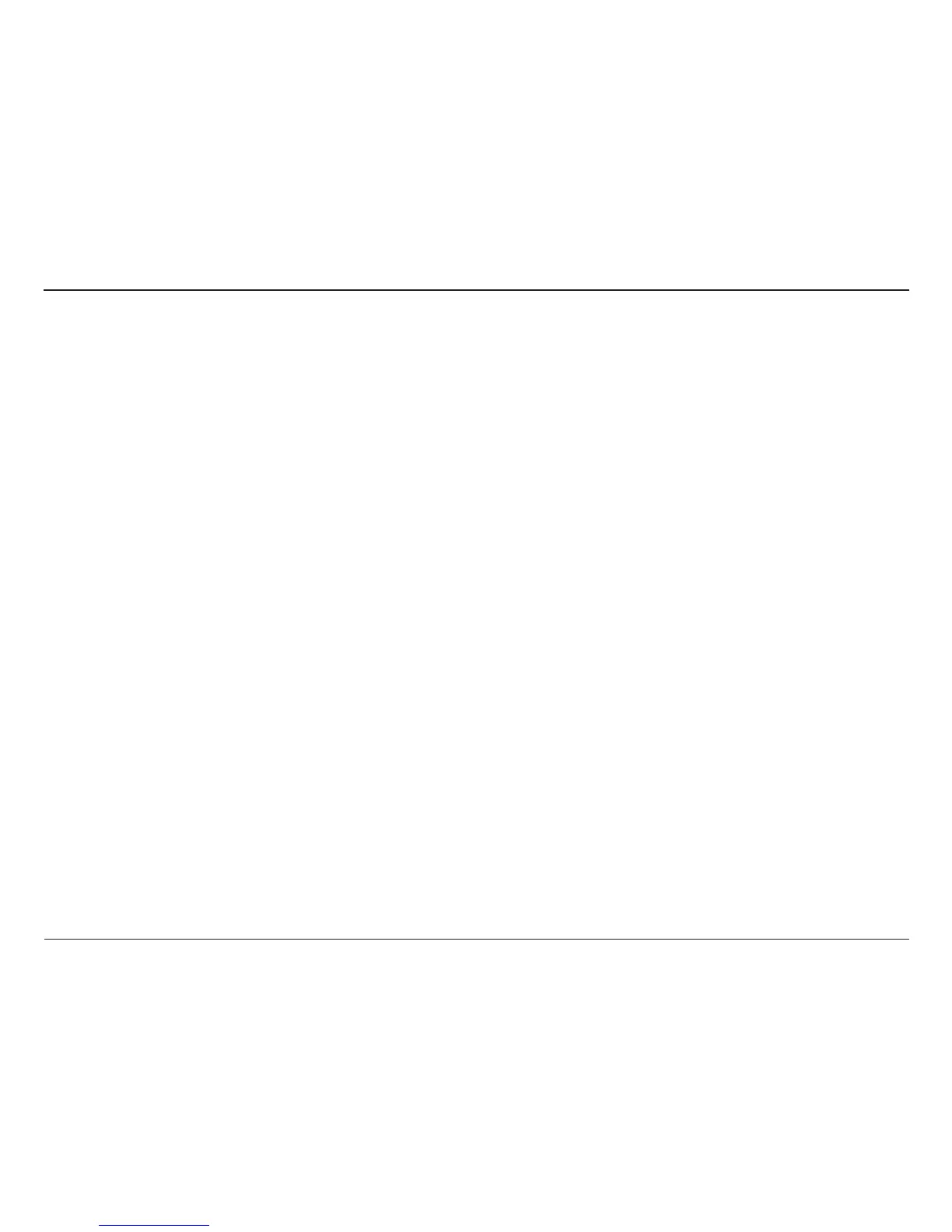67D-Link DAP-2690 User Manual
Section 4 - Using the AP Array
Using the AP Array
The deployment of wireless local area network (WLAN) in a small oce environment is often hindered by the lack of simplicity, stability and
aordability. Multiple access points (APs) will require more eort in conguration and management, and the complexity of security settings adds
to the burden. With limited resources in a small oce, solutions provided for bigger organizations will be too complicated and not economical.
D-Link’s AP Array is an ideal WLAN management tool for the small oce. The WLAN management feature is built within the rmware, making
conguration for multiple APs an eortless process. All AirPremier 11n Business APs support this tool, which can manage up to eight stand-alone
APs. This will make WLAN deployment easier and more aordable.
Simple WLAN Management Tool
When one needs to set up a wireless local area network (WLAN) in a small oce with limited IT resources, D-Link’s AP Array is the answer. It allows the
ecient deployment of a secured WLAN and easier administration from a single point; thus, minimizing the eort to maintain the wireless network.