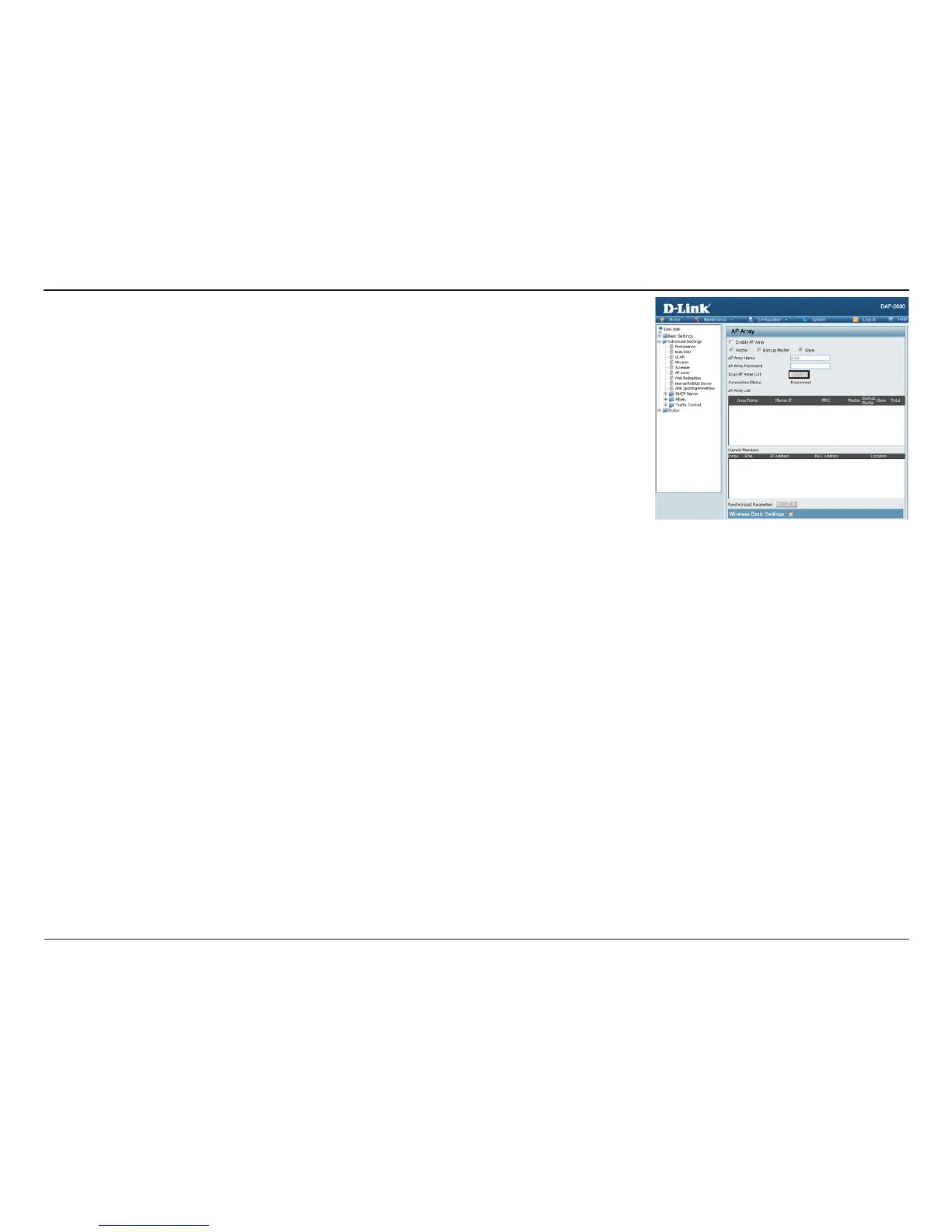73D-Link DAP-2690 User Manual
Section 4 - Using the AP Array
Step 2:
Click the Scan button to search for an existing array, and enter the array password to join it. Click the
Save button located on the lower right hand side.
Note: Remember to select “Save & Activate”. The AP will not become slave until you select “Save & Activate”.
Supported in all D-Link 11n Business APs
D-Link AP Array is supported in all D-Link 11n business APs.
Note: Please refer to your local D-Link website for any new models of D-Link 11n business APs. You may also get the latest AP Array function by doing a
rmware update.
Reliable WLAN Management Tool
When you need a reliable WLAN management tool for your small oce, the D-Link AP Array will be the ideal choice to provide you with the simplicity
to congure and manage an array of APs. Being a free software module that is built in D-Link 11n business APs, it eliminates the need for an extra
software or PC.
With auto-synchronization, it means that conguration will only need to be done on the Master AP, and it will automatically be synchronized to
the Slave APs.
As AP conguration and management are done within only one Master AP, you will be able to view the deployment of APs as a single wireless
network rather than a series of separate wireless devices.
