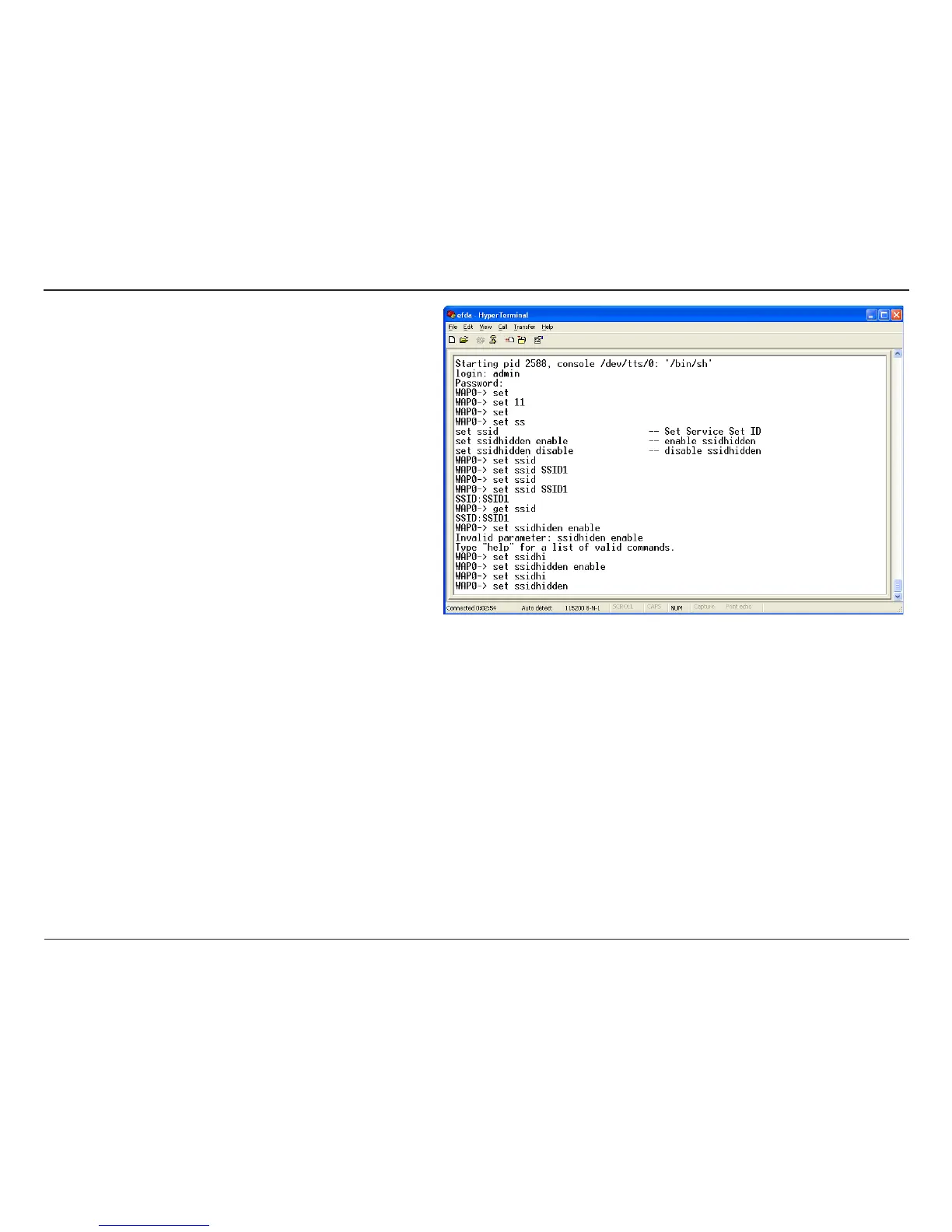76D-Link DAP-2690 User Manual
Appendix A - Technical Specications
6. Enter the Login Name and Password:
Once logged in, you will be able to run conguration commands
from the command line prompt.
You can type in a letter and press tab to see the available commands.