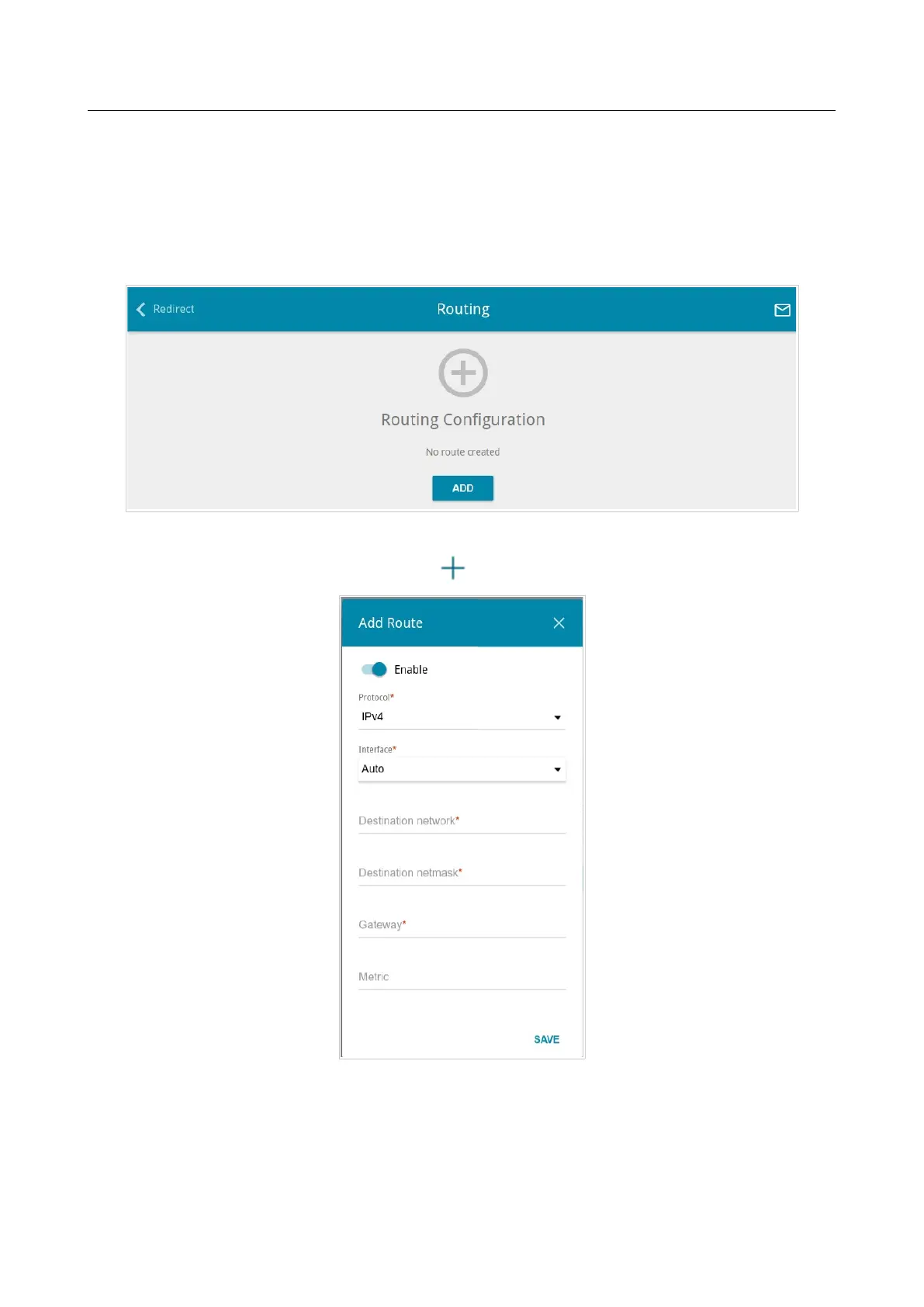DAP-600P Wireless AC2600 Wave 2 MU-MIMO Dual Band
PoE Access Point / Router
User Manual
Configuring via Web-based Interface
Routing
This page is available if the Router or WISP Repeater mode was selected in the Initial
Configuration Wizard.
On the Advanced / Routing page, you can specify static (fixed) routes.
Figure 128. The Advanced / Routing page.
To specify a new route, click the ADD button ( ).
Figure 129. The window for adding a new route.
Page 169 of 235