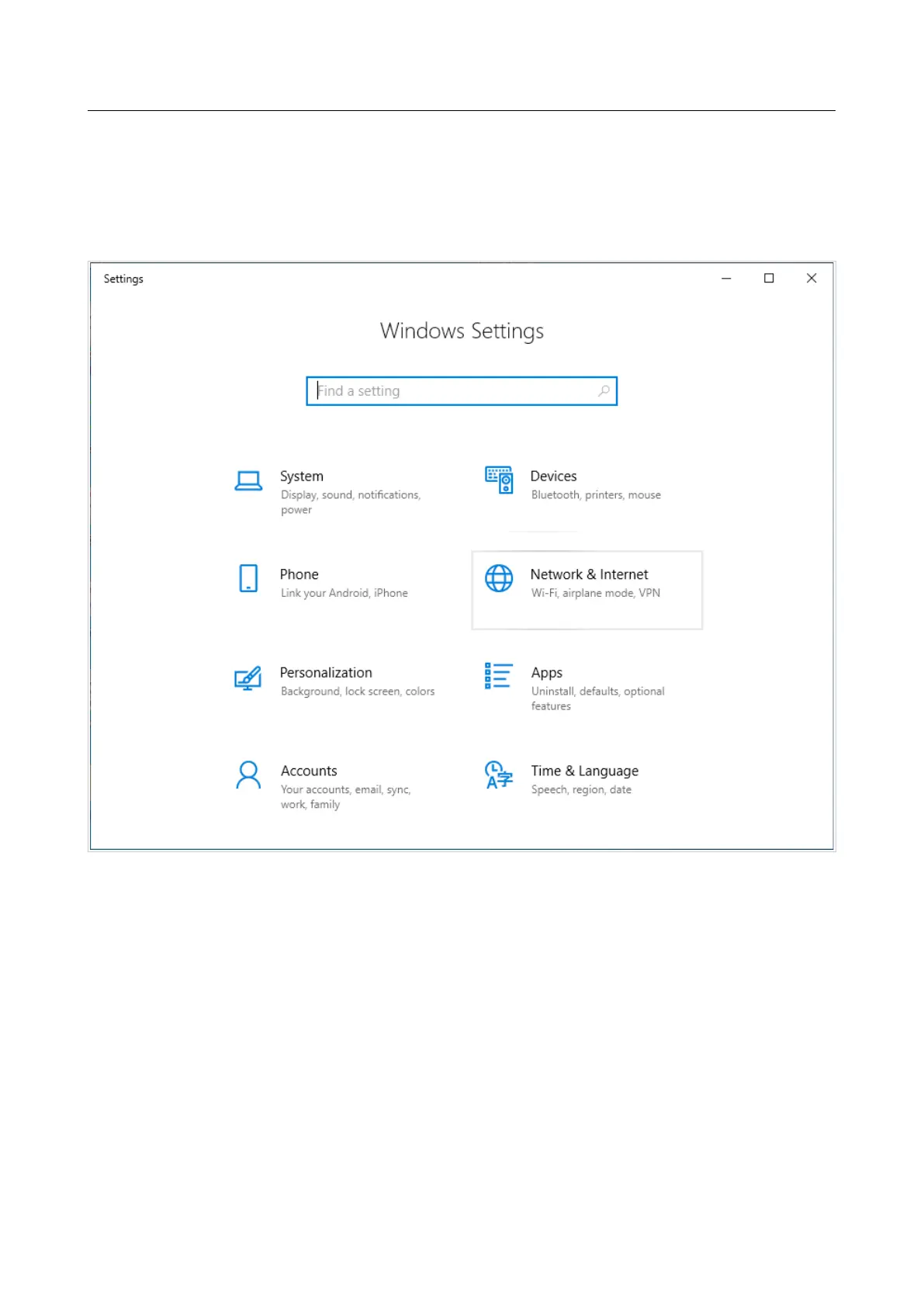DAP-600P Wireless AC2600 Wave 2 MU-MIMO Dual Band
PoE Access Point / Router
User Manual
Installation and Connection
Configuring Wi-Fi Adapter in OS Windows 10
1. Click the Start button and proceed to the Settings window.
2. Select the Network & Internet section.
Figure 20. The Windows Settings window.
3. In the Change your network settings section, select the Change adapter options
line.
4. In the opened window, right-click the relevant Wireless Network Connection icon.
Make sure that your Wi-Fi adapter is on, then select the Properties line in the menu
displayed.
5. In the Wireless Network Connection Properties window, on the Networking tab,
select the Internet Protocol Version 4 (TCP/IPv4) line. Click the Properties button.
Page 37 of 235