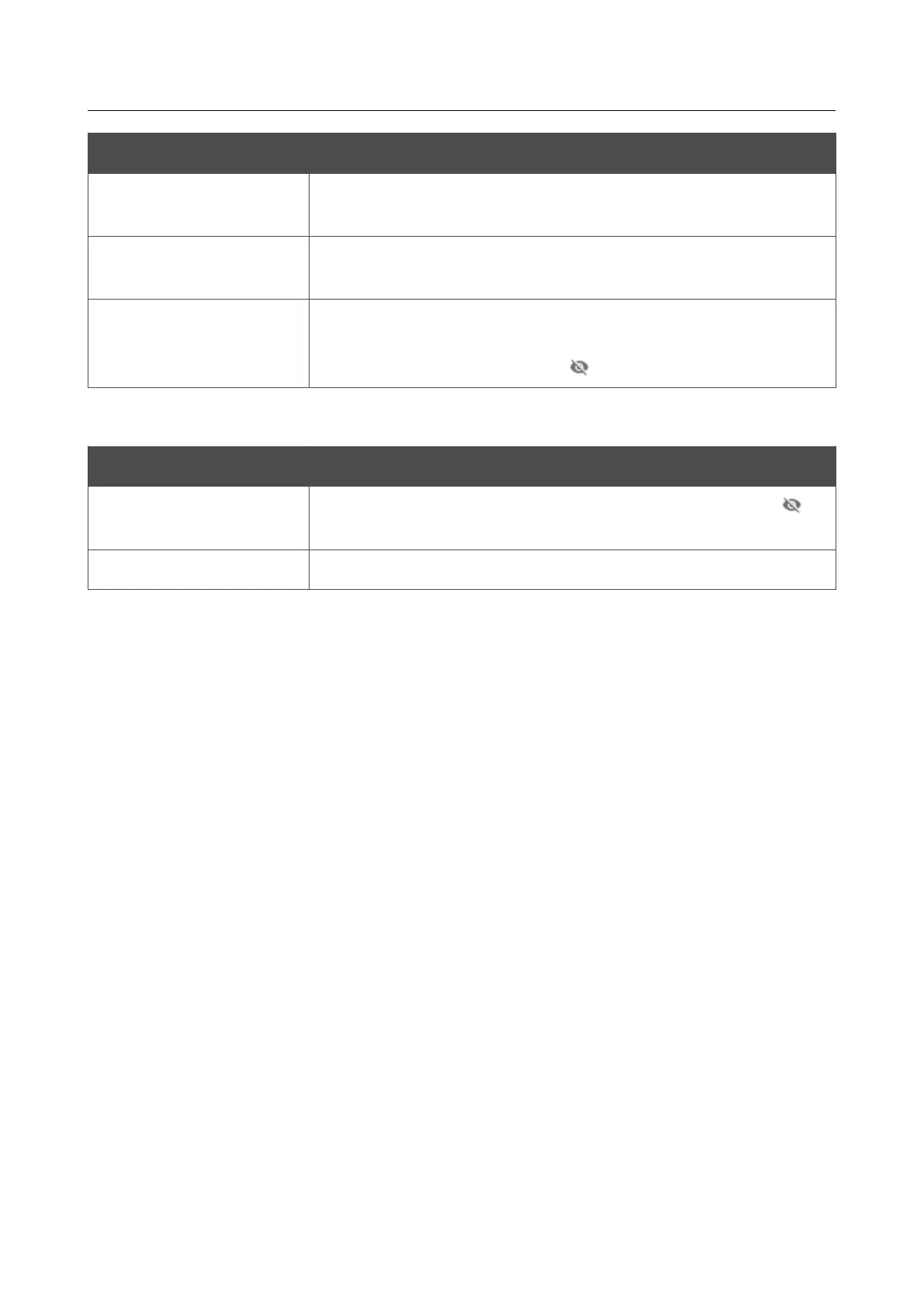DAP-600P Wireless AC2600 Wave 2 MU-MIMO Dual Band
PoE Access Point / Router
User Manual
Configuring via Web-based Interface
Parameter Description
Default key ID
The number of the key (from first to fourth) which will be used for
WEP encryption.
Encryption key WEP as
HEX
Select the checkbox to set a hexadecimal number as a key for
encryption.
Encryption key
(1-4)
Keys for WEP encryption. The access point uses the key selected
from the Default key ID drop-down list. It is required to specify all
the fields. Click the Show icon ( ) to display the entered key.
When the WPA-PSK, WPA2-PSK, or WPA-PSK/WPA2-PSK mixed authentication type is
selected, the following fields are displayed:
Parameter Description
Password PSK
A password for WPA encryption. Click the Show icon ( ) to
display the entered password.
Encryption type
An encryption method: TKIP, AES, or TKIP+AES.
3. Click the NEXT button to continue or click the BACK button to return to the previous page.
Page 58 of 235