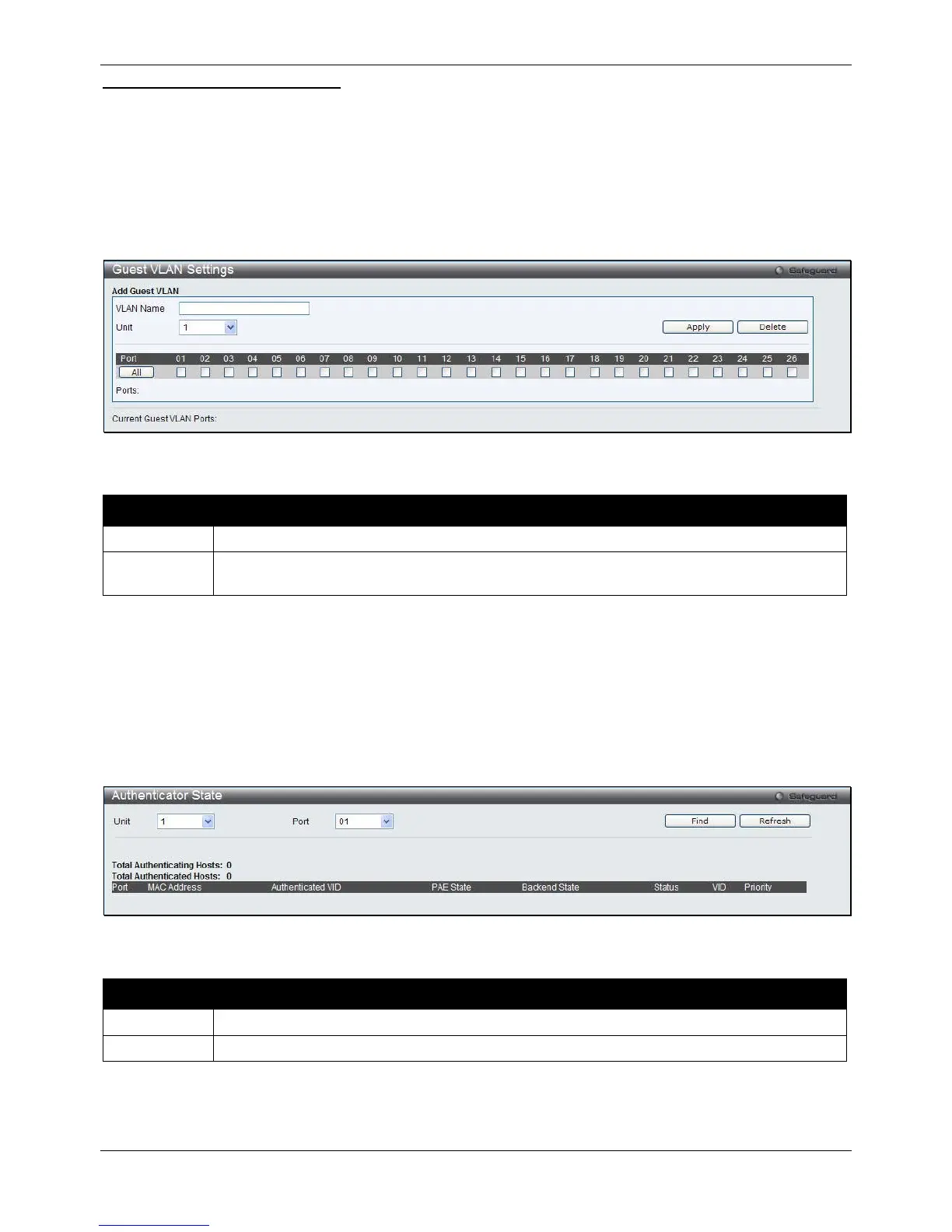xStack® DGS-3620 Series Managed Switch Web UI Reference Guide
327
1. Ports supporting Guest VLANs cannot be GVRP enabled and vice versa.
Limitations Using the Guest VLAN
2. A port cannot be a member of a Guest VLAN and a static VLAN simultaneously.
3. Once a client has been accepted into the target VLAN, it can no longer access the Guest VLAN.
Remember, to set an 802.1X guest VLAN, the user must first configure a normal VLAN, which can be enabled here
for guest VLAN status. Only one VLAN may be assigned as the 802.1X guest VLAN.
To view this window, click Security > 802.1X > Guest VLAN Settings as shown below:
Figure 8-13 Guest VLAN Settings window
The fields that can be configured are described below:
Parameter Description
Enter the pre-configured VLAN name to create as an 802.1X guest VLAN.
Port Set the ports to be enabled for the 802.1X guest VLAN. Click the All button to select all the
Click the Apply button to accept the changes made.
Click the Delete button to remove the specific entry based on the information entered.
Authenticator State
This window is used to display the authenticator state. This window appears when the Authentication State is
enabled in 802.1X Global Settings window.
To view this window, click Security > 802.1X > Authenticator State as shown below:
Figure 8-14 Authenticator State window
The fields that can be configured are described below:
Parameter Description
Select a unit you want to display.
Use the drop-down menu to select a port to display.
Click the Find button to locate a specific entry based on the information entered.
Click the Refresh button to refresh the display table so that new entries will appear.
