
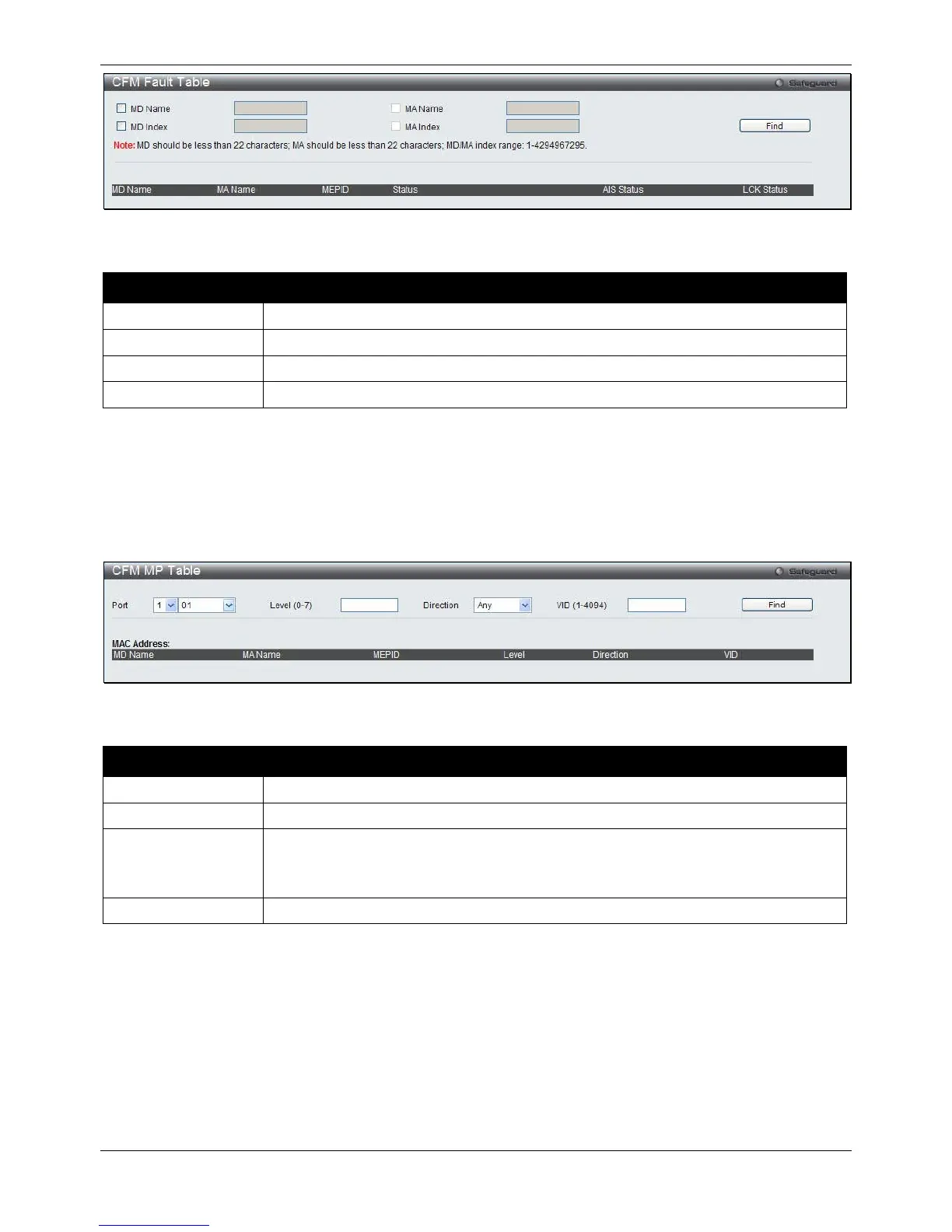 Loading...
Loading...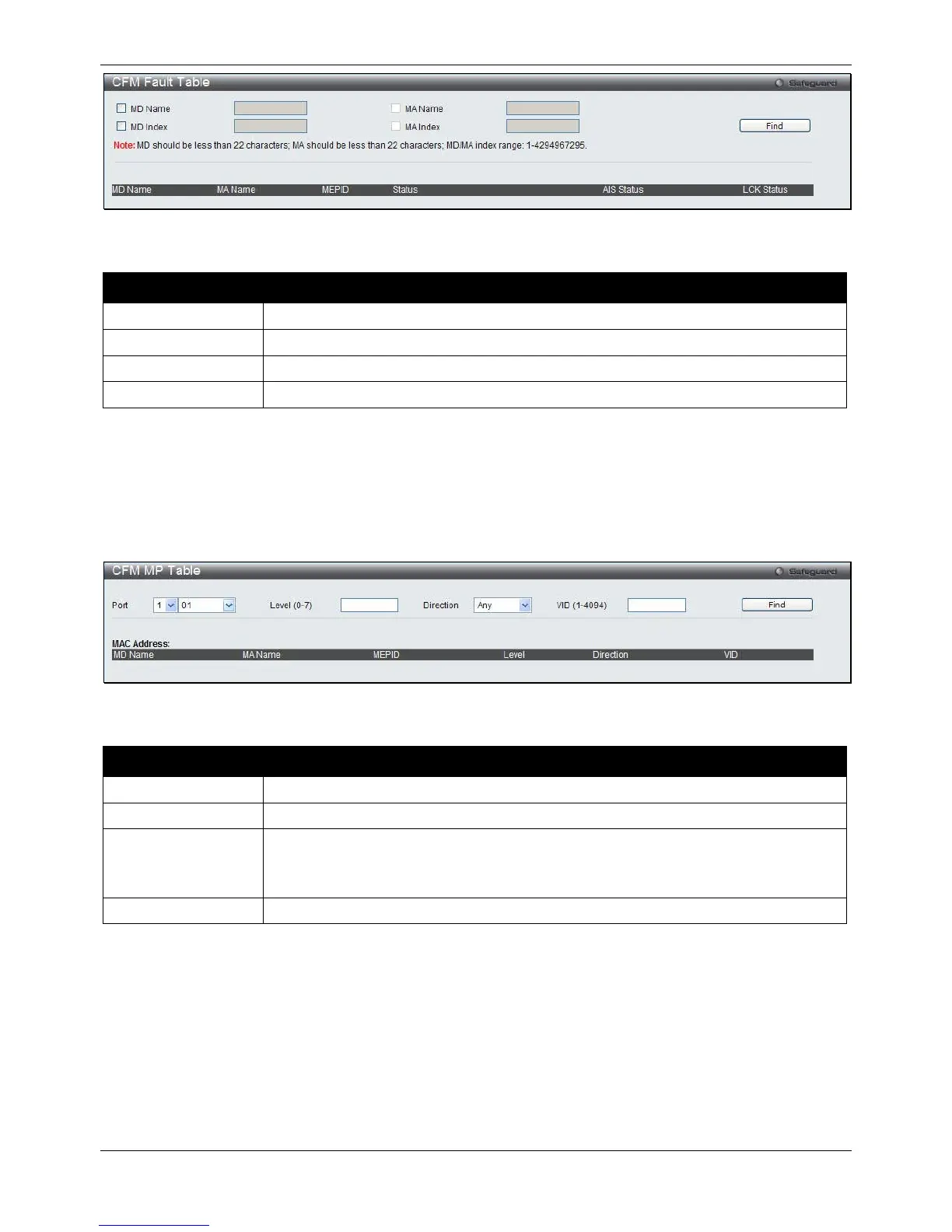
Do you have a question about the D-Link DGS-3620-28PC-SI and is the answer not in the manual?
| Device Type | Switch |
|---|---|
| Model | DGS-3620-28PC-SI |
| Switching Capacity | 128 Gbps |
| MAC Address Table Size | 16K |
| PoE Budget | 370W |
| Power over Ethernet (PoE) | Yes |
| Humidity | 5% to 95% non-condensing |
| Rack Mountable | Yes |
| Power Supply | Internal |
| Primary Ports | 24 x 10/100/1000BASE-T |
| Uplink Ports | 4 x 10G SFP+ Ports |
| Jumbo Frame Support | 9K |
| Layer | Layer 3 |
| Dimensions (W x D x H) | 440 x 44 x 250 mm |
| Operating Temperature | 0 to 50°C |
| Storage Temperature | -40 to 70°C |
| Power Consumption | 37W (without PoE) |
| Input Voltage | 100 to 240 VAC |
| Management Type | Web, CLI, SNMP |











