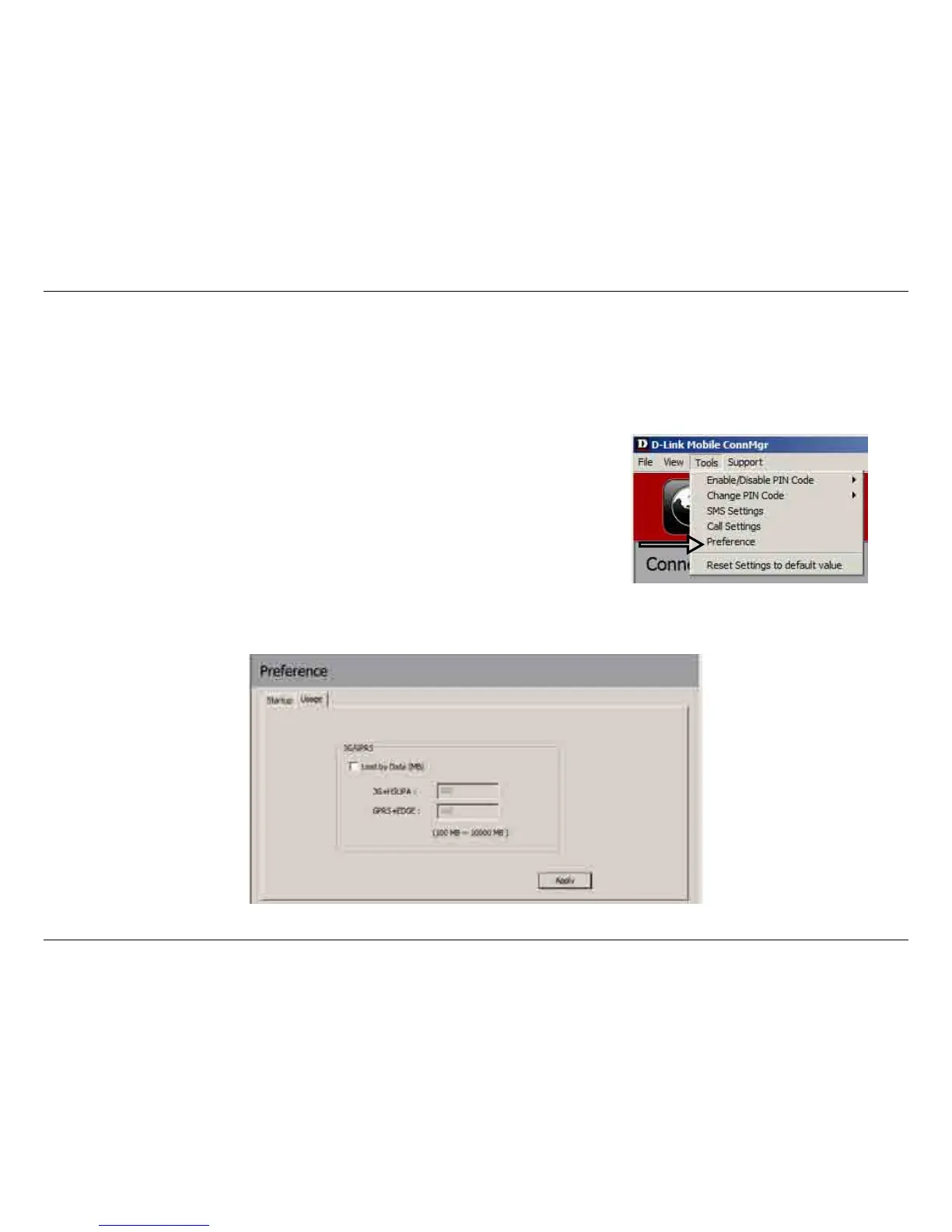19D-Link DIR-457U User Manual
Section 3 - Device Setup using D-Link Connection Manager (Windows)
Usage Management
Usage
Limits can be set on how long a connection will last. These limits can either be set by usage (3G/GPRS connections)
or by time (Dialup connections).
1. Select Tools > Preference.
2. Select the Usage tab.
3. Check the Limit by Data checkbox.
4. Enter the desired value between 100MB and 10,000MB.
5. Click Apply to save the settings.