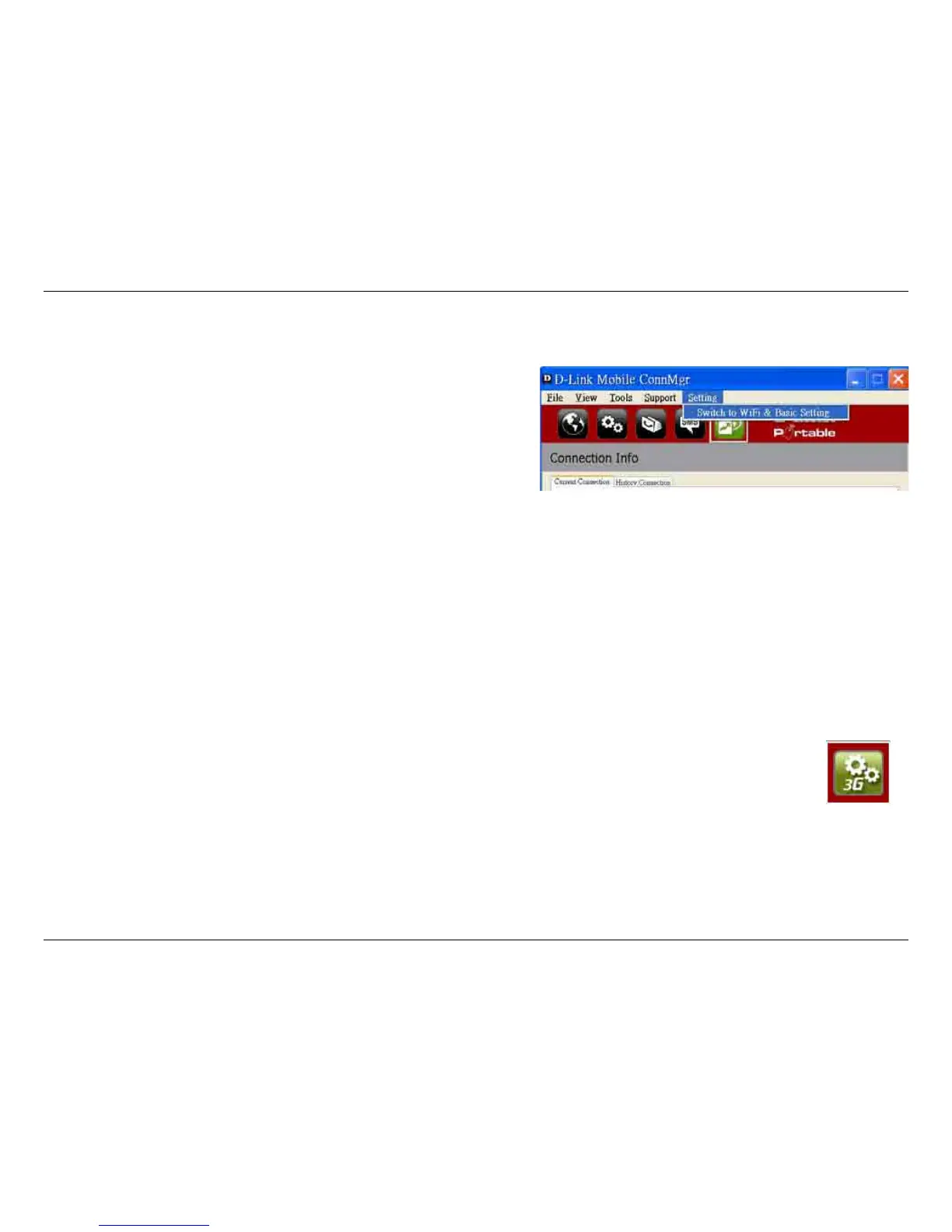33D-Link DIR-457U User Manual
Section 3 - Device Setup using D-Link Connection Manager (Windows)
Wi-Fi and Basic Settings
The following steps will show you how to adjust the settings for
both Wi-Fi and 3G connections. When you use this device as a
3G router, the Wi-Fi and 3G functionalities will both be enabled.
You can adjust both of them under “Wi-Fi and Basic Settings”.
Note: These settings will only take effect when you use the DIR-
457U as a 3G router.
To congure the Wi-Fi and basic settings of your DIR-457U go to
Settings > Switch to Wi-Fi & Basic Settings.
To change the 3G Internet settings, click the corresponding
symbol.
3G Settings