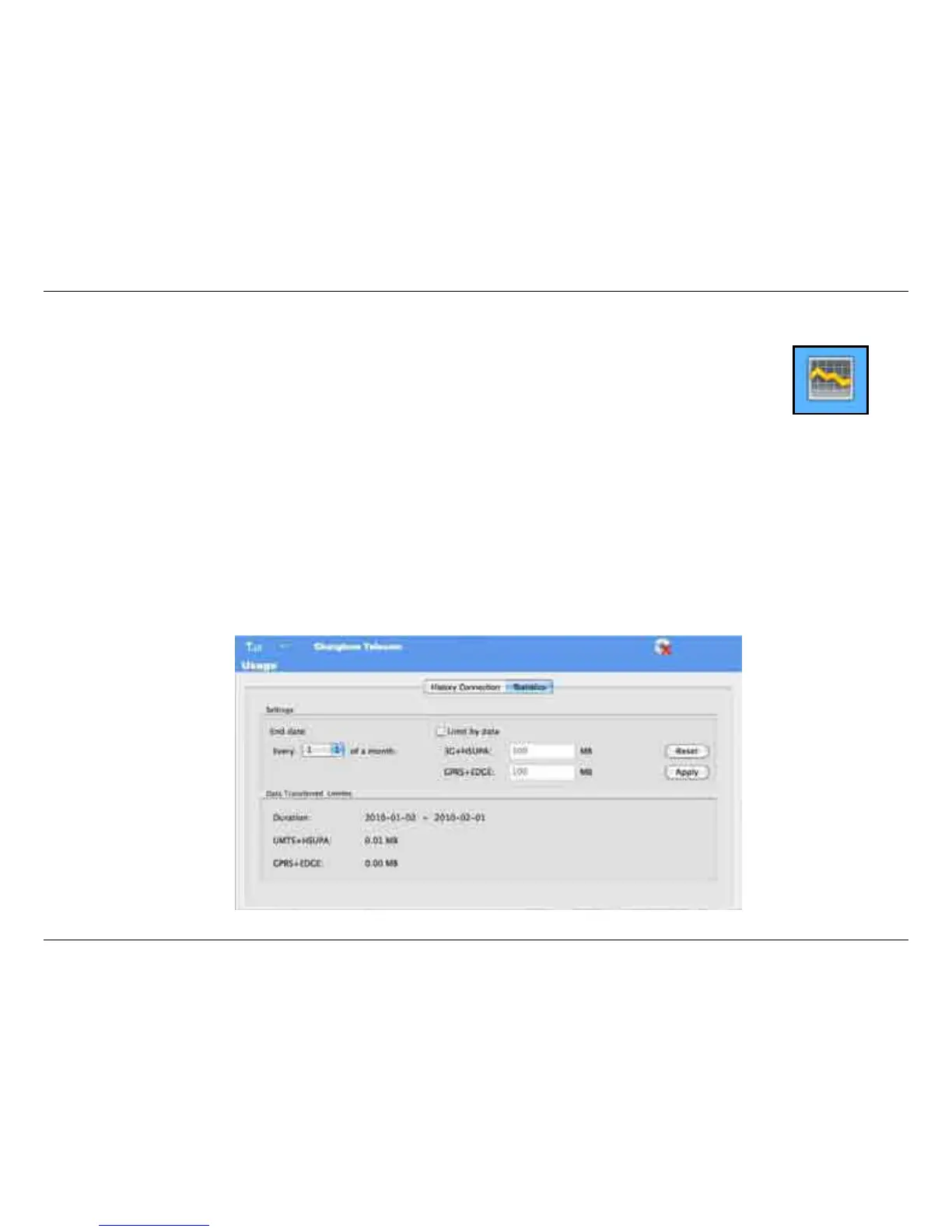44D-Link DIR-457U User Manual
Section 4 - Device Setup using D-Link Connection Manager (MAC OS)
Usage Management
Statistics
The Usage window allows users to manage not only the current connection (if connected), but also their
connection history. Click the Connection Info button to open the Connection Information window.
The Statistics tab displays the following information:
Settings - You may choose to limit data collection by data or by a specied number of days in a month.
Click Reset to restart the data collection. Click Apply to apply any changes to the settings.
Data Transferred and Limits: Displays the total amount of data transferred within the specied period.
Usage