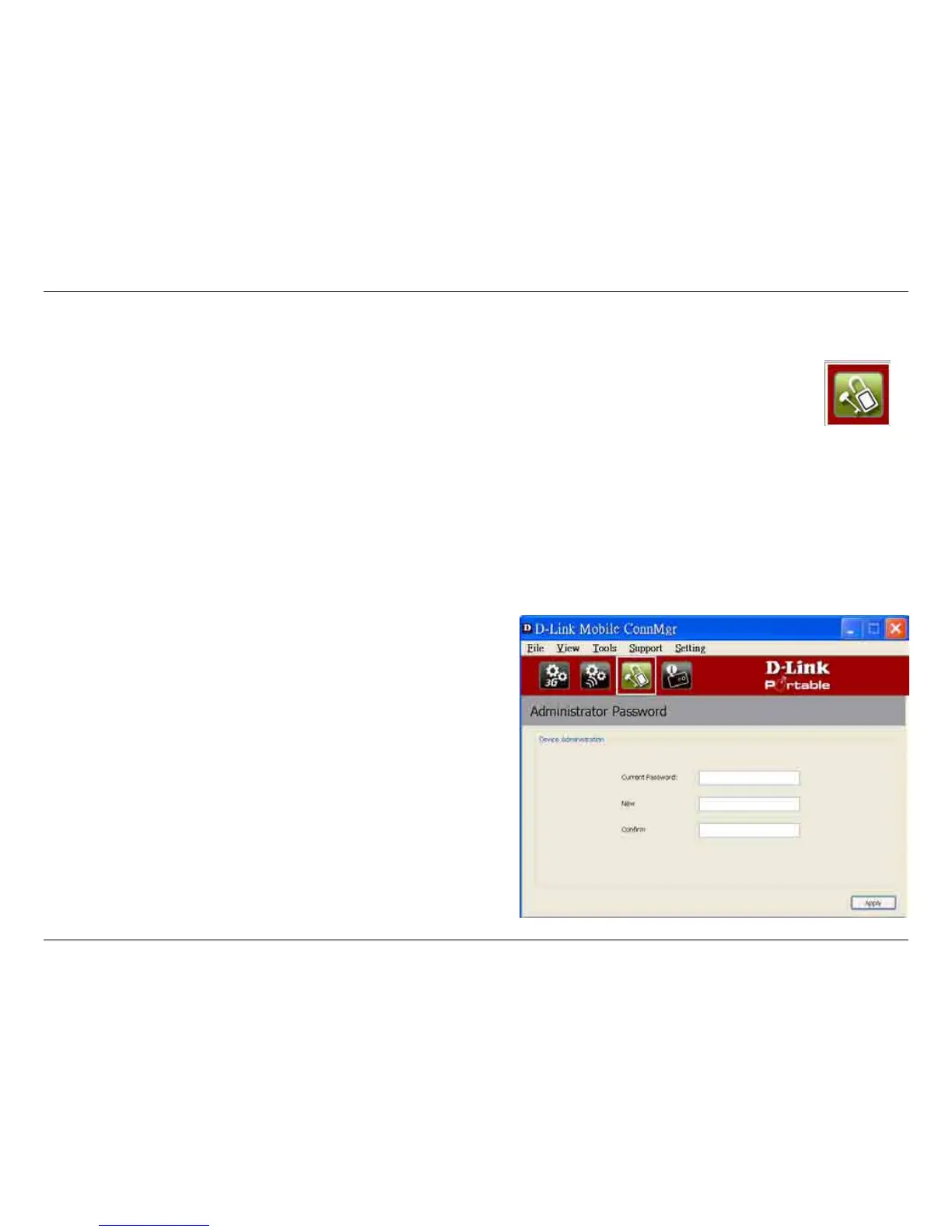37D-Link DIR-457U User Manual
Section 3 - Device Setup using D-Link Connection Manager (Windows)
Setting the Administrator Password
To change the Administrator Password, click the corresponding
symbol.
1. For security reasons, please repeat the current password.
2. Next, choose a new password.
3. Conrm the new password.
Administrator
Password