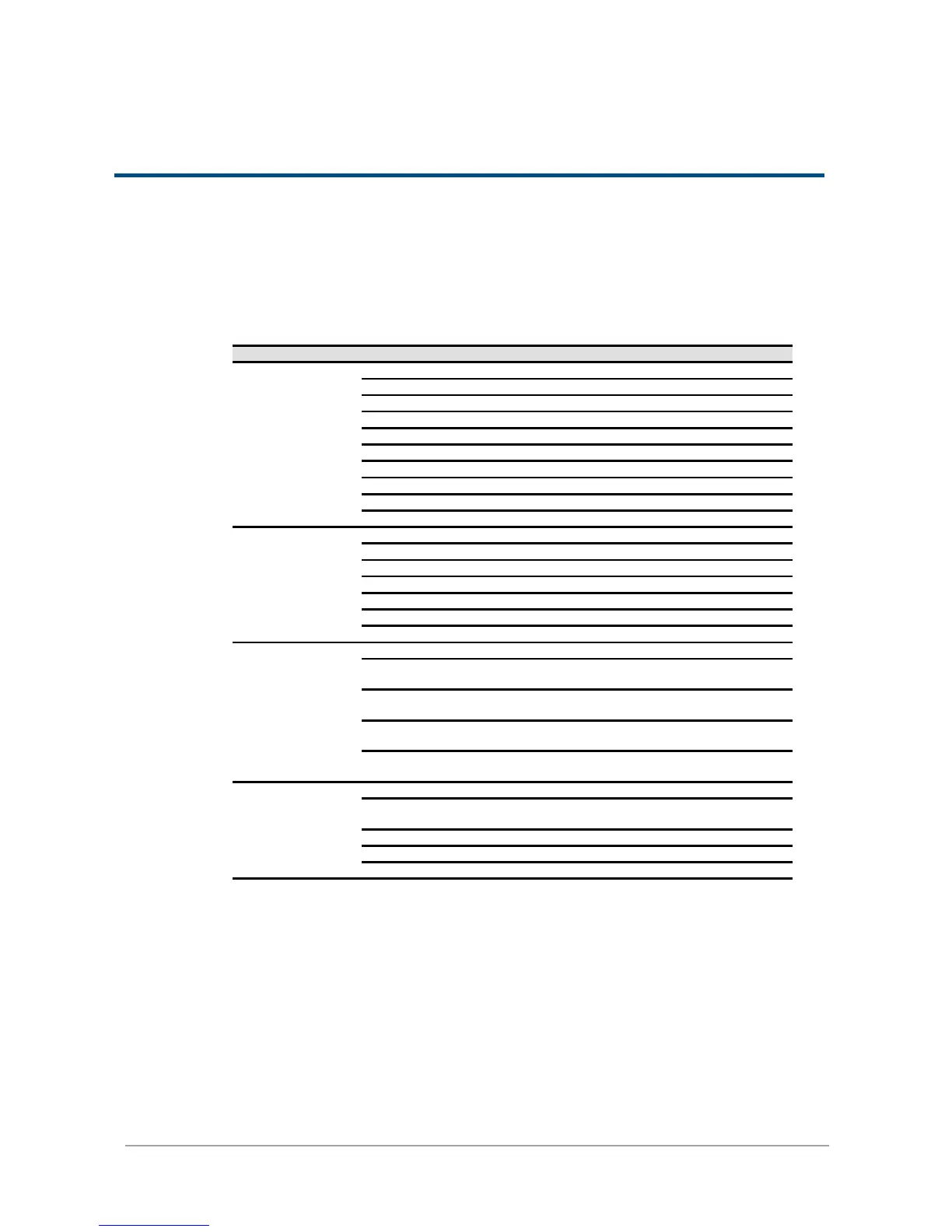Copyright@2014 D-Link System, Inc. All Rights Reserved.
D-Link Document – User Manual
Basic Configuration
Interface Hierarchy
This table describes the hierarchy of the Web GUI.
Directory services / CIFS / NFS / ARP / FTP / WebDAV
Clear / Download / Filter
System / Time / Account / Mail Setting / Messenger / SNMP /
Network Settings / DNS Settings
Physical Disk / Pool / ZFS / Share / LUN / SnapShot
Directory Servers / CIFS / NFS / AFP / FTP / WebDAV / ISCSI /
Dashboard
The Dashboard menu option displays a whole picture of the system. The tables include Disk
throughput, Network flow, Device information, System status, Temperature, Power supply,
Cooling, Service status, Event log, and Pool status.
