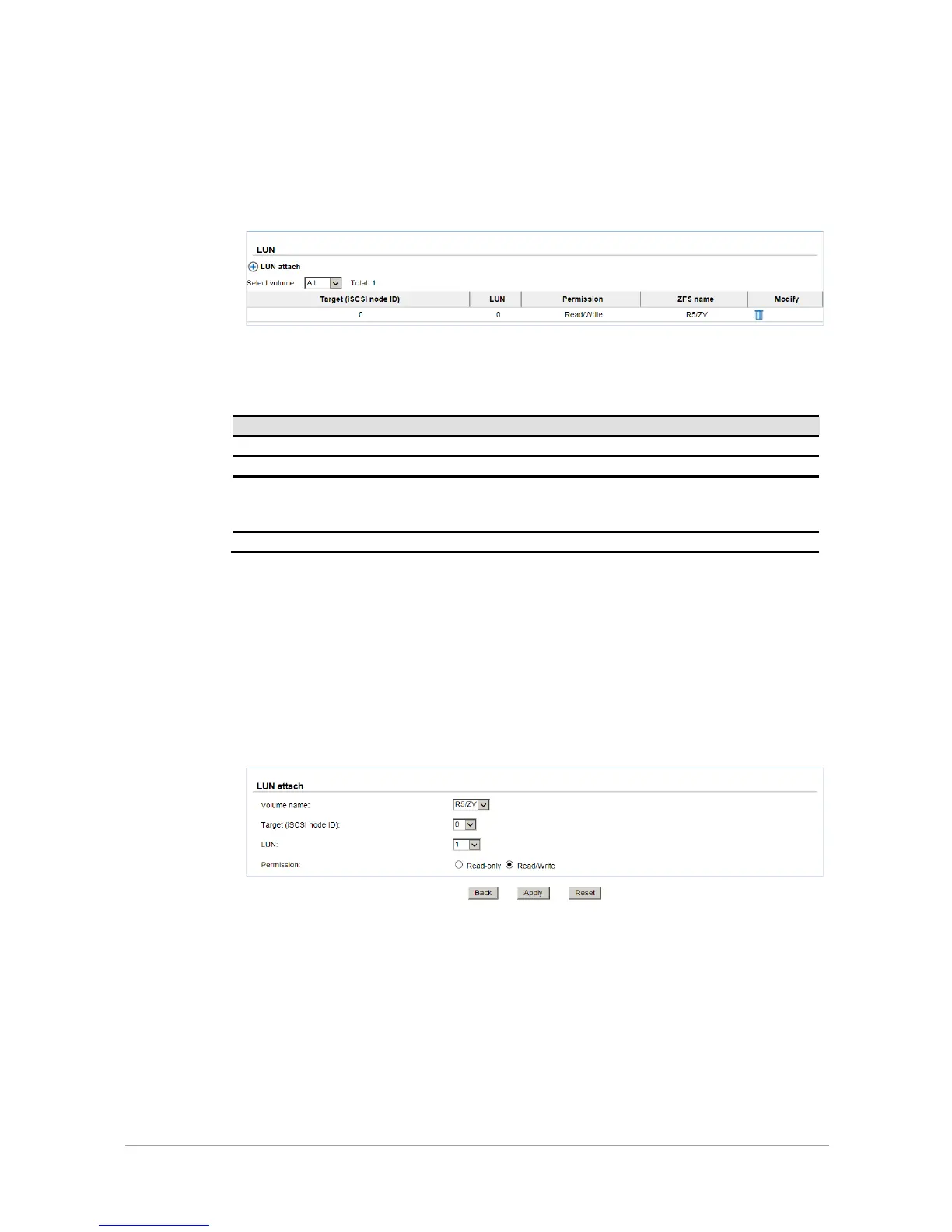LUN
The LUN option provides functions to manage iSCSI volumes such as attach, detach or view the
status of logical unit numbers for each volume.
This table shows the column descriptions.
The functions are available in this tab:
LUN Attach: Attach a logical unit number from a volume.
LUN Detach: Detach a logical unit number from a volume.
Take an example of attaching a LUN.
1. Click the LUN Attach icon.
2. Select the volume from the drop-down list.
3. Select the Target number from the drop-down list.
4. Select the LUN number from the drop-down list.
5. Choose the Permission level.
6. Click Apply button.
