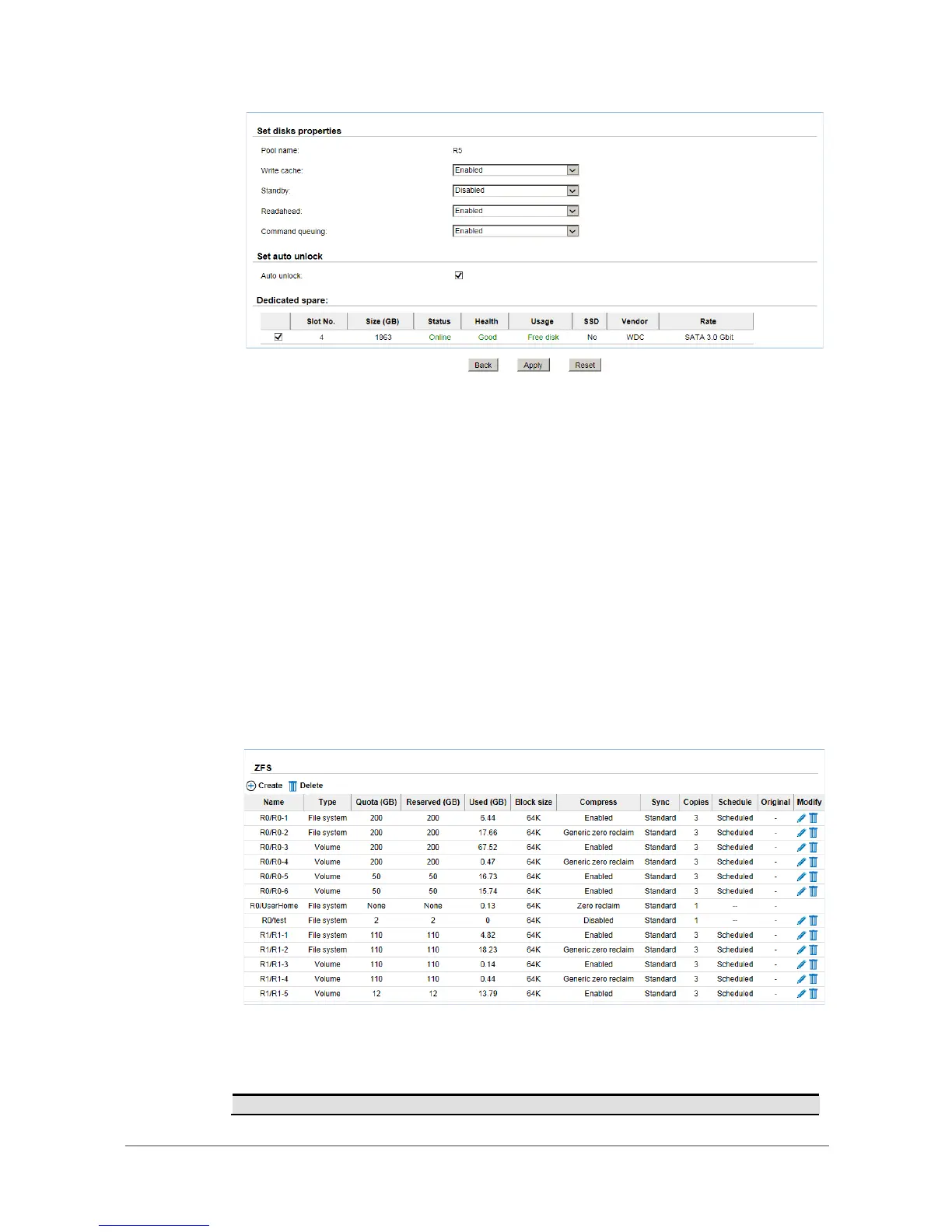Take an example of expand the pool.
1. Make sure you have free hard drives for this. Click Expand icon in Modify field.
2. Pool name can’t be changed since this is to expand the current pool, not creating a new pool.
Select the RAID level and physical disks, and the click Next button.
3. At the confirmation message, click Apply button.
4. You may see that the capacity of Pool becomes larger. In the RAID set slot column, it shows
the RAID set members of the pool.
ZFS
The ZFS option provides functions to manage ZFS datasets such as create, edit, delete, take
snapshot, auto snapshot or view the status of the ZFS.
This table shows the column descriptions.
