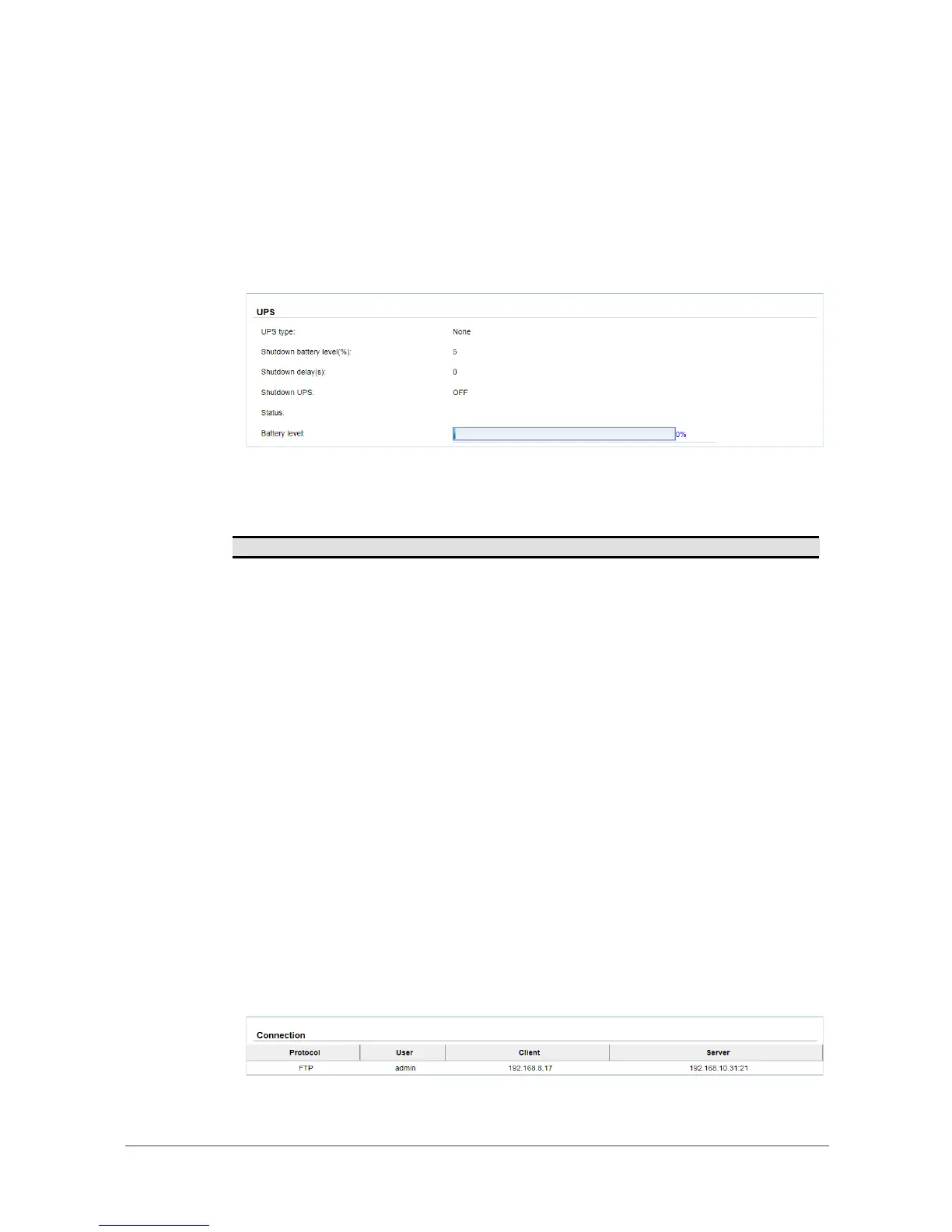Copyright@2014 D-Link System, Inc. All Rights Reserved.
D-Link Document – User Manual
event log content. Re-assigning the UserHome directory to a different storage pool will wipe the
event log content out as well.
UPS
The UPS option provides the status of the UPS (Uninterruptible Power Supply).
This table shows the available options and their descriptions.
None: No UPS or other vendors.
When below the setting level, the system will shutdown. “0” is disabled
If power failure occurs and system power cannot recover after the time
setting, the system will shutdown. “0” is disabled the function.
The status of shutdown UPS:
hen power is gone, UPS will shutdown by itself after the
system shuts down successfully. After the power comes back, UPS
will start working and notify system to boot up.
Current power percentage of battery level.
The system will shutdown if either Shutdown battery level (%) or Shutdown delay (s) reaches the
condition. User should set these values carefully.
Connection
The Connection option displays all the connection information for the system.
