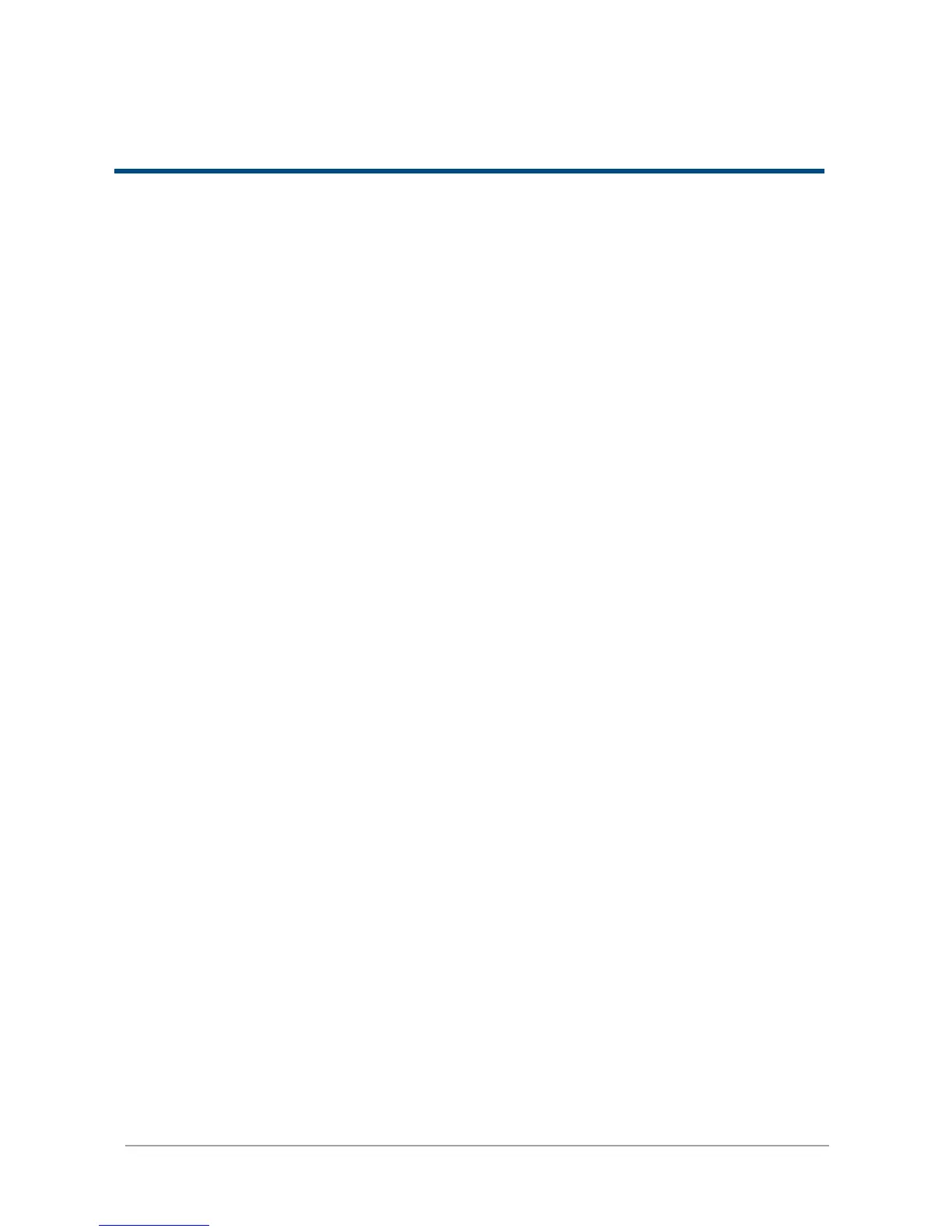Chapter 0 PREFACE ............................................................................................................................................... 3
ABOUT THIS MANUAL ....................................................................................................................................... 3
TIPS AND CAUTIONS ......................................................................................................................................... 3
CONVENTIONS ................................................................................................................................................. 4
FCC AND CE STATEMENTS ................................................................................................................................. 4
Chapter 1 OVERVIEW .......................................................................................................................................... 11
PRODUCT OVERVIEW ...................................................................................................................................... 11
Package Contents .............................................................................................................................. 11
HARDWARE .................................................................................................................................................. 11
Front View ......................................................................................................................................... 12
Disk Drive Assembly .......................................................................................................................... 12
Rear View .......................................................................................................................................... 13
RAID CONCEPTS ........................................................................................................................................... 13
RAID Levels ........................................................................................................................................ 13
NAS CONCEPTS ............................................................................................................................................. 14
ISCSI CONCEPTS ............................................................................................................................................ 15
Chapter 2 INSTALLATION ..................................................................................................................................... 16
INSTALLATION OVERVIEW ................................................................................................................................ 16
Drive Slot Numbering ........................................................................................................................ 16
System Installation and Deployment ................................................................................................ 16
POWER ON / OFF ......................................................................................................................................... 17
Power on the System ........................................................................................................................ 17
Power off the System ........................................................................................................................ 17
Chapter 3 QUICK SETUP....................................................................................................................................... 18
MANAGEMENT INTERFACES ............................................................................................................................. 18
Web UI .............................................................................................................................................. 18
HOW TO USE THE GUIDED CONFIGURATIONS ...................................................................................................... 21
Setup Wizard Tool ............................................................................................................................. 21
Chapter 4 BASIC CONFIGURATION ...................................................................................................................... 23
INTERFACE HIERARCHY .................................................................................................................................... 23
DASHBOARD ................................................................................................................................................. 23
MONITOR..................................................................................................................................................... 24
