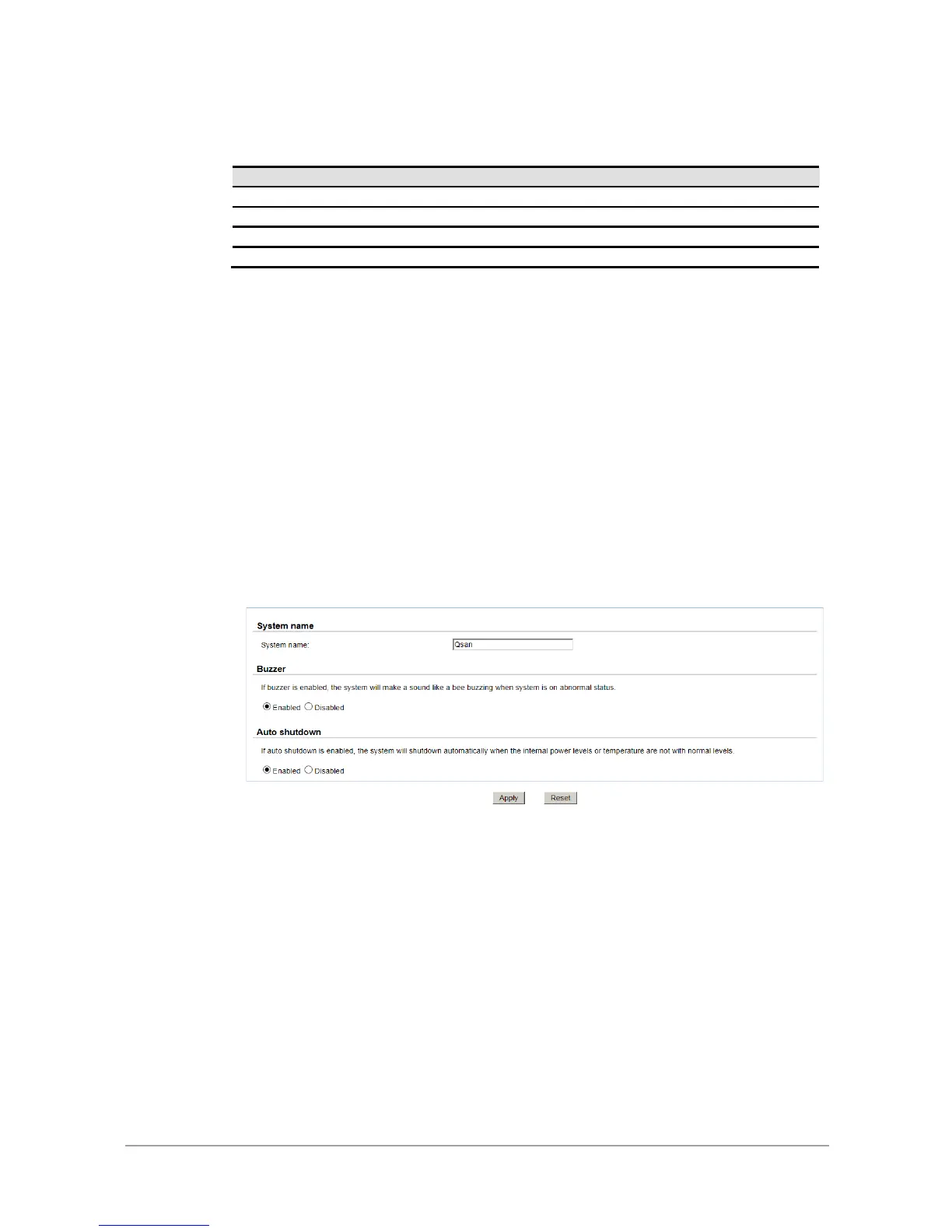System Configuration
The System configuration menu option is for accessing the System, Time, Account, Mail setting,
Messenger, SNMP, System log server, and UPS options.
System
The System option is used to setup the system name, system indication, buzzer and auto
shutdown. The default system name is composed of the model name and the serial number of this
system.
The options that are available in this tab:
System name: To change the System name, highlight the old name and type in a new one.
Buzzer: If the buzzer is enabled, the system will make a sound like a bee buzzing when on
abnormal status.
Auto shutdown: Enable this to let the system shutdown automatically when the voltage or
temperature is out of the normal range. For better data protection, it is recommended to
check Auto Shutdown.
When it is done, click the Apply button.
